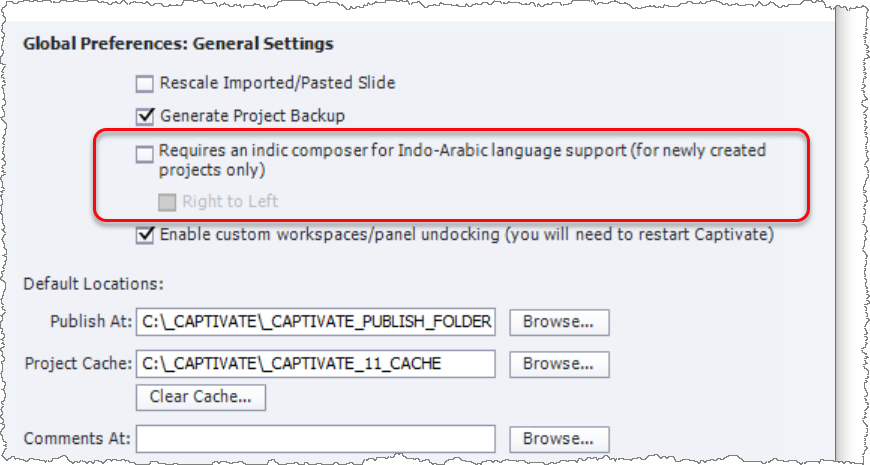Adobe Community
Adobe Community
Text out of order
Copy link to clipboard
Copied
We're working on someone else's course and I printed storyboards from a Captivate file for our project manager to use. The slide displays correctely but the text objects are backwards. Objects are listed in the reverse order of how they are shown on screen. Same thing when I exported captions; everything is in reverse order. Is this a bug?
Copy link to clipboard
Copied
Check your Preference settings under Edit > Preferences > Global Preferences: General Settings to see if you may have the Indo-Arabic language support options turned on. That's about the only way I can think of where text would be reversed in order.
Copy link to clipboard
Copied
Actually, I figured it out after looking at it closer. The object/text order was set by the slide "layer order" of the objects. So when the document was printed it was reading the layers from the top down or "reverse" from how they were added to the slide. I assumed it would have replicated the visual slide but it does not.