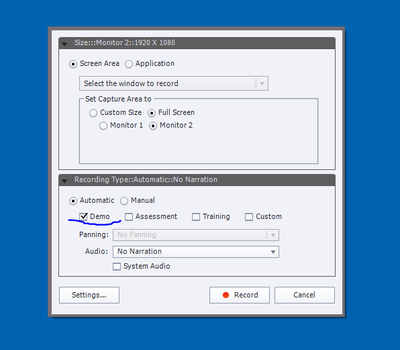Adobe Community
Adobe Community
Turn on suggestions
Auto-suggest helps you quickly narrow down your search results by suggesting possible matches as you type.
Exit
- Home
- Captivate
- Discussions
- The typing process is skipped in the mp4 output of...
- The typing process is skipped in the mp4 output of...
0
The typing process is skipped in the mp4 output of Adobe Captivate in software simulation demo mode
New Here
,
/t5/captivate-discussions/the-typing-process-is-skipped-in-the-mp4-output-of-adobe-captivate-in-software-simulation-demo-mode/td-p/10777143
Dec 03, 2019
Dec 03, 2019
Copy link to clipboard
Copied
I recorded a video in software simulation demo mode, but the mp4 output just skipped the typing process, could anyone help to solve the problem? Thanks a lot.
TOPICS
Audio and video
,
Import export
Community guidelines
Be kind and respectful, give credit to the original source of content, and search for duplicates before posting.
Learn more
Community Expert
,
/t5/captivate-discussions/the-typing-process-is-skipped-in-the-mp4-output-of-adobe-captivate-in-software-simulation-demo-mode/m-p/10777307#M275792
Dec 03, 2019
Dec 03, 2019
Copy link to clipboard
Copied
Which version are you using (Help, About Captivate)?
For output to mp4 I strongly recommend not to use a software simulation but to prefer a Video Demo for many reasons, not only the problem you have.
Community guidelines
Be kind and respectful, give credit to the original source of content, and search for duplicates before posting.
Learn more
jennyt83516063
AUTHOR
New Here
,
LATEST
/t5/captivate-discussions/the-typing-process-is-skipped-in-the-mp4-output-of-adobe-captivate-in-software-simulation-demo-mode/m-p/10779250#M275858
Dec 03, 2019
Dec 03, 2019
Copy link to clipboard
Copied
I am using Captivate 2017. The reason why I use a software simulation is that the video is in slides so it's easier and more convenient to edit.
Community guidelines
Be kind and respectful, give credit to the original source of content, and search for duplicates before posting.
Learn more
Resources
Help resources
Copyright © 2024 Adobe. All rights reserved.