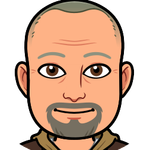Adobe Community
Adobe Community
- Home
- Captivate
- Discussions
- Re: Time spent on each individual slide recorded
- Re: Time spent on each individual slide recorded
Copy link to clipboard
Copied
Hi, I am very new to Adobe Captivate and was wondering if their is a way to record the time a user has spent on each slide either using JavaScript or built in Captivate functions. My LMS tracks time spent overall but my employer would like to know if we can see how long an individual is spending directly.
 1 Correct answer
1 Correct answer
Figured out that using xAPI if you are using a reasonably good LMS with a LRS it will record time entered and time left on each slide. I'm using a totally free one from SCORM cloud so I would assume that any payed product should have the same features if not more.
Copy link to clipboard
Copied
Captivate has timing system variables which can be used in advanced/shared actions or in JS. Not really for a newbie however.
Copy link to clipboard
Copied
There is a system variable called cpInfoCurrentFrame that contains the number of frames displayed up to that point in your Captivate project. There are 30 frames per second. You could create a series of variables where you could assign those variables the value from cpInfoCurrentFrame say at the beginning of each slide. The problem is where would you store this information? You could display it to the user but most LMS do not capture this data.
I would work more closely with your LMS vendor and see if there is some data that they can utilize in a custom report.
Copy link to clipboard
Copied
Hmmm.... there is a big difference between the time SPENT by the learner and the developer's time. The OP is looking for the first, not tof the second one.
Maybe have a look at this post:
Time information - with Captivate's JS Methods - eLearning
In that use case I used the TIming interaction to show the real time. That is not sufficient for this question however, since the time has to be captured at the end of each slide and stored in a user variable.
To capture the real time spent on slides, you need to use the system variable cpInfoElapsedTimeMS and create a shared action, user variable for each slide.
Copy link to clipboard
Copied
I understood that it was for the learners themselves, but again, where are you going to store this information so that an L&D professional can access it? It's kind of a moot point.
Copy link to clipboard
Copied
Transferring content from user variables depends a lot on the LMS itself.
System variables about frames have no sense here. Please correct that.
Copy link to clipboard
Copied
I do it today using xapi and an lrs....totally possible, but not simple and requires an lrs.
Copy link to clipboard
Copied
Figured out that using xAPI if you are using a reasonably good LMS with a LRS it will record time entered and time left on each slide. I'm using a totally free one from SCORM cloud so I would assume that any payed product should have the same features if not more.
Copy link to clipboard
Copied
Not sure at all... even some expensive LMS's lack quite a lot of features.
I don't think your answer is the correct answer to the question in the title, but it is your thread and I don't think you care about other users reading this?
Copy link to clipboard
Copied
Really? I would be quite disappointed if I payed for an expensive LSM and it didn't have features that many free ones on the internet already provide. I know Paylocity does not but when we contacted them they said they were going to implement it.
Copy link to clipboard
Copied
As crazy as it sounds, the fact that many free LMSs have better features than the ones you pay big bucks for is exactly what happens.
I've found that it doesn't pay to believe anything the LMS people say on face face value. Get them to PROVE what they are saying before you believe them.
Case in point is the way they will ALWAYS blame Captivate whenever something in the SCORM package doesn't seem to be working properly. Then you test on SCORM Cloud and it works fine. Go back to the LMS people again and show them that evidence and all of a sudden they are willing to get their technical people onto the problem and find out (surprise, surprise) that it was a glitch in their own LMS.
If the LMS salesman says they're going to implement some feature you MUST have, don't believe it. Wait until they DO implement it before you buy. It may never happen, or they may implement the feature in a way you can't live with.