 Adobe Community
Adobe Community
Turn on suggestions
Auto-suggest helps you quickly narrow down your search results by suggesting possible matches as you type.
Exit
0
Timeline Playbar Missing
New Here
,
/t5/captivate-discussions/timeline-playbar-missing/td-p/10231833
Jan 02, 2019
Jan 02, 2019
Copy link to clipboard
Copied
I just started using Captivate 2017. The play bar which normally displays at the bottom of the Timeline window is missing. How do I get it to reappear?
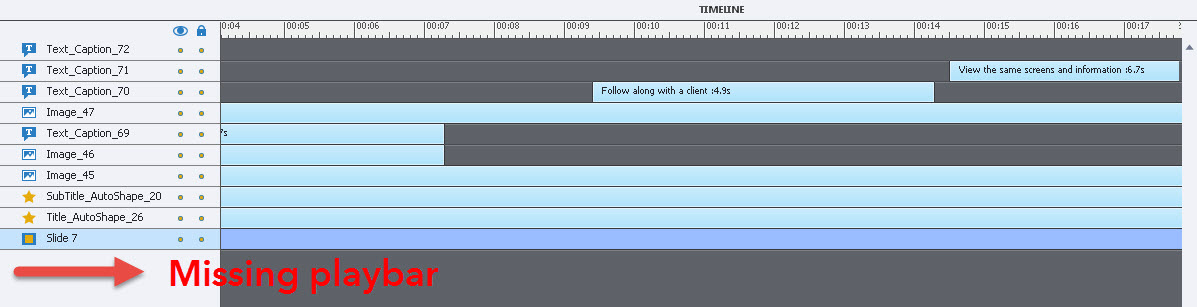
Community guidelines
Be kind and respectful, give credit to the original source of content, and search for duplicates before posting.
Learn more
Community Expert
,
/t5/captivate-discussions/timeline-playbar-missing/m-p/10231834#M266635
Jan 02, 2019
Jan 02, 2019
Copy link to clipboard
Copied
You mean the control panel, I suppose. Is this a fresh install? Are you on 10.0.1.285?
Try to refresh the Preferences. You need administrator rights. Find the subfolder 'utils' under the installation folder and run the file 'CleanPreferences...' appropriate for yout OS.
Community guidelines
Be kind and respectful, give credit to the original source of content, and search for duplicates before posting.
Learn more
Community Expert
,
LATEST
/t5/captivate-discussions/timeline-playbar-missing/m-p/10231835#M266636
Jan 05, 2019
Jan 05, 2019
Copy link to clipboard
Copied
Did you try this Clean action?
Community guidelines
Be kind and respectful, give credit to the original source of content, and search for duplicates before posting.
Learn more
Resources
Help resources
Copyright © 2023 Adobe. All rights reserved.