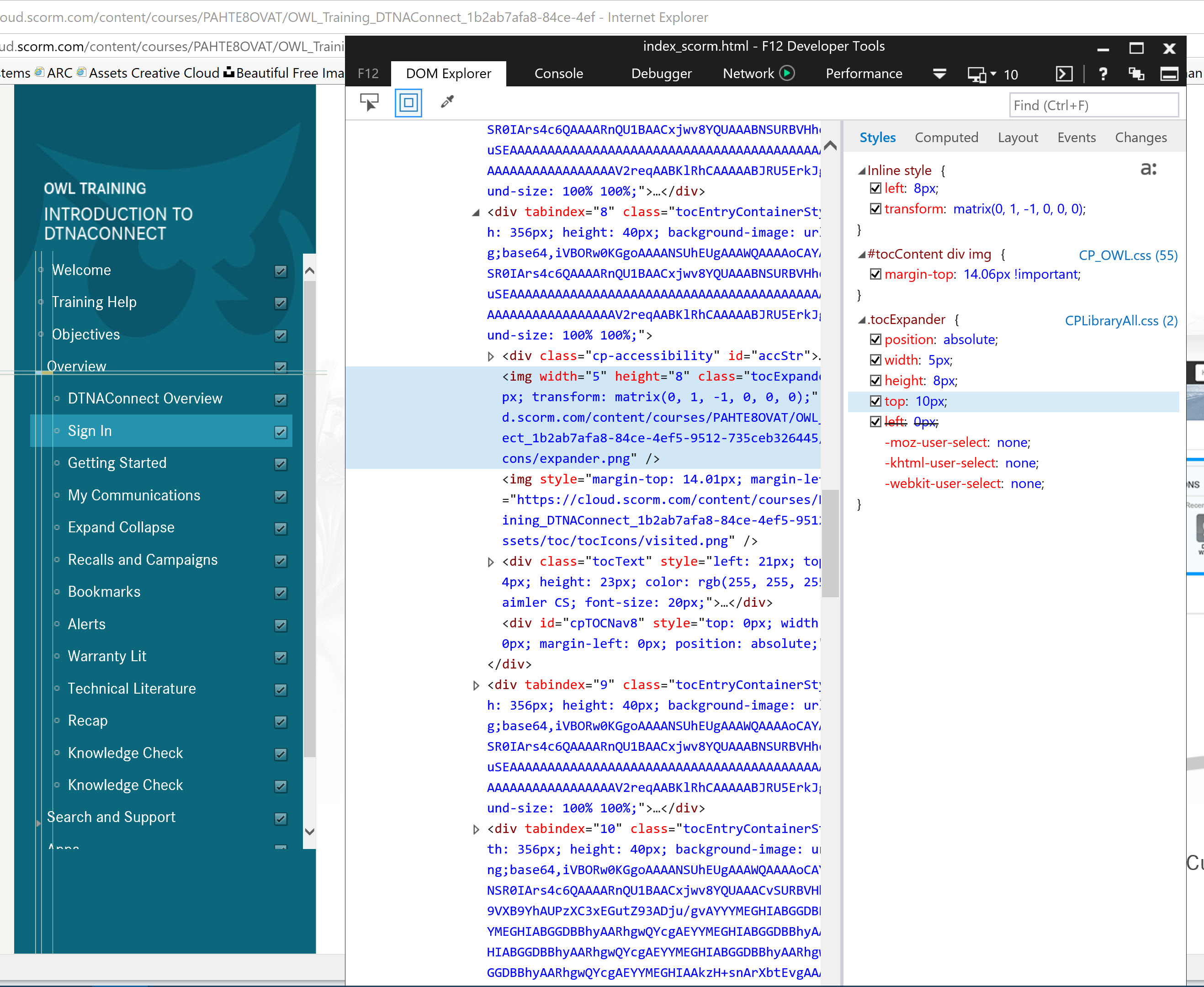Adobe Community
Adobe Community
Copy link to clipboard
Copied
I have a custom TOC. Doing a few things to it via css and js. Only issue right now is the vertical positioning of the visited.png of an inset TOC item. Somewhere an inline style is changing the margin-top from the standard 14px to -5.93px. I'm trying to overwrite it with stuff like:
#tocContent div img {
margin-top: 14.06px !important;
}
or
div.tocEntryContainerStyle img {
margin-top: 14.06px !important;
}
No luck so far. Any ideas out there?
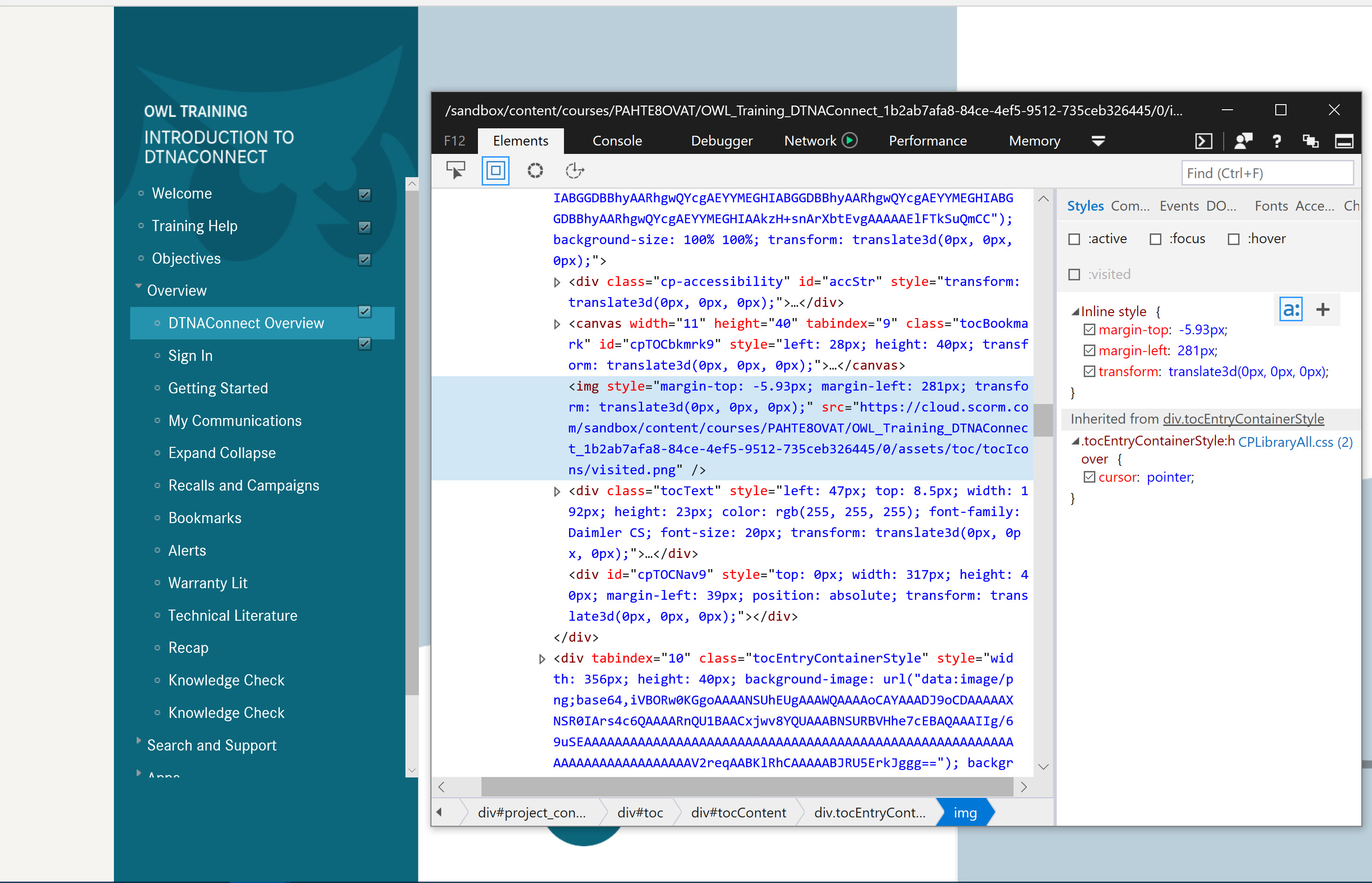
 1 Correct answer
1 Correct answer
After further experiments, it looks like #tocContent div img is successfully pushing the indented visited icons back down to where they should be. This also misaligns the expand/collapse arrow associated with the class "tocExpander", which is an easy fix. Just set .tocExpander { top: -4px !important;}. Tested, fixed.
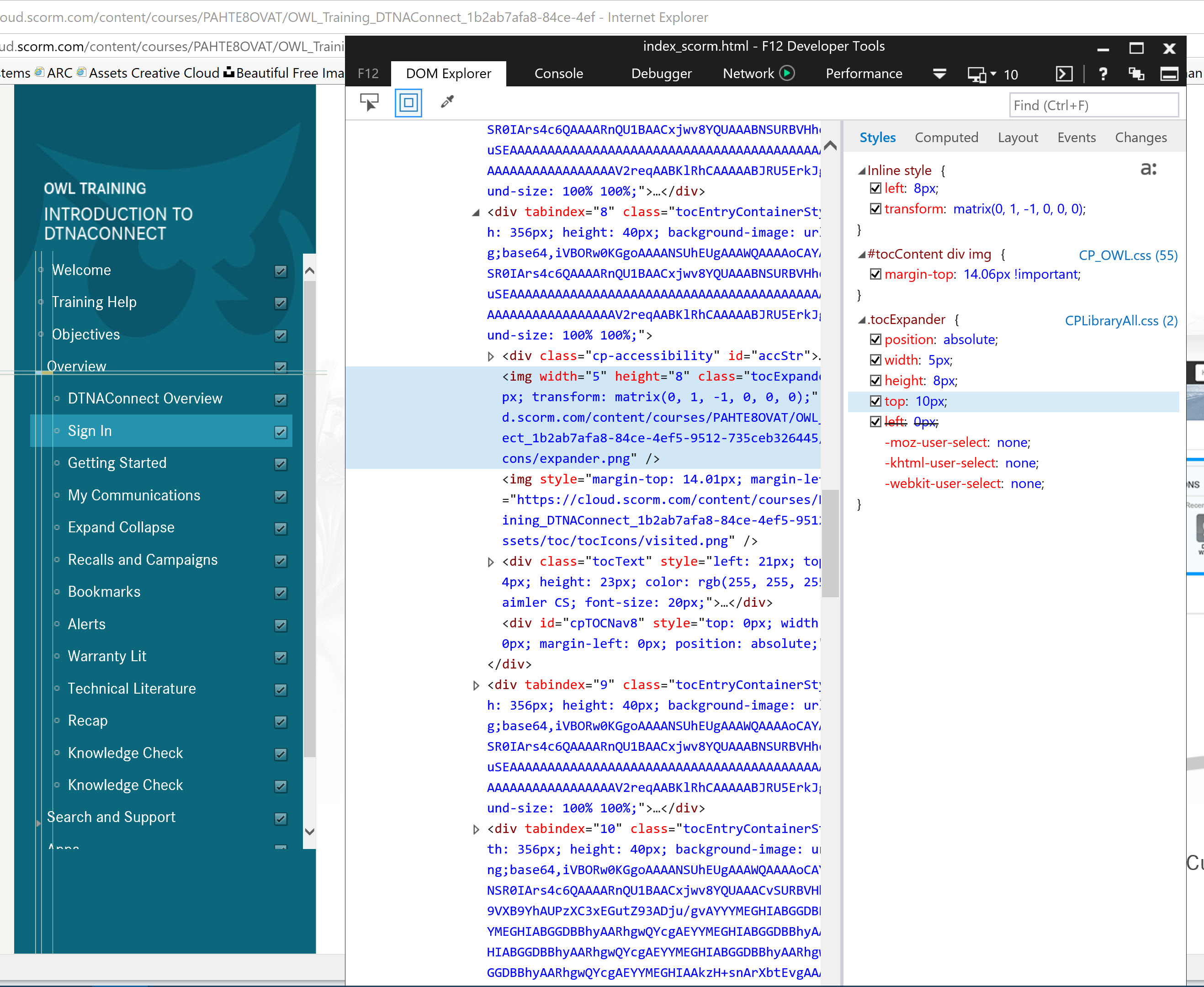
Copy link to clipboard
Copied
After further experiments, it looks like #tocContent div img is successfully pushing the indented visited icons back down to where they should be. This also misaligns the expand/collapse arrow associated with the class "tocExpander", which is an easy fix. Just set .tocExpander { top: -4px !important;}. Tested, fixed.