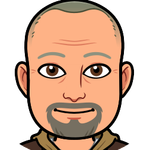Adobe Community
Adobe Community
Tracking user input
Copy link to clipboard
Copied
Hello...
This may have already been answered, but is there a way to track user input when they are asked a question or have a choice to make? Once you publish a project, I didn't think this was possible but am not sure. Thanks in advance.
John
Copy link to clipboard
Copied
Are you referring to tracking quiz input? How are you hosting the content? Quiz input in an lms outputs the data to scorm package when properly configured.
If it is a variable that is being changed by the user you could “track it“ by putting in local storage if the purpose of tracking is to hold a value for user.
everything and anything can be tracked using xapi, but you have to be a serious tinkerer to get it recording and connected correctly.
Could likely provide a better answer with a use case or more specific answer of what you want to do.
Copy link to clipboard
Copied
Thanks for your reply. I'm looking into what can be tracked by users in Captivate. Can we track all answers in a quiz, their path in a choose-you-own adventure or a simulation, etc. I'm know that the grade can be shared via SCORM, but does that give you all the users answers and would a choose-your-own adventure/simulation be able to be tracked as well?
Copy link to clipboard
Copied
All of what you want can be tracked using Preference/Quiz and turn on Interaction Data.
For you branch, you would need to make those buttons part of a quiz so that data can be sent also.
Your LMS may or may not provide you an interface to be able to see the data.
Copy link to clipboard
Copied
Great...I'm not sure if our LMS (Canvas) can see it, but if not, is there any way to view the data once the settings are turned on? Also, for the content to be tracked, does it need to be exported as SCORM or just a regular HTML5 export?
Copy link to clipboard
Copied
I'm in Canvas right now and I would be able to see if we tracked that. It's under People in the left menu, if you have a role that allows you to activate that button.
Yes you would need to publish o SCORM.