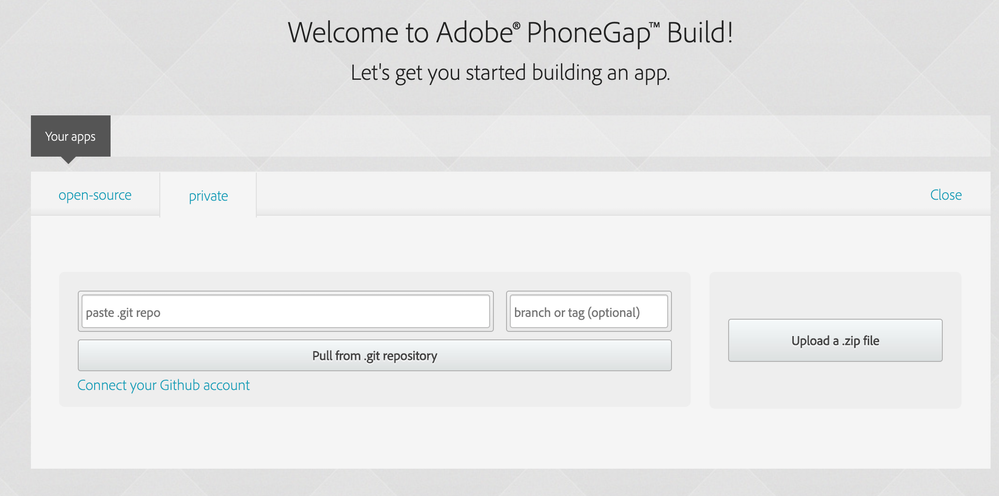Adobe Community
Adobe Community
Turn on suggestions
Auto-suggest helps you quickly narrow down your search results by suggesting possible matches as you type.
Exit
0
Trouble publishing to device
Community Beginner
,
/t5/captivate-discussions/trouble-publishing-to-device/td-p/10987922
Mar 17, 2020
Mar 17, 2020
Copy link to clipboard
Copied
Hi all,
I would like to get a QR code for sharing a project with classmates. When I select publish to device these are the screens (presented backwards, sorry) that I get. Not sure how to proceed or if I am even in the right spot. Help?
Community guidelines
Be kind and respectful, give credit to the original source of content, and search for duplicates before posting.
Learn more
Community Expert
,
LATEST
/t5/captivate-discussions/trouble-publishing-to-device/m-p/10988507#M278727
Mar 18, 2020
Mar 18, 2020
Copy link to clipboard
Copied
What I see from the screenshots is that you try to create an app (using PhoneGap). You need a certifcate for iOS or Android to make that available... not what you want.
The QR code which can be created in Captivate to test on mobile devices will not be solution neither, because the mobile devices need to be on the same network.
Publish the file to HTML5, upload it to a webserver and share the URL.
Community guidelines
Be kind and respectful, give credit to the original source of content, and search for duplicates before posting.
Learn more
Resources
Help resources
Copyright © 2024 Adobe. All rights reserved.