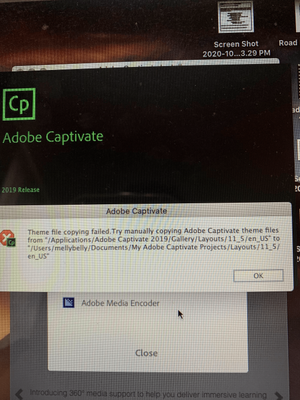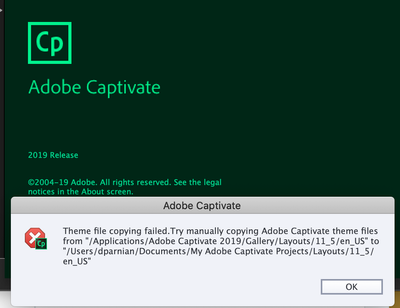Adobe Community
Adobe Community
- Home
- Captivate
- Discussions
- Re: Trying to download and access Captivate
- Re: Trying to download and access Captivate
Trying to download and access Captivate
Copy link to clipboard
Copied
Hi all, I have been having the same issue with downloading and then accessing Captivate. I went through the 30 day trial, then decided to purchase the monthly subscription. Well, i keep getting a message saying that the Theme File copying failed, and to try manually copying it to my users file.
I can't figure out what to do next. I keep trying to copy it manually, have even looked online for how to do so, but nothing seems to work for me so far. Help?
Copy link to clipboard
Copied
That is not the same problem which you detected in other threads. Can you post a screenshot of the exact error message you get? It looks like you have issues with the copy of the original Layouts folder to the Public documents. Did you edit themes while you were in the Trial period?
Copy link to clipboard
Copied
Thank you for your quick response. Here is the message that I keep getting. I am new to Captivate, I did not know that you could make changes or edits to Themes in the trial version.
Copy link to clipboard
Copied
Do you have administrator rights? Try to do what is shown in that message. The path to the Gallery\Layouts.... has the original themes. You need to copy them to the indicated folder in your user profile. Full paths are indicated.
It is compulsory to have Themes because each project is based on a theme.
Copy link to clipboard
Copied
I have been getting this same error message, but it started occurring after my institution moved all local /users/.../Documents... files to network drives for security reasons. I followed the instructions to no avail, I'm guessing because IT has everything pointing to the network drives. I've asked them to please address the problem, but I have a Mac and they are not well-versed. It's been almost a month and I'm dead in the water!
Copy link to clipboard
Copied
I'm sorry but that is indeed a big problem with Captivate, having those profiles on a networked drive instead of on your system. Are you able to use the Quick Start Projects which are in the Assets panel?
Copy link to clipboard
Copied
No. As soon as I click Ok, Captivate opens and then then immediately closes.
Copy link to clipboard
Copied
Feel very sorry, but I am a Windows user which makes it almost impossible to help a Mac user. You need to have your profile on your system, at least for Captivate.