 Adobe Community
Adobe Community
- Home
- Captivate
- Discussions
- Re: Typekit font & using variable issue
- Re: Typekit font & using variable issue
Typekit font & using variable issue
Copy link to clipboard
Copied
Hello,
I'm using a Typekit font Europa-Regular, which publishes fine.
I've added a variable to the text box.
At runtime, this now displays a slightly heavier weight. I cant work out where Captivate is getting this weight from as Europa-Bold is slightly thicker. It looks like Captivate is applying faux bold.
I have read there are issues with specifying font weights with variables, but here I simply want to use the default, regular weight.
Image 1: Font styling inside Captivate:
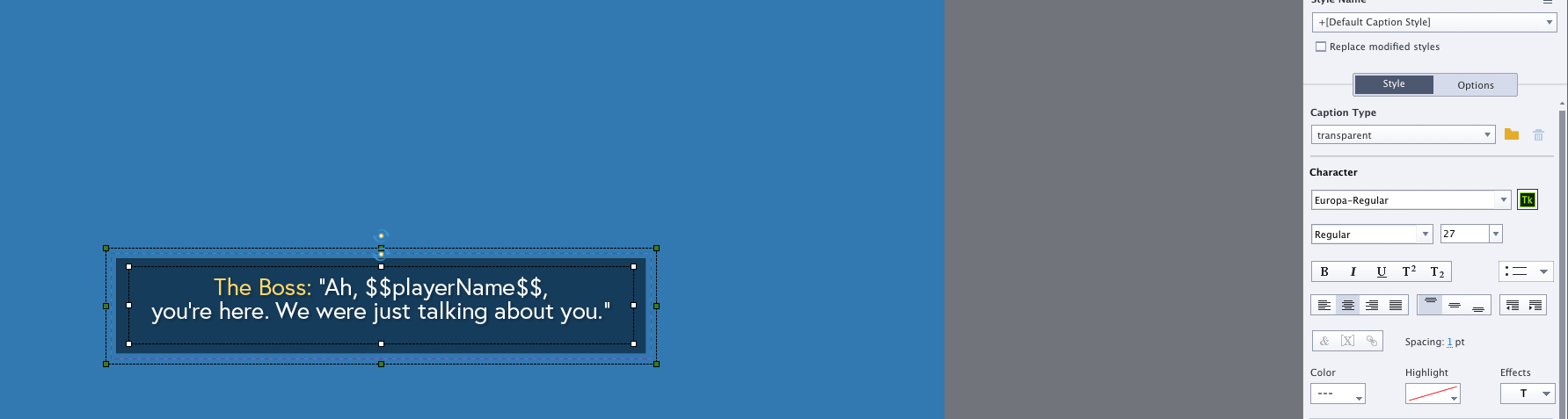
Image 2: Styling applied at run time with variable: (asdadad is username)

Image 3: Normal Captivate styling at run time:

Is this a Captivate / Typekit issue?
A font problem?
Should I not be using Typekit fonts with variables?
Any advice is much appreciated!
Thank you.
Copy link to clipboard
Copied
I think you will find that if you put two captions side by side on the same slide with exactly the same text, the caption that contains dynamic text pulled from a variable will always look slightly different to the static text.
The reason for this is that as soon as you add a variable to any part of the caption all of the text in that caption (not just the text supplied by the variable) will be dynamic. The entire caption text is rendered at run-time. For normal captions containing static text, the caption and text are converted to a PNG image and this is what you see at runtime.
The only time this changes somewhat is when you are working with a responsive course. In that case almost all of the text on screen might be rendered rather than being supplied by images because the responsive course needs to dynamically change the size and positioning of the text according to the limitations of the device viewport.
Copy link to clipboard
Copied
Thanks.
I guess, there's no workaround here. Just need to be mindful when planning dynamic text.
Cheers
I had no idea that all text gets converted to PNG.
This might actually save me some time as I have all text as artwork and its quicker to export pngs rather than re-create in captivate. (It's not a responsive project.) ...although doesn't solve my dynamic text issue.
Copy link to clipboard
Copied
I always use a standard web font (Arial, for example) for captions that include a variable instead of hoping all will be rendered perfectly on the learner's machine. At least that way the entire block of text will look the same, even if it's slightly different from other text blocks.
Copy link to clipboard
Copied
Wanted to ask if you are creating non-responsive projects? Rod gave already a full explanation why text containers including variables (dynamic text) can look slightly different from those in a static text container which is converted to an image (which means you could use any font).
I use Typekit fonts all the time, bit bored with the too limited set of websafe fonts. A workaround if the slight differences is bothering ou too much is to force Captivate to render all text containers on runtime. How? Insert an empty user variable in each text container.
Copy link to clipboard
Copied
Thanks - Really neat trick with the empty variable! ...but any text containing variables also is really difficult to line up and layout. What I see in the editor is not what I get at run time. I have a black shape behind my text and to try to align blindly just feels like too much.
Copy link to clipboard
Copied
Do you use object styles? I never really have problems with text having variables (I add that empty variable at the end, and set the characters to display at 1. What do you mean by differences on runtime?
Copy link to clipboard
Copied
Hi Lieve,
I am curious what you mean by 'set the characters to display at 1'. Can you please explain? I do have a problem with text with a variable, so maybe this will help.
I am working on a non-responsive project and to get clear text I use a variable in every smart shape. I use a websafe font (Helvetica). This generally works well, but now my clients wants to justify the text (instead of align left). This works fine in Chrome (windows and mac), but does not work well in Firefox and Safari (mac), there the text is aligned left. If I remove the variable the text is justified. So the variable causes the problem I think.
Thanks.
Copy link to clipboard
Copied
When you insert a variable with the X button of the Character part, the dialog box shows that the default length of the variable is set to 50. I reduce it to 1.
Copy link to clipboard
Copied
Ah, I understand. Thank you. I normally do not use the X button, I type $$e$$ for example. If I do use the X button, the justify text bug is still there unfortunalty.
Copy link to clipboard
Copied
Please, don't just type the variable between $$. Typos are easily made and variables are case sensitive. Repeated this a lot of times, and ou can also read about the reasons in:
Discover/Use Captivate's System variables - Part 1 - Captivate blog
Copy link to clipboard
Copied
I have a similar issue with dynamic texts. I use a Roboto font from Typekit, but when I publish the file I see Times New Roman, as if it entirely ignores the Roboto font. Any suggestions?
Copy link to clipboard
Copied
Times New Roman is the default font Captivate is switching to if the used font is not available on the OS and you have text that is rendered on runtime. To avoid that, you need to use either Typekit fonts or websafe fonts. This thread was about Typekit fonts, which is different from your problem. I suspect you did not use the Typekit font Roboto (which exists) or didn't add the domain you published to in the list with domains for Typekit.
Copy link to clipboard
Copied
@tomaszg42093314 I use Roboto as well - Arial one point size smaller than the Roboto works well for the blocks containing variables.