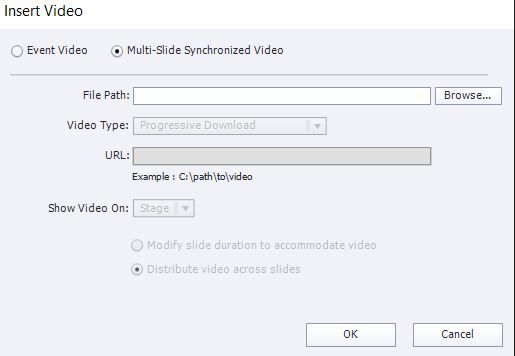Adobe Community
Adobe Community
Turn on suggestions
Auto-suggest helps you quickly narrow down your search results by suggesting possible matches as you type.
Exit
0
Unable to insert YouTube videos
New Here
,
/t5/captivate-discussions/unable-to-insert-youtube-videos/td-p/10957213
Mar 02, 2020
Mar 02, 2020
Copy link to clipboard
Copied
Hi,
I'm using Adobe 9 version 9.0.0.223. I'd like to insert YouTube videos to the slide and I find there's a guide showing how to do this :
https://helpx.adobe.com/captivate/using/multi-slide-synchronized-video.html Section 'Insert YouTube videos'
However, I didn't find the YouTube option from my window.
Community guidelines
Be kind and respectful, give credit to the original source of content, and search for duplicates before posting.
Learn more
Community Expert
,
LATEST
/t5/captivate-discussions/unable-to-insert-youtube-videos/m-p/10957254#M278316
Mar 02, 2020
Mar 02, 2020
Copy link to clipboard
Copied
Maybe because you are on a very old, and non-patched version of Captivate? You didn't install the bug patches on 9.
Community guidelines
Be kind and respectful, give credit to the original source of content, and search for duplicates before posting.
Learn more
Resources
Help resources
Copyright © 2023 Adobe. All rights reserved.