 Adobe Community
Adobe Community
- Home
- Captivate
- Discussions
- Unable to Publish To Adobe Connect from Captivate ...
- Unable to Publish To Adobe Connect from Captivate ...
Copy link to clipboard
Copied
We have done a clean install and reinstall twice now but this problem has started up again?
Also the Publish window is showing files that had previously been failed attempts but aren't HTML5 and aren't visible from within our Connect account?
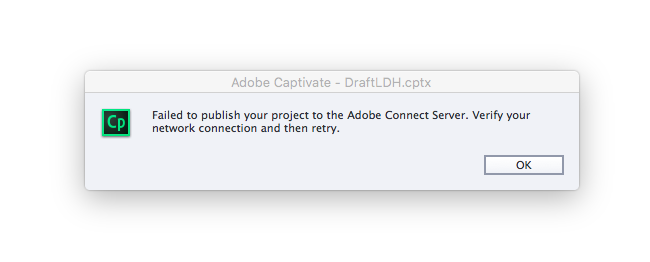
 1 Correct answer
1 Correct answer
Hi,
We have a hotfix available to fix the issue
Download the hotfix zip from the following location:
https://www.dropbox.com/s/oqxqhlzecc5j5ap/hotfix2017.zip?dl=0
1)Unzip the folder.
you may consider taking backup of the following files(and folder) from the Captivate installation folder:
- CPPublic.dll
- CPPublish.dll
- CPHTMLPublish.dll
- sdk folder
2)Copy the contents and replace it in the Adobe Captivate 2017 installation folder C:\Program Files\Adobe\Adobe Captivate 2017 x64.
(sdk folder contents will be merg
...Copy link to clipboard
Copied
Hi,
We are aware of this and the team is working on a permanent fix.
For the time being you may try the below workaround.
1) Select the Answer area and then in the Properties Select Unlock from Fluid Box.
This step can be done in the master slide directly only for MCQ/TF master slide to minimize effort
2)Try publishing to connect and check the behavior.
Regards
Himanshu
Copy link to clipboard
Copied
Hi Himanshu,
Is there an update on the permanent fix? Currently trialing both Captivate 2017 and Adobe Connect for my workplace, and this issue is putting us at quite the standstill.
Warm regards,
Jade
Copy link to clipboard
Copied
Hi,
We have a hotfix available to fix the issue
Download the hotfix zip from the following location:
https://www.dropbox.com/s/oqxqhlzecc5j5ap/hotfix2017.zip?dl=0
1)Unzip the folder.
you may consider taking backup of the following files(and folder) from the Captivate installation folder:
- CPPublic.dll
- CPPublish.dll
- CPHTMLPublish.dll
- sdk folder
2)Copy the contents and replace it in the Adobe Captivate 2017 installation folder C:\Program Files\Adobe\Adobe Captivate 2017 x64.
(sdk folder contents will be merged with the existing path in installation folder. you need not copy the contents and path separately)
3)Clear preferences from C:\Program Files\Adobe\Adobe Captivate 2017 x64\utils. Launch Captivate and verify.
Regards
Himanshu
Copy link to clipboard
Copied
Hi Himanshu,
I have tried to follow through your instructions however come across this error (see image) when trying to copy and replace the .dll files as per Step 2.
Please let me know if there's a way to resolve this error. Or if there's an alternative "fix" to the original publishing error.
Regards,
Jade
Copy link to clipboard
Copied
Hi Jade,
Please restart your computer and then try to follow the steps.
You might need to involve your Internal IT team for this.
Regards
Himanshu
Copy link to clipboard
Copied
Hi Himanshu,
Seems to be working for now, thank you for your assistance! ![]()
Regards,
Jade
Copy link to clipboard
Copied
The Adobe sample project is not loading to Adobe Connect (see link below). This project is responsive with fluid boxes. It has quiz questions at the end.
https://elearning.adobe.com/2017/11/download-free-adobe-captivate-sample-project-adobe-captivate-201...
Other projects are loading successfully. Please advise why this project does not publish to Adobe Connect server. No error messages to report... it just gets hung up.
Also tried publishing to zip file and then uploading the zip file to Adobe Connect. Still nothing. No error messages.
Please advise. Need to understand what is causing the problem before we start client project. Can't afford to get to the end and discover it is not compatible with Adobe Connect.
Kind Regards,
Sara
Copy link to clipboard
Copied
Did you set the project Quiz options for Adobe Connect before you published to Zip?
Copy link to clipboard
Copied
Actually, forget my last comment. I just downloaded the project CPTX and noticed that if you try to set the Quiz Reporting options to Adobe Connect all the options are then disabled. I think you will find that Adobe Connect is not compatible with Responsive Output.
Is your organisation ONLY able to deliver courses via Connect? Or do you have the option to use another type of LMS, perhaps Adobe Captivate Prime LMS or SCORM Cloud?
Copy link to clipboard
Copied
At this point Adobe Connect is their only option.
Interestingly, I was able to load a responsive course with breakpoints but not sample project with fluid boxes.
Would like to get confirmation from Adobe regarding the cause. And is a hot fix available?
Seems problematic that responsive Adobe Captivate project is incompatible with Adobe Connect product.
Kind Regards,
Sara
Copy link to clipboard
Copied
Hello Himanshu
I downloaded the zip file but how do I find the path on a Mac? We can't publish to Adobe Connect from Captivate 2017- keep getting an error message to check the server connection but a file is there in the Connect folder - just not a HTML5 or .cptx.
We had this problem before but now it's back and using the Fluid Boxes layout the Export to Flash CC is greyed out.
Also it refuses to import from PPT or PPTX?
We do not have Connect Virtual classroom but had been quite happily publishing .cptx to our Connect Meeting account, setting up reporting, and sending the link out to individual students to complete?
Copy link to clipboard
Copied
I am having the exact same message (failed to publish, verify your server connection), same problem and have no idea what you are talking about. This has been a year don't you have a patch or an update?
Copy link to clipboard
Copied
We have the same issue on modules that are not responsive. Agreed, there should have been a patch or an update by now. We pay too much for this product and for Connect to have them not function.
Copy link to clipboard
Copied
Are you on 10.0.1.285?
Copy link to clipboard
Copied
10.0.0.192 - thank you, I thought we were on auto updates. I will check into updating now.
Copy link to clipboard
Copied
MANY MANY thanks Himanshu
unlocking the fluid box on the multiple choice question and installing the patch fixed the issue!
Dendra