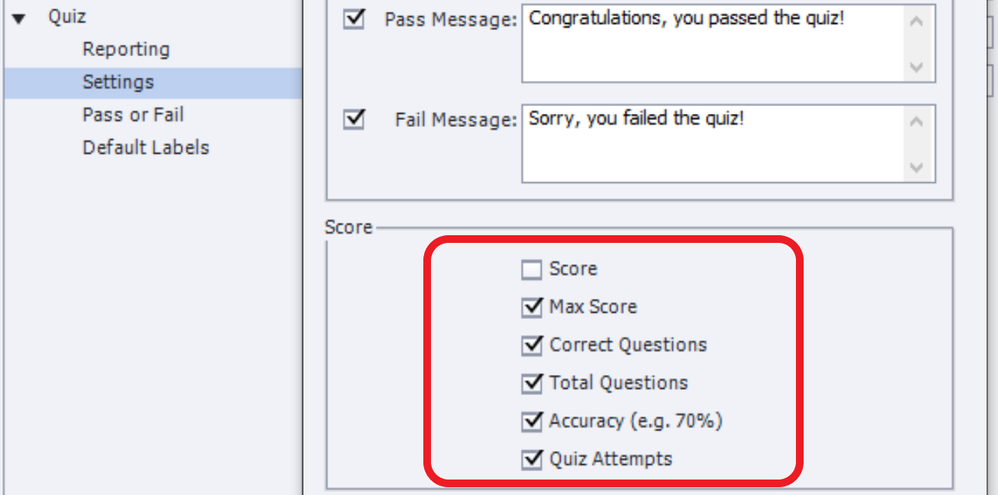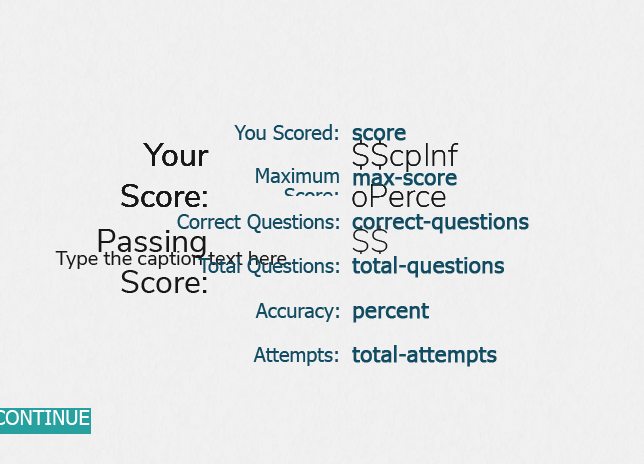Adobe Community
Adobe Community
- Home
- Captivate
- Discussions
- Re: Unable to Remove Text on Quiz Results Slide - ...
- Re: Unable to Remove Text on Quiz Results Slide - ...
Unable to Remove Text on Quiz Results Slide - Aspire
Copy link to clipboard
Copied
Just started using Captivate 2019 (although I used Captivate from 2011-2015). I created a responsive project using the Aspire theme. All was well until I tried to customize the Results Master Slide to match the font, colors, etc., with the rest of the slides.
Aspire theme's Results Slide comes with text: "Your Score: $$..." and "Passing Score: $$...". I got rid of that text, but part of it came back somehow. And it won't go away! Furthermore, "Type the caption text here" showed up and won't go away. (see image)
I can't double-click and select the text in Filmstrip or Master view. I've deleted the fluid boxes, created new ones, inserted new blank results slides, cleared the cache and that text keeps coming back. Any suggestions would be greatly appreciated!
Copy link to clipboard
Copied
Please do not attach screenshots but insert them as images. That will avoid that I have to download, open in a graphics application (is linked to PS in my case), screen and delete it from my system. Waste of time.
The Aspire responsive theme has two results master slides, I am not sure from which one you started because there seem already to be lot of editing on your screenshot. Be careful with editing quiz and score slides. You cannot just treat it like normal content slides because most objects are embedded, do not have individual timelines. BTW that has been the case since version 6, so you must already have worked with themes since you used Captivate until 2015.
Do NEVER delete embedded objects. You probably used the normal Results master slide, not the custom Results master slide. Editing the styling is best done by editing the Object styles. Aspire has a pretty solid theme, you will find both the styles for the labels and the results in the Object Style manager, Quizzing objects: both are at the bottom of the dropdown list.
Do not delete the labels nor the scores but turn off what you don't want. For Fluid Boxes this needs to be done using Quiz Preferences, Settings, button 'Results messages:
Copy link to clipboard
Copied
Thanks, Lilybiri. Thanks for the advice. I used the slide named "26 Results Layout" within Aspire. The problem is, whether I use Object Styles or Quizzing Preferences, the unwanted text appears. Even if I do Insert > Quiz Master Slide > Result Quiz Master Slide to make a brand new results slide, that unwanted text still appears. (It's the black text "Your Score:" and "Passing Score:" "Type the caption text here" and "$$cpInfo oPerce $$".)
No matter what I do, that black text keeps coming back. It's not visible in Master slide view; it only shows up in Filmstrip view (and when I publish). I'm wondering if I have to redo the whole project?
Copy link to clipboard
Copied
There are a lot of issues with the quiz slides in the Quick Start Projects, have logged many.
A results slide cannot be inserted, it normally appears when you add at least one quiz slide. That is the reason that the custom results slide 26 which you are referring to is dimmed in the Assets panel, you cannot just choose it as slide.
It has a master slide in the theme (which is not always the case in the QSPs) which you can apply to your results slide.
Did you start with the full project or just with some slides? I am willing to explore more. That custom results slide doesn't have any of the quizzing system variables on board although it looks in the Assets panel as if there are two labels and variables.
I just tested this: inserted two of the quiz slides from that project in order to have the master slides. The results slide which appears is the default results slide which has all the default system variables and labels. That one can be edited by using the screenshot I showed in my previous answer.
If you switch to that custom slide, you don't have any system variable. Just that Text caption placeholder which I was able to delete. But you have to insert evertyhing. When you select a couple of items to show in Quiz Preferences, they appear randomly, and are not in a fluid box. You would have to set them up manually. IMO that results slide is just useless. But I didn't start from the complete project.
When I open Aspire as project, what you see in the Assets panel appears. Lot of fluid boxes have been added to those already present in the master slide: to the darkest box two labels+variables are added with the necessary fluid boxes. The placeholder 'Type text caption.....' has been deleted and its fluid box got several fluid boxes where you can find the Congratulations and another text. They use two multistate objects and advanced action to show the appropriate state.
Again, I find this very confusing because the developers have given custom names to the fluid boxes, but got lost of the very useful names who mention if the fluid box was inherited from the master slide. For projects meant in the first place to be used by newbies, in my mind I would avoid this type of confusion. It took me too much time to figure this out. After all what I blogged about these QSPs and about fluid boxes, this shouldn't happen.
You issue is not yet solved. My recommendation would be to use the default Results slide, not this custom one
Copy link to clipboard
Copied
Thank you, Lilybiri! Sorry for the delay in responding. You provided me with some great information! I kept troubleshooting but to no avail, so I ended up redoing the entire project from scratch. Luckily it was only 40 slides. Your advice will be useful moving forward. Thank you again!
Copy link to clipboard
Copied
You have a lot of courage, I would never have restarted from scratch.
You never answered my question: did you start from the complete Quick Start Project or did you work with individual slides from the Assets Library. Do you still use the same master slide for the Results slide or the default Results slide?