 Adobe Community
Adobe Community
- Home
- Captivate
- Discussions
- Re: Unable to revisit Question slide in TOC if que...
- Re: Unable to revisit Question slide in TOC if que...
Copy link to clipboard
Copied
Hi all,
I'm building a quiz at the end of my course that includes Question slides and Incorrect Answer slides.
If a student gets the Question wrong, the course jumps to the Incorrect Answer slide that includes helper text. Then they click the Return to Quiz button (Action = Return to Quiz) to return to the question they got wrong, and retry (they have to do this until they get the correct answer).
The other layer to this is the TOC. My TOC is set up so that students can only navigate to visited slides (screenshot of settings attached). The Question slides are included in the TOC. What I'm finding is that when I progress through the quiz and get all the questions correct – therefore, never visiting the Incorrect Answer slides – the Question slides are not marked as visited and I can't navigate to them via the TOC.
How can I ensure that once a student finishes the quiz, they can navigate back to the Question slides, regardless of whether they visited the Incorrect Answer slide or not?
Thank you!!
P.S. I lock the TOC on the slide preceding the first Question slide. Once they finish the quiz, they reach a "Course Complete" slide which has the Unlock TOC OnEnter action.
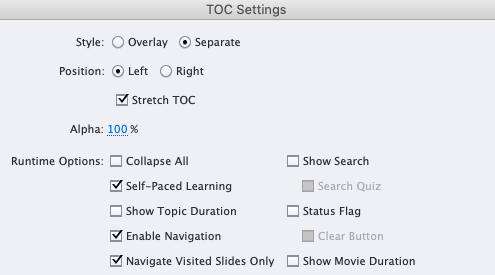
 1 Correct answer
1 Correct answer
You're going to need a way to force completion of the non-visited slides.
Captivate doesn't provide this by default so the only solutions I know of are by using a third-party widget.
For HTML5 output the CpExtra widget can be used. More info here under the subheading about xcmndCompleteSlide :
Copy link to clipboard
Copied
You're going to need a way to force completion of the non-visited slides.
Captivate doesn't provide this by default so the only solutions I know of are by using a third-party widget.
For HTML5 output the CpExtra widget can be used. More info here under the subheading about xcmndCompleteSlide :
Copy link to clipboard
Copied
For sure have a look at the CpExtra widget, not only for this problem but for all the enahncements to Captivate it is offering.
There may be an alternative, but would want to know how the actions are set up for the question slides?
Copy link to clipboard
Copied
Thank you both for your answers.
Unfortunately, I'm not using HTML5 output.
It's not a show stopper for my project, so I'll just leave it in the meantime.
Thank you for your quick responses!
Copy link to clipboard
Copied
Do you mean that you still use SWF output? Hope you are aware of the fact that shortly the support for Flash Player in all browsers will disappear?