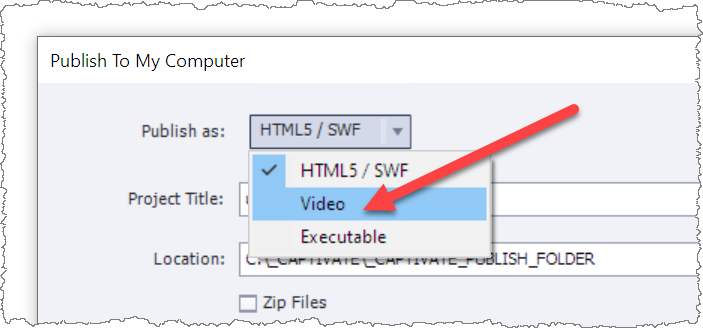Adobe Community
Adobe Community
Upload to youtube
Copy link to clipboard
Copied
I am using Captivate 2017 and has been uploaded nearly 10 videos to YouTube. Until yesterday, I faced a problem of uploading, the screen showed "JavaScript Alert-http://localhost3193" and then stop and cannot go further. Can anybody help me to fix it? Thanks
Copy link to clipboard
Copied
HI,
Can you confirm the verion of the operating system and browser you are using.
Also, can you list the steps you are taking to create and export the videos you want toupload to YouTube?
Copy link to clipboard
Copied
I have done nearly 10 times for uploading to youtube.No problem until
yesterday. By using Captivate 2017, saved the project and then Step 1)
using dropdown panel "File"- publish to YouTube Step 2) follow instruction
and log in Youtube after conversion to Video Step 3) Upload, the problem
appeared with the wording Alert JavaScript Localhostxxx
Can we use another method to convert project into Video format (MP4) and
upload seperately to Youtube ?
Regards
Anthony Wong
This e-mail and any attachments are confidential. It is intended for the
recipient only. If you are not the intended recipient, any use, disclosure,
distribution, printing or copying of this e-mail is unauthorised. If you
have received this e-mail in error, please immediately notify the sender by
replying to this e-mail and delete the e-mail from your computer.
Copy link to clipboard
Copied
Certainly you can. Simply use the drop-down list at the top of the Publish dialog to select Video.
The default is HTML5/SWF, but the next one under that is VIDEO, that is MP4.
So all you really need to do is publish to MP4 and then manually upload to YouTube via their website.
One thing though, this option is NOT available for Responsive courses, and you lose all interactivity (so no quizzes). But you probably already knew that.
Copy link to clipboard
Copied
Thank you for your reply. I will follow your instructions to serve my
purpose in an alternate way.
I also understand the restrictions of functions for uploading to YouTube.
Thank you once again for your kind assistance and advices.
Anthony
This e-mail and any attachments are confidential. It is intended for the
recipient only. If you are not the intended recipient, any use, disclosure,
distribution, printing or copying of this e-mail is unauthorised. If you
have received this e-mail in error, please immediately notify the sender by
replying to this e-mail and delete the e-mail from your computer.