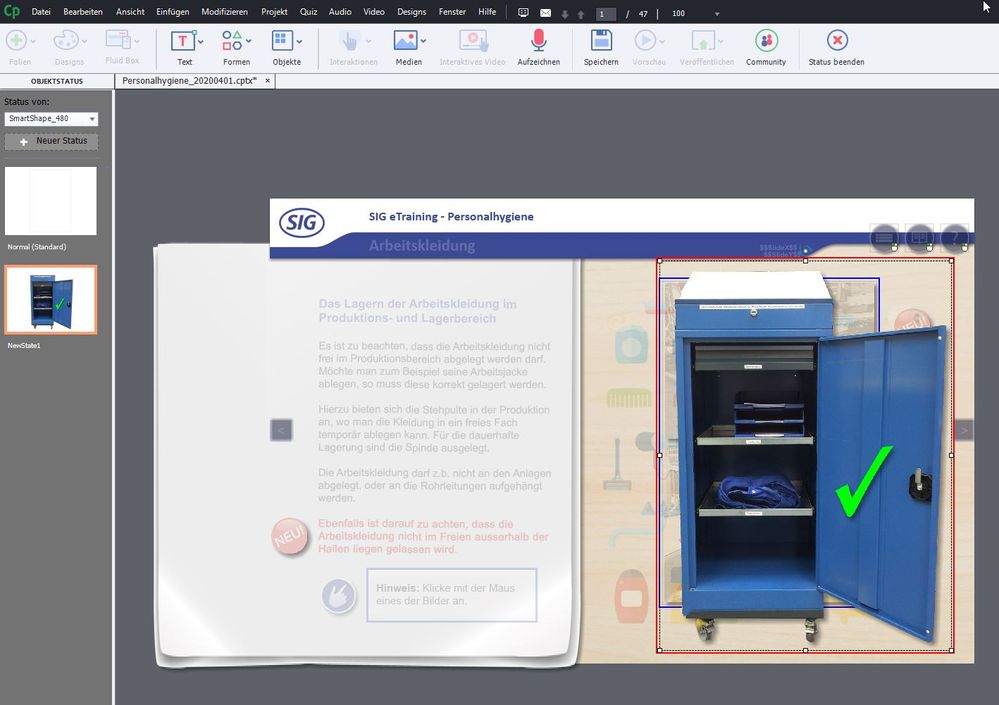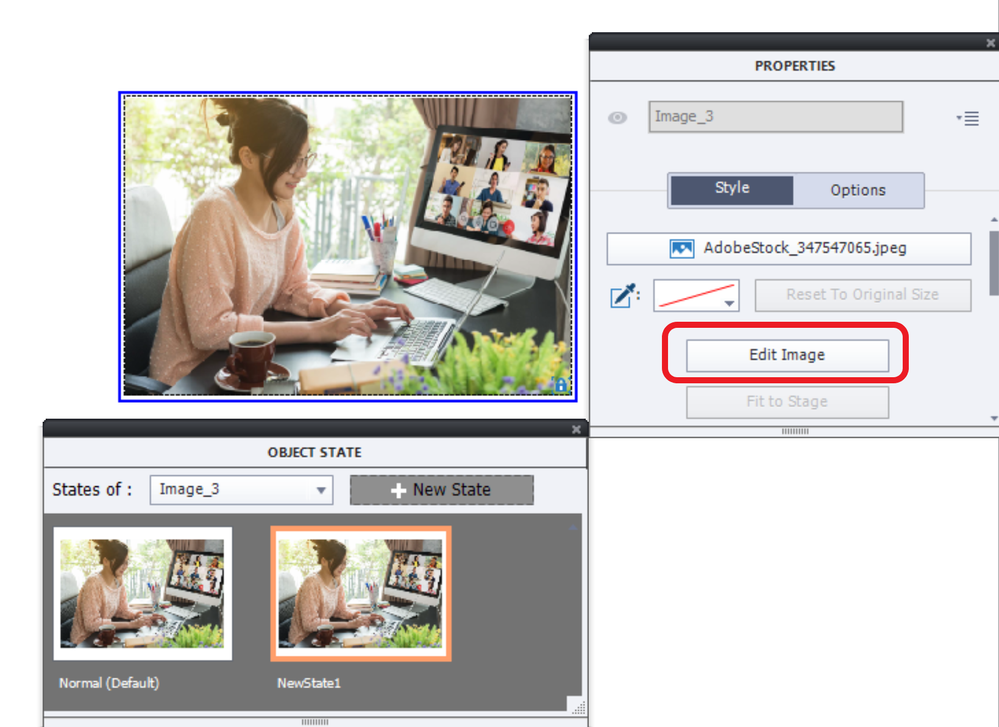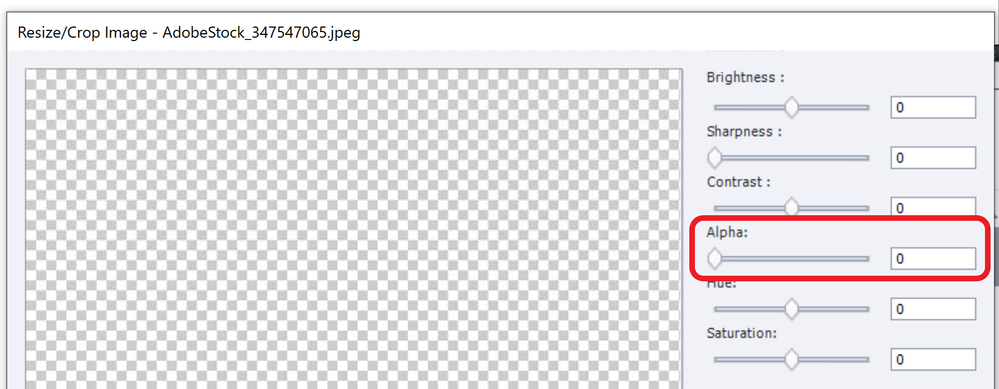Adobe Community
Adobe Community
Copy link to clipboard
Copied
Hi,
is there a possibility that I can freely move and scale the objects in a custom state? I can't change anything with the lock, but I don't know how to get rid of the lock.
Thanks for any help.
 2 Correct answers
2 Correct answers
If you activate 'Use as button' it has become an interactive object, hence the appearance of that lock symbol.
Terminology can be daunting in Captivate. Normally its timeline should have become green (which is another indicator of being interactive) but due to a UI flaw that is not happening for Images used as buttons. Have been blogging so much, you cannot expect to find all information in one tiny blog. That was meant to offer a very easy way to replace rollovers. Meanwhile I published another
...I tried to explain, but you don't seem to understand. You are very new to Captivate? Probably using German version? Or another language anyway. If it is German, I understand even if you write in Goethe's language.
That example can even be a button. Itt has a Normal state which is empty (will probably be a shape with Alpha and stroke set to 0). What you show in the screenshot for the custom state has a RED border. The locked state in your first screenshot has a BLUE border, which is indicating t
...Copy link to clipboard
Copied
I think something is missing in your question.
If this is a NON-interactive object, there should not be a locking of states. Lock only occurs for interactive object states and for InBuilt state for Drag&Drop objects.
Did you activate the option 'Use as button' for this image? That is possible only in version 11.5, but you don't mention which version you are using. Have a look at this blog:
http://blog.lilybiri.com/about-state-commands-and-a-progress-bar
Even for buttons there is a workaround: keep the Normal state empty, and add the Image to that state as an individual object. Beware: this is only possible in a non-responsive project. For a responsive project you need a static fluid box to enable this. Here is a link to another blog where I used this workaround to mimick a rotating button:
http://blog.lilybiri.com/how-to-rotate-a-button-when-clicked
Copy link to clipboard
Copied
Hi!
im using 11.5, and yes i used the "Use as button" function like here: http://blog.lilybiri.com/click-slash-reveal-interactions-back-to-basics
Im not sure if its a NON-interactive oder interactive object. When im earching for the word "interactive" i dont find anything at your "Replace Rollovers: Click/Reveal interactions (back to basics)" blog article that i use for this solution.
Copy link to clipboard
Copied
If you activate 'Use as button' it has become an interactive object, hence the appearance of that lock symbol.
Terminology can be daunting in Captivate. Normally its timeline should have become green (which is another indicator of being interactive) but due to a UI flaw that is not happening for Images used as buttons. Have been blogging so much, you cannot expect to find all information in one tiny blog. That was meant to offer a very easy way to replace rollovers. Meanwhile I published another blog proposing that workflow and two more:
http://blog.lilybiri.com/swf-to-html-replacing-rollover-caption-slash-image
You probably are using that simple workflow for another purpose? You can still add text containers or other objects to the locked custom state. The locking is only for the 'button' core, which is the image in this case. You can edit that image (make it transparent is possible), replace it but the clickable area needs to remain. For that reason it is locked to the Normal state.
If your goal is different, use the cheating I explained for the rotating button.
Copy link to clipboard
Copied
Ok, so thats an interactive object. Thank you.
I want to replace the rollover function with an click funktion. So i click on a picture, another picture appears. I click a second time, it shows the picture before. That is all i want But it should work in the future for tablets with touch function.
I know it can work! See here in thos example, there i have no lock and i can resize the image that popups bei klicken on a shape below. There is no lock! But i dont understand what i do wrong. I activate the "'Use as button" und create a new cutom state.
Copy link to clipboard
Copied
I tried to explain, but you don't seem to understand. You are very new to Captivate? Probably using German version? Or another language anyway. If it is German, I understand even if you write in Goethe's language.
That example can even be a button. Itt has a Normal state which is empty (will probably be a shape with Alpha and stroke set to 0). What you show in the screenshot for the custom state has a RED border. The locked state in your first screenshot has a BLUE border, which is indicating the locked size of the original Normal state. Just add another image either with the Media button or by dragging from the Library: it will have a RED border and is completely unlocked.
Repeating if I understand your request well, which more like a flip card than a real rollover (for a real rollover the original image will remain and the extra image appears elsewhere):
- Select the custom state in the Object State panel.
- In the Properties panel for that image select Edit Image. You see the BLUE border.
- Set the Alpha to 0 to make that image invisible
- Close that dialog box. Back in the Object state panel, add the image you want to show when the image (button) is clicked. You'll see that it has a blue border and can be put anywhere. It has a RED border:
- Exit Object state. Add the command 'Go to Next State' to the image used as button.
Copy link to clipboard
Copied
I wanted to report briefly that I could implement it with the instruction. It has helped me. Thank you very much.
Copy link to clipboard
Copied
Thanks for the heads up.
Is it possible to mark one or more answers as being correct, for sake of future users looking for similar answers?
Copy link to clipboard
Copied
Just done. Thanks!
Copy link to clipboard
Copied
Thanks for the swift reaction!