 Adobe Community
Adobe Community
- Home
- Captivate
- Discussions
- Re: Using a PDF in Captivate project
- Re: Using a PDF in Captivate project
Copy link to clipboard
Copied
I have the same question and I have done the steps that you outlined but still no success. I am using Captivate 2019, I did the following. Please advise where I went wrong.
- Added a click button
- On Success = Open URL or File
- Located the PDF file (it is on a shared R: drive for all employees) and typed in the path in the URL field
- Selected "New" in the dropdown field
- Deselected "Continue Playing the Project"
- Published
- unzipped the folder
- pasted the PDF into the folder
- Re-zipped the folder
I have attached the screenshot of the error message of what happens when I publish. Also, we are using the PDF version of the project as we do not have an LMS to view the project any other way.
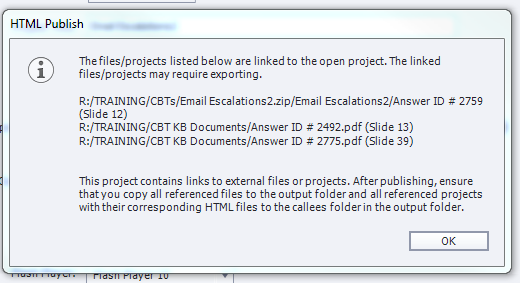
Thank you,
Lynne
 1 Correct answer
1 Correct answer
Publishing to a Multimedia PDF used to be a good way to deliver Captivate content where an LMS or web server was not available. But that was back in the days when the Adobe Acrobat PDF Reader came standard with a built-in Flash Player plugin. Those days are gone now and most web browsers do not have Flash Player and getting it into Acrobat Reader is far too much trouble.
As much as it might not be what you want to hear, the reality is that you need to find a way to deliver your content from a w
...Copy link to clipboard
Copied
I did move your question to a new thread, because you added it to a very old thread and a lot has changed since version 6 whuch did not have HTML output.
Coudl you please tell which exact version you are using? The full version number which you can find under Help, About Captivate.
Are you publishing to SWF (hope not, we are very near to the end of Flash players in all browsers) or to HTML5? The publishid folder is different, hence my question.
Copy link to clipboard
Copied
Your 'error message' is not really indicating any errors. It's just telling you that you may need to copy the PDF files listed to the published output. Captivate normally does this anyway, but if you check the published output and don't see the PDF files at the root level, then you'll need to copy them to that location yourself.
In any case, you will probably find that links to the PDFs don't work as expected unless you upload your content to a web server or LMS as browser security will often intervene and block links when played locally from your hard drive.
Copy link to clipboard
Copied
Thank you for moving my question. I knew it was an old thread but since it had the question that I needed the answer to I posted on it.
I am using Captivate 2019 11.0.0.243
I am publishing to SWF. We do not have an LMS or a Web Server. We need to store the published PDF on our computers. Please forgive me if I sound ignorant, I am self-taught so there is a lot of knowledge that I just don't have. So, my question is, how will the fact that Captivate is "very near the end of Flash players in all browsers" effect my ability to create the published PDF version in the future? And, are you saying that I will not have the ability to attach a PDF for the end user on my published version? If not, is there something else I can do that would allow for the same outcome?
Copy link to clipboard
Copied
I have been using Captivate 11.0.1.266 and publishing to HTML5 and having the .pdf open in a "new" window, which is actually a new IE tab. My project's requirement is to use IE. We are not using a LMS for the courseware; the published project will be distributed by DVD and also made available to learners on a server where they could navigate to and click on the index.html. We are not publishing to .swf, based on recommendations from forum members.
We have a separate SmartShape button where the learner can click to open the .pdf.
Our .pdfs are quite large and to have them open in an embedded window on the slide would not do any justice to the learner.
We have to change the relative path to the document to be just the .pdf filename (handout_01.pdf) in the Properties On Success Open URL or file, and in the URL input box "handout_01.pdf" appears.
The .pdf was manually copied into the published root folder (there are the six subdirectories. index.html, project.txt, goodbye.html, and the .pdf).
Hope this information assists you.
Copy link to clipboard
Copied
If you are intending to deliver HTML5 output learning modules via CD ROMs or DVD, I hope you are doing a lot of testing early in the project to verify that end users will even be able to view the content at all via this delivery method.
HTML5 output is meant to be delivered from a web server or an LMS (which is also a web server). Lot's of things may not work as expected once you are NOT delivering the content from a web environment.
Do the testing first before you commit to promising this will work.
Copy link to clipboard
Copied
Ron .... thank you.
Yes, we are testing the project multiple times not only on the development machine but also on a separate user's machine.
Hope others read your advice ![]() so they are not
so they are not ![]() if something does not work as expected
if something does not work as expected ![]()
Copy link to clipboard
Copied
Once you navigate to the PDF via the 'Open URL' option, navigate to the PDF on your machine (making sure its in the root or subfolder of the directory where you're published project will go), then when you 'ok' and you see the path in the dialog...edit it so it's just ./nameof.pdf or ./subdirectory/nameof.pdf
Publish and see if that works (you may still get an alert cause a web-based project is trying to open a file on your local machine)
Copy link to clipboard
Copied
Thank you ALL for your input. I'm attaching my settings for publishing, and below that are the settings for the PDF file that I want to allow the end user to open during the training as well as the contents of my published folder. As you can see, the PDFs (Answer IDs) are included in this folder. I feel like I've followed your instructions but still not successful when testing the published PDF (Email Escalations2.pdf) on a different computer. What do I need to do differently?
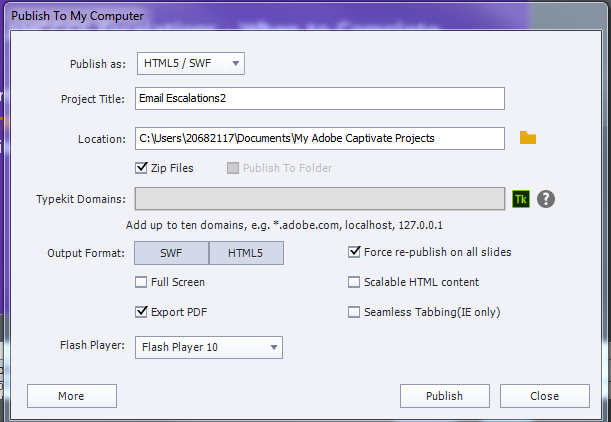
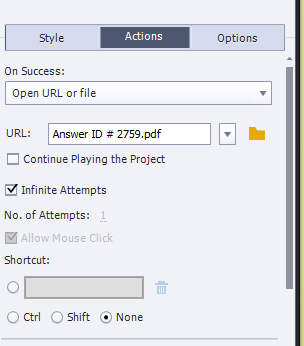

Copy link to clipboard
Copied
Just one tip: please, do not publish at the same time to SWF and HTML. It is not working very well since a while. Either publish to SWF (not recommended any more) or to HTML5 (recommended but has limitations). I already told about the pdf being Flash based, will be only possible when publishing to SWF.
Copy link to clipboard
Copied
Thanks, I just tried to publish to HTML5 only. Clicked on the index file, project won't open, just a blank screen. Looks like I may just have to go a different direction with this project. Much appreciation for your quick response.
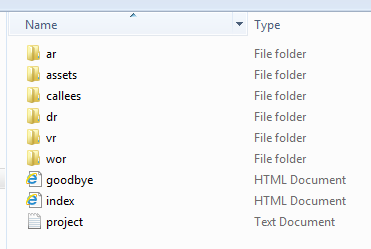
Copy link to clipboard
Copied
What operating system and browser are you using?
Did you get a completely blank screen or one with a right-facing arrowhead in a circle?
Also, remember to copy your .pdfs to the subdirectory.
One other also, update Captivate to v11.0.1.266. (Help ... Check for Updates) Not sure if the update will help resolve but at least you would have the latest version.
Copy link to clipboard
Copied
Do you not see even the Play button when previewing the file HTML in Browser (F11)? AutoPlay is disabled.... Have a look at:
Copy link to clipboard
Copied
Thank you for including screen shots.
The only suggestion I offer is not to include blank spaces in your .pdf title. Suggest putting an underscore where the blanks currently are. Example: Answer_ID_#2492.pdf Personally, I use only alphanumeric and the underscore characters in a document's name. Some servers will replace the blank space with a %20.
I shy away from "unsafe" characters: blank/empty space and " < > # % { } | \ ^ ~ [ ] `
Now you have me wondering about publishing one of my projects to SWF. I know, Lilybiri, it is not recommended but just curious to see what happens with one of mine.
Lilybiri has a great point: if one is going to publish as both SWF and HTML5, publish them individually.
Copy link to clipboard
Copied
Thank you all for your help. It appears that if I publish to Adobe Captivate Prime cloud, everything works appropriately. However, my objective is to publish to a PDF file so it can be placed on out company shared drive. Even with all of your much appreciated helpful hints, I am still unable to make them work. But thank you once again for every comment.
Copy link to clipboard
Copied
Publishing to a Multimedia PDF used to be a good way to deliver Captivate content where an LMS or web server was not available. But that was back in the days when the Adobe Acrobat PDF Reader came standard with a built-in Flash Player plugin. Those days are gone now and most web browsers do not have Flash Player and getting it into Acrobat Reader is far too much trouble.
As much as it might not be what you want to hear, the reality is that you need to find a way to deliver your content from a web server or LMS. There aren't really any other viable options.
Copy link to clipboard
Copied
Agreed. It has been awhile since I have worked with Captivate (Captivate 8 was my last update until 2017) so your explanation makes a lot of sense to me. I did go a different direction, which will work just fine until I can figure out a new plan. Again, thanks for your help. 🙂