 Adobe Community
Adobe Community
- Home
- Captivate
- Discussions
- Resolved it! There are several registry files with...
- Resolved it! There are several registry files with...
Copy link to clipboard
Copied
I have installed a new Microsoft voice in my machine and registered to use it with other applications. For Captivate, the voice agent is available in the Speech agent list. The issue is, though I am selecting the new MS voice agent, the voice is not changing.
i.e Its using Microsoft David as default voice though I am changing the agent to MS Ravi.
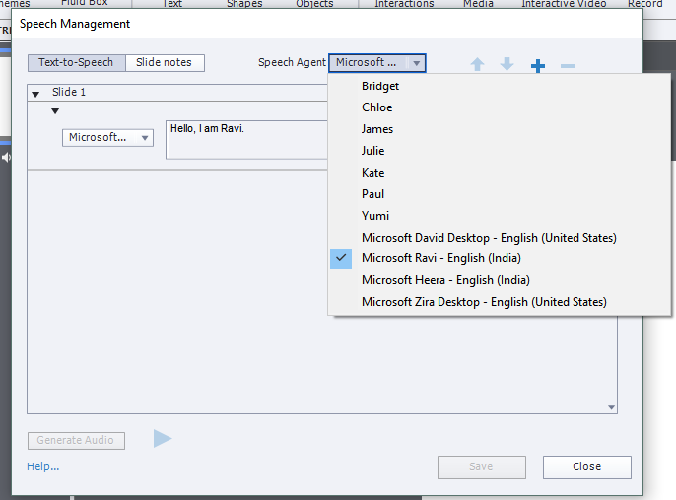
Now my questions:
1) Why the voice agent's voice is not changing?
2) Do I need to install or register the MS Voice agent in different place?
3) The new voice agent is working with other Text-to-Speech application but not working with Captivate - any reason?
3) How can I use other Microsoft voice agent in Captivate?
I am using captivate 2019. Thank you in advance for your support.
Regards,
Nobiul Ahasan
 1 Correct answer
1 Correct answer
Resolved it! There are several registry files with same name. Need to check inside of the file to identify right kind of reg content to modify and replace.
Copy link to clipboard
Copied
Captivate allows you to have different voices on different lines in the script.
So you need to change the voice via the dropdown on that line in the dialog that you show in your screenshot. What you have set in the dropdown at the top of the dialog is just the default voice.
Copy link to clipboard
Copied
Hi, Thank you for your reply.
I have changed the Voice agent of that line as well but having same result.
Regards
Copy link to clipboard
Copied
Delete the slide and try again. If that doesn't work, reset your Preferences.
Copy link to clipboard
Copied
Hi RodWard, followed all your instructions. No change. Still can't change the voice. Do I need to change anything in registry area to include the voice in Captivate.
@Emily_Serenity, have done that... However, it's not working.
Thank you.
Copy link to clipboard
Copied
Did you reset preferences?
Copy link to clipboard
Copied
Yes. Deleted the Captivate folder from local, cleared the cache, restarted Captivate.
Still no same result.
Copy link to clipboard
Copied
Well I have no other suggestions. Might be time to ring up Adobe Support and get them to earn their money for a change.
Copy link to clipboard
Copied
Resolved it! There are several registry files with same name. Need to check inside of the file to identify right kind of reg content to modify and replace.
Copy link to clipboard
Copied
It helps if you already have audio set up to click into each of the captions and make a minor change- usually I add punctuation, so that the system thinks you're changing the content. It'll also work if you delete everything and start it again.
As mentioned by RodWard it's doing the voice for each line, so you can set it at the top to have all new lines generated with that voice, but if you want to change it, you have to go through line by line.