 Adobe Community
Adobe Community
- Home
- Captivate
- Discussions
- Using smart shapes instead of capture captions or ...
- Using smart shapes instead of capture captions or ...
Using smart shapes instead of capture captions or designing custom capture caption
Copy link to clipboard
Copied
Hi,
I am trying to have custom callouts for the capture captions when recording a software simulation. I've read multiple posts and watched videos on ways to do that. However, I am running into issues with each of the two options I found:
Option 1: Create custom caption

I created 5 different custom captions with the "triangle" pointing in all four directions. Basically it's just a plain "flat" rectangle callout, solid color, no stroke. I saved it as bmp, but I know I also need to create an fcm file. However, I can't find anywhere, when I google, how to convert the bmp into a fcm. So that's my road block for option 1.
Option 2: Use smart shape instead of captions
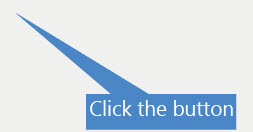
This worked, however the callout smart shape makes various sized "triangles", some of them very long and pointy. To make it look all the same, I would have to adjust it manually on each side. That's not a good solution either. Then I thought to just use the rectangle shape instead of a callout shape to get around the "triangle" issue. However, I can only change the shape if I right click on it and then select "replace smart shape". The properties panel only gives me the option to choose between four different callout shapes, but not a simple rectangle. So I am unable to save the style in order to apply it to all other "caption"-smart shapes. It means I would have to go through each slide one by one to change the smart shape by right clicking.
Is there something else that I am missing? Any other ideas how I could solve this problem?
I am using Captivate 9.0.2.437.
Thanks a lot in advance!
Copy link to clipboard
Copied
No answer.... know why. Lot has been lost for software simulations in most recent versions. We used to have a Capture Caption style, which is gone now. There has never been a Capture Shape style, something I gave up to log as feature request (did so since Shapes were introduced). As you indicated, it is possible to choose a Shape over a Caption (which is set as default for other text containers, but not for Software sims), and that gives you 4 choices, but you do not have a control over those arrows. They look often awful for rectangles, reason why I mostly switch to one of the other shapes. I wished we got more control as developer, but on the contrary we lost more control since CP8.
As for the old captions: you don't convert a bmp to a fcm, you do need BOTH of them for the capture captions. The fcm file defines the margins etc... I can only recommend to have a look at the captions you'll find in the Gallery. Open one of the fcm files in a basic editor like NotePad and you'll see what is in it. Copy such a file, give it the same name as your custom bmp file and you'll have a custom caption. Old-style, I had great expectations about shapes, but their development has been stopped apparently. Too much hype features in focus, and software sims are not hype. Feeling bit sad about it. Sofware simulations are still very important, but they need urgently some refurbishing.
Copy link to clipboard
Copied
Thank you very much. I will try that.
Copy link to clipboard
Copied
I apologize for having you wait so long, had hoped on someone of the staff answering your question, feeling a bit ashamed because my answer is partially a complaint.