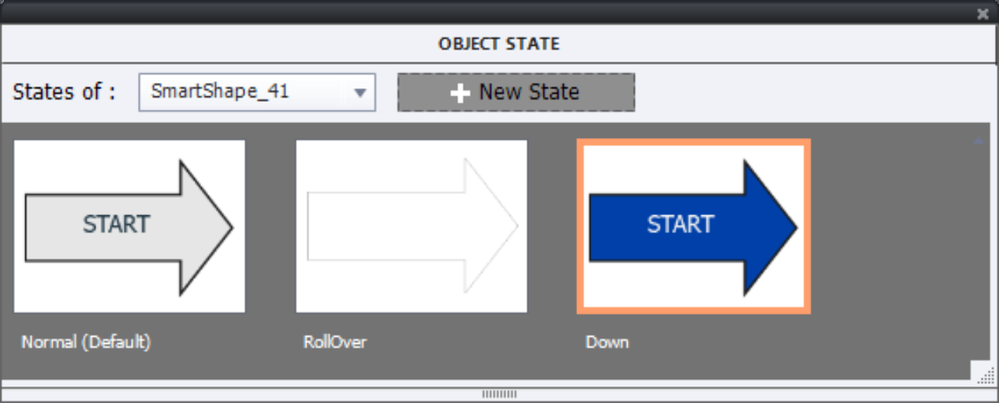Adobe Community
Adobe Community
Various issues
Copy link to clipboard
Copied
Hello community,
Text to speech
I have duplicate a slide which had a text to speech narrative on it.
Although i deleted the audio from its place I can still see (at timeline) and hear the text to speech when playing.
Any thoughts?
Serial Number
I have bought the monthly subscription although I can't see my serial number to activate it. I have looked where it should be but with no success.
Button
When I hover on top of a button it disappears.
Am I doing anything wrong?
Last Point
I'm a completely new user of captivate. Would you recommend me to use any of the themes/slides available or to build my own?
Thanking you in advance,
Avgoustinos
Copy link to clipboard
Copied
Slide notes will be duplicated as well. Edit them or delete them and regenerate TTS.
You don't need a serial number for a subscription license. Make sure to log in to the CC application with the same Adobe ID as you used for the purchase, and it will be recognized when you open Captivate. Activation automatic.
The Rollover state should appear, it is probably blank (not normal at all). Check by opening the Object State panel with the State View button in the Properties panel of the button.
You could create a custom theme from the Blank theme, but as a newbie I would recommend to practice first with an existing theme, either an included theme or one from a Quick Start project in the Assets panel. You can always save a theme as a custom theme, and start editing Theme fonts, Theme colors, Object Styles, Master slides later on..
Copy link to clipboard
Copied
Thank you once again for the response - very grateful.
Excuse my ignoorance, but what exactly do you mean with the below? It is marked on the normal state currently. Whilst in the edit mode, the button appears fine but when in preview mode it disappears when I hover upon it.
I am also facing an issue with Ckeck Knowledge and questions. Is there a manual or tutorial which I can use/follow? I'm using the Safety project/slides and there are pre-made ckeck knowledge questions but I'm finding difficult to customize it;
i.e. custom fail message
I'm a firefighter, not a designer and I lack technical knowledge - hence the reason for so many questions. I'm a bit dissapointed with Captivate as I thought it would be easier but I'm keep finding issues.
Thank you
Copy link to clipboard
Copied
As a firefighter you know very well that the most performant professional tools need some learning. That is the same with Captivate, which is IMO the top multifeatured eLearning authoring tool. Starting with no training at all makes it harder, especially if you don't have a 'background' related to eLearning or using Adobe applications.
Especially if you want to use Quick Start Project slides (like Safety) and also for your question about the button, you need to learn how to use Multi-state objects. For the button, try what I already mentioned in my first answer:
- Select the button and click State View in the Properties panel. That will open the Object State panel.
- Unless the button has been edited you will see 3 states: Normal, Rollover and Down. I created for this screenshot a button where the Rollover state is 'invisible', which would clarify why the button seems to disappear on hovering over it:
For the KC slides from the Safety project, can you please give me the slide number(s) you are referring to? I will have a look, tell me what you want to customize, or is it only the Failure message? Is this in a responsive or non-responsive project, because that is important?
Tutorials? Have tons of them, but if you are only looking for passive video, you'll have to look elsewhere. Here are two links:
http://blog.lilybiri.com/about-state-commands-and-a-progress-bar
http://blog.lilybiri.com/quiz-slides-with-fluid-boxes
https://elearning.adobe.com/2019/11/quiz-resources/ has a pdf with most of my blogs about quizzes, need to update because have already posted some more.
Copy link to clipboard
Copied
Found that KC slide, which is a custom KC slide, not based on the quizzing master slide, but created with custom objects and advanced actons. It is again a multi-state issue. Two objects are changed in case of correct/incorrect answer due to the advanced action triggered by the Submit button.
Those objects are KC_Title... and KC_Content... The ellipsis stands for a number because copy/paste will always created a new label by adding a number. You need to open the Object state panel as explained in my previous answer and edit the text in the states.
Copy link to clipboard
Copied
MAssively thanking you both for your ultimate gift - you time!
It means the world to me. I have followed your advice and I did an online course on captivate which gave me the foundation to start.
The only issue i'm facing now is that I'm on free trial, I have paid for the monthly subscription but i can't figure it out on where to log in to activate it!
I'm on day 8 before the trial elapses so any views will be embraced
Many thanks
Copy link to clipboard
Copied
Normally when you are logged in with the same Adobe ID which was used on buying the subscription license, it should be recognized and your trial version converted to a licensed version. Is that not the case? Make sure also to install the CC application and log in to it with that same Adobe ID. You need it for eventual use of Adobe fonts.
If it is not working, will have to contact a staff member to help you out.
Copy link to clipboard
Copied
Augustinos,
As a new user of Captivate it is quite normal for you to be unsure about how to do many things. As you have also said, your normal line of work is not designing and building e-learning lessons. So there are many parts of the process that you would not know because you have not undergone any training in this specific type of work, or with this specific software tool.
Think of it this way: What if I (an e-learning developer) happened to decide I wanted to become a firefighter, but I did not undergo any initial training on firefighting techniques, or arrange to be taught by someone with experience in using the typical tools and equipment a professional firefighter would using in his day-to-day work. How long do you think I would survive in my first fire?
What you are now attempting to do with Captivate is a lot like what I just described. Just as I am sure you would not recommend I attacked a fire without prior training in firefighting techniques, I cannot recommend to you that you attack your first e-learning course with Captivate without also getting some initial training. This is a user forum, not a training center for Captivate.
Captivate is not designed as an "entry-level" software tool for people who want something to create very basic e-learning modules (though it can of course do that). It is designed for use by professional e-learning developers, and that means it has many different powerful functions, and several layers of complexity. It can take several years to learn completely, and by then new versions will have arrived that add even more features to learn.
There are many tutorials and blogs on the internet that contain good information about how to use Captivate, but I would suggest that if possible you try to enroll in a basic Captivate training course in your own location and in your own language. Then you can speak to a person very familiar with both Captivate and how to explain it to you.