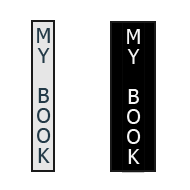Adobe Community
Adobe Community
Vertical Text ?
Copy link to clipboard
Copied
Can anyone help. I am trying to creat vertical text boxes so that the user has tabs to click on to find out what the content of that area is. the general design is abit like the spines of books leaning against each other.
Copy link to clipboard
Copied
Hi there
Likely the best way to do that is to create an image with the text as part of the image, then add that to Captivate as an image.
Or, you could do it in PowerPoint and either import or screen capture it. Which is basically repeating what I said above. ![]() PowerPoint 07 has some way cool effects you can use. I'm personally addicted like nobody's business to the reflection effect.
PowerPoint 07 has some way cool effects you can use. I'm personally addicted like nobody's business to the reflection effect.
Cheers... Rick ![]()
| Helpful and Handy Links Captivate Wish Form/Bug Reporting Form |
Copy link to clipboard
Copied
Thanks Rick,
I suspected that the solution lay outside Captivate. It must be a facility that could be added in a furture version after all not all text in horizontal - perhaps they could add the functionality ofP/Point 2007 into Captivate - that would produce huge benfits for design.
Regards
DP
Copy link to clipboard
Copied
Hi there
If this is a feature you feel should be a standard part of Captivate, you (and others) need to make the developers aware of it. You do this via the Wish Form (Link to the Wish Form is in my sig section)
Keep in mind that if you are using Captivate 4, you may now use PowerPoint in a "Linked" fashion. This means you are able to launch PP from inside Captivate to make changes.
Cheers... Rick ![]()
| Helpful and Handy Links Captivate Wish Form/Bug Reporting Form |
Copy link to clipboard
Copied
It's standard in Storyline, so yes, it would be good business practice.
Copy link to clipboard
Copied
This is a pretty old post.
I believe the effect can be achieved easily enough using a smart shape with text and sizing it thin.