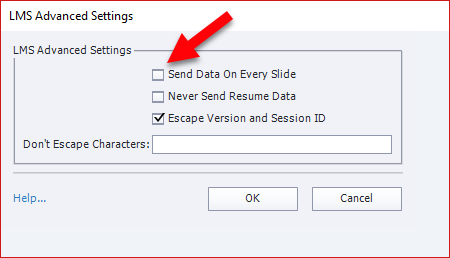Adobe Community
Adobe Community
- Home
- Captivate
- Discussions
- Video buffering issues - Captivate 8
- Video buffering issues - Captivate 8
Video buffering issues - Captivate 8
Copy link to clipboard
Copied
Hi Adobe Community!
I have been running into an issue for a while with published courses that contain multiple video files constantly buffering and sometimes completely breaking the course.
I am using Captivate 8, publishing as HTML 5 with my current course coming in at 390MB which is in and around our typical file size.
I work in the Gaming industry and have an abundance of video content at my disposal that i'm always keen to include in training courses, i've been trying to reduce video bitrate quality where possible to reduce file size, for anything that's hosted publicly already (product trailers etc.) then I've been using web objects to link to instead even though that's not ideal for me. The above project started as 750MB before reducing quality and web object use.
I thought for a long time it was our LMS provider, but we have just moved to a newer and much larger platform and i'm seeing the exact same issues with the course. Trying to skip through the slides eventually starts a buffer message, then I find that the slide locks up and I can no longer navigate at all and have to close out.
Anyone in a similar situation with any solutions?
Cheers for any help you can give,
Conor
Copy link to clipboard
Copied
Example of videos in library to give you an idea of amount and sizes:

Project Quality:

Start and End:

Quiz:

Copy link to clipboard
Copied
In Captivate HTML5 content the videos for each slide will be downloaded when you get to that slide. They don't get preloaded as they would in the older SWF courses.
So, if you skip around in the slides from one to the other, I would expect you to run into issues. Looking at your video sizes I would say that they might be fine for people with cable connections and very high bandwidth, but for most net users it's not going to work.
An HTML5 elearning course at 390-400 megabytes might be normal for you, but it is very large in my experience. How many minutes of playable content does this represent? Are the videos essential for learning or are they mainly intended as impressive 'eye candy'?
Copy link to clipboard
Copied
The videos are essential so that people are seeing the product before it launches into the wild as we've no way to get it into their hands, so this is the next best thing.
Anything that's eye candy I've either had to delete ![]() from the project or if its public then use a web object to link to it.
from the project or if its public then use a web object to link to it.
RodWard wrote
In Captivate HTML5 content the videos for each slide will be downloaded when you get to that slide. They don't get preloaded as they would in the older SWF courses.
So, if you skip around in the slides from one to the other, I would expect you to run into issues.
I think this is the nail on the head, with older courses published as SWF I don't remember us having these issues as there would be 30s-1min loading bar and then it would start to play through, now if its streaming each slide as its opened it looks like it cant cope.
Is pre-loading definitely not an option with HTML5?
Playing the course locally runs perfectly, I can skip through all video slides with no buffering, so I think you're right about it just not being able to cope streaming each slide with no pre-loading. All of our trainees complete our courses in-office on a great internet connection, but maybe coming via an LMS just bottlenecks it.
Copy link to clipboard
Copied
Playing the course locally doesn't likely have the same issue because you essentially have almost unlimited bandwidth between your hard drive (where the files are coming from) and your web browser (where the files are being displayed.
Playing from an LMS may be the issue as well because if you have the reporting options in Captivate turned on to send data back to the LMS on every slide then the slide will not move to the next slide until it hears that the LMS has received the last call it made. If the LMS is struggling under load it won't get around to replying until some seconds or longer have elapsed. In extreme cases I have seen LMS servers hit their maximum capacity and crash under load of too many requests. I suggest you try deselecting the option in the LMS Advanced dialog to Send Data on Every Slide.