 Adobe Community
Adobe Community
- Home
- Captivate
- Discussions
- Video Demo > Publish Failure > Maximum Resolution ...
- Video Demo > Publish Failure > Maximum Resolution ...
Video Demo > Publish Failure > Maximum Resolution issue @ over 3200x
Copy link to clipboard
Copied
I've seen this issue in quite a few other places and have tried various different things but hoping I can get some help in narrowing down why I'm getting this error. As I understand so far, it is failing due to a corrupt file maybe?
Things I've tried:
- Always launching Captivate in Administrator mode. fails.
- Clearing cache, fails.
- Placing project publish location and cache folder locations on c drive. fails.
(-other wise i'm normally on a D drive, along with install but this isn't a network drive, and other projects publish fine on d drive) - I've created a completely new Video Demo with a new 5 second video and it publishes fine.
- I've imported 1 cut video part from the project that is failing, pasted it into a new project, attempted to publish but it fails again.
- I've created a new video demo project with a smaller screen resolution. Did some recording published fine, I then tried again to cut from the failing project and this time it published fine.
- This one is pretty strange, only thing i can think of that really is different is the video resolution.
My monitor is 3440x1440 My recording is done not in entire screen but selecting the window, so the video i assume is actually slightly smaller in resolution because of the hidden taskbar. I have an issue with the resolution?
Is captivate capable of publishing videos at 3440x1440, i noticed in the 2nd project i made i started at a smaller resolution but when i imported the larger video then tried to export at 3440x1440 it would automatically change the 3440 to 3200 (even with aspect ratio unchecked) as if it couldn't go beyond 3200.
My video file is paired with narration i've recorded and also has mouse click edits.
Is there anything else I can test?
--------------------------------------------------------
So I've tried messing with the resolutions a bit at the start of recording a new video demo project. It seems although Captivate 2017 defaults to my screens size of 3440x1440 it can't actually handle publishing anything over 3200x.
Here are two screen shots of failed publishing settings
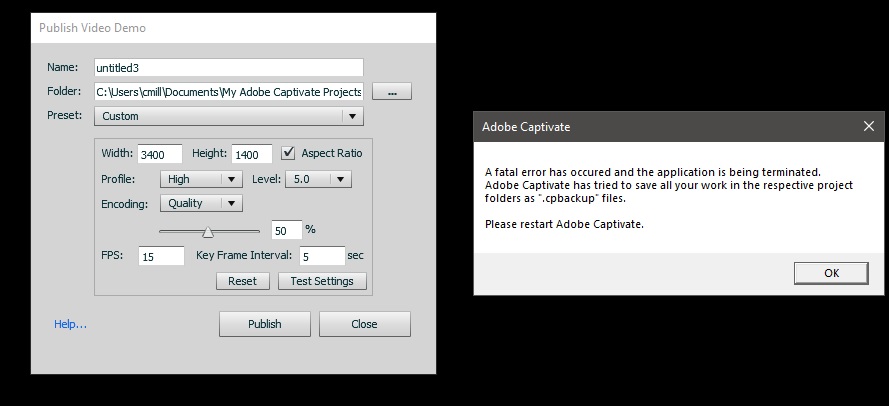
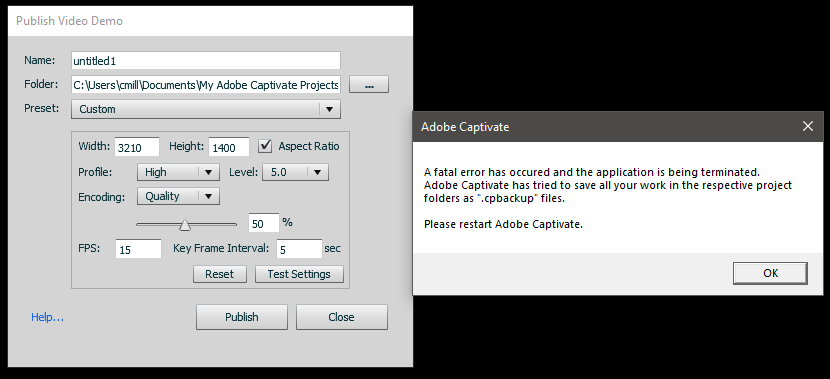
And here is one passing at 3200x1400
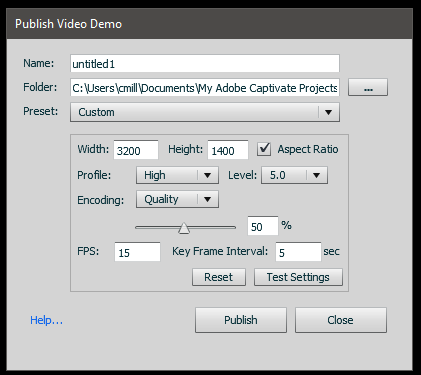
Anyone have additional information on Captivate's capabilities for publishing at particular resolution?
-----------------------------------------------------------
This doesn't solve my problem however, I have all of the recorded video at a higher resolution then what is allowed. If i add it into a new Video Demo that was created at 3200x it cuts off essential material on the sides. If I make a new Video Demo with its video resolution set as a "recorded window" rather than custom, followed by making the window size about 3200x as needed. The new Project will successfully publish. However when you try to view the published video ( vlc etc.) it won't load and has some issues (i've tried numerous different video players, even the best VLC).
How can I make the original recorded video (3440x)scale down to fit the screen of a new project made at 3200x?
Copy link to clipboard
Copied
I'm not sure it will make a difference but it looks like you've tried just about everything else. Out of habit mostly, every time I reinstall Captivate on my PC I edit the AdobeCaptivate.ini file and make sure that DpiAwareness is set to 1. This used to matter when making high-resolution video demos. I thought they changed the way Captivate worked with higher resolution by default but maybe it's worth a few seconds of your time to try. Here is a video I did for Captivate 9 a few years ago. The process is essentially the same.
Adobe Captivate 9 - Getting Video Demo to Work with HDI Displays - YouTube
