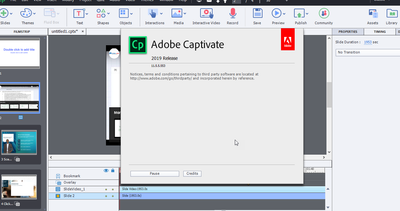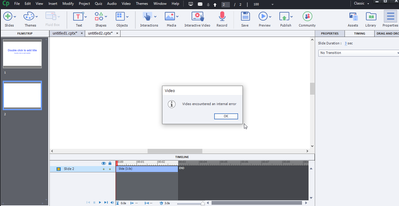Adobe Community
Adobe Community
Vimeo Interactive Video
Copy link to clipboard
Copied
Just got Captivate 11 update 11.5.0.476, with the new Vimeo option in Interactive Video. I've tried a handful of Vimeo files, and the same thing happens. It gets to 50% when loading, then it hangs up. I'm forced to cancel to get out of it, and get a message "Video encountered an internal error."
I know the videos are good. We've used them in many other places.
Any ideas?
Copy link to clipboard
Copied
I am also facing the same issue with youtube video. It got stuck at 50%
Copy link to clipboard
Copied
It might help your Captivate colleagues if you provided some examples for us to test on our own systems. Without that, we can only guess at what the problem might be.
Copy link to clipboard
Copied
Please share your email ID so that I can send you the source file/screen capture video
Copy link to clipboard
Copied
Any news on this issue?
Copy link to clipboard
Copied
I am having the same issue, and seems to only happen to PC users, not Mac. Any workarounds found on this would help!
Copy link to clipboard
Copied
It seems the issue has yet to be resolved. I am having the same issue with vimeo videos. It is however working fine with youtube videos. Whenever i try to insert vimeo video using the option provided, it just freezes at 100% and i get a notification that there is an internal video error.
Copy link to clipboard
Copied
This issue has been resolved in version 11.5.5.553 for the PC, or version 11.5.5.676 for the Mac.
https://helpx.adobe.com/captivate/release-note/adobe-captivate-2019-update-5-release-notes.html
Copy link to clipboard
Copied
Hi Paul,
Thanks for replying. I love your tutorials.
The issue is still present in the new version.11.5.5.553 as per the screenshot below.
When I tried inserting this vimeo video https://vimeo.com/469242214/5a60c8ff0b
The screen freezes at this point below:
This is then followed by the following error message: