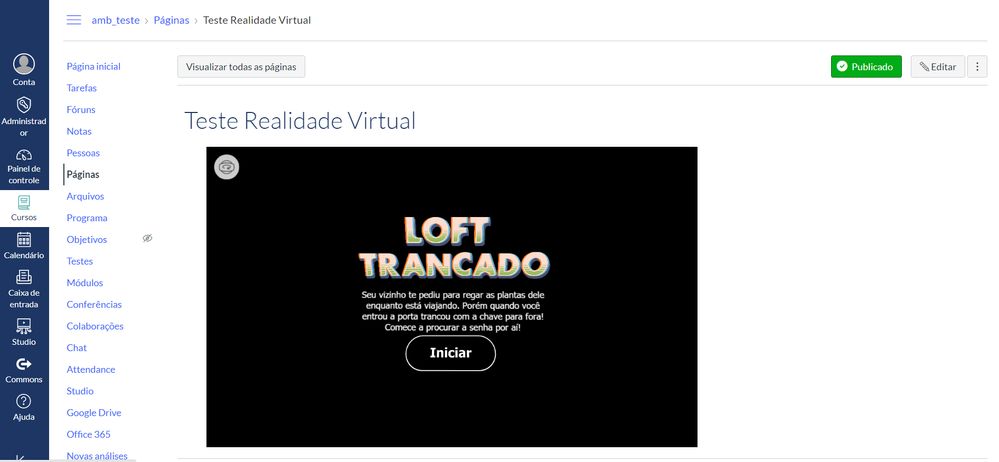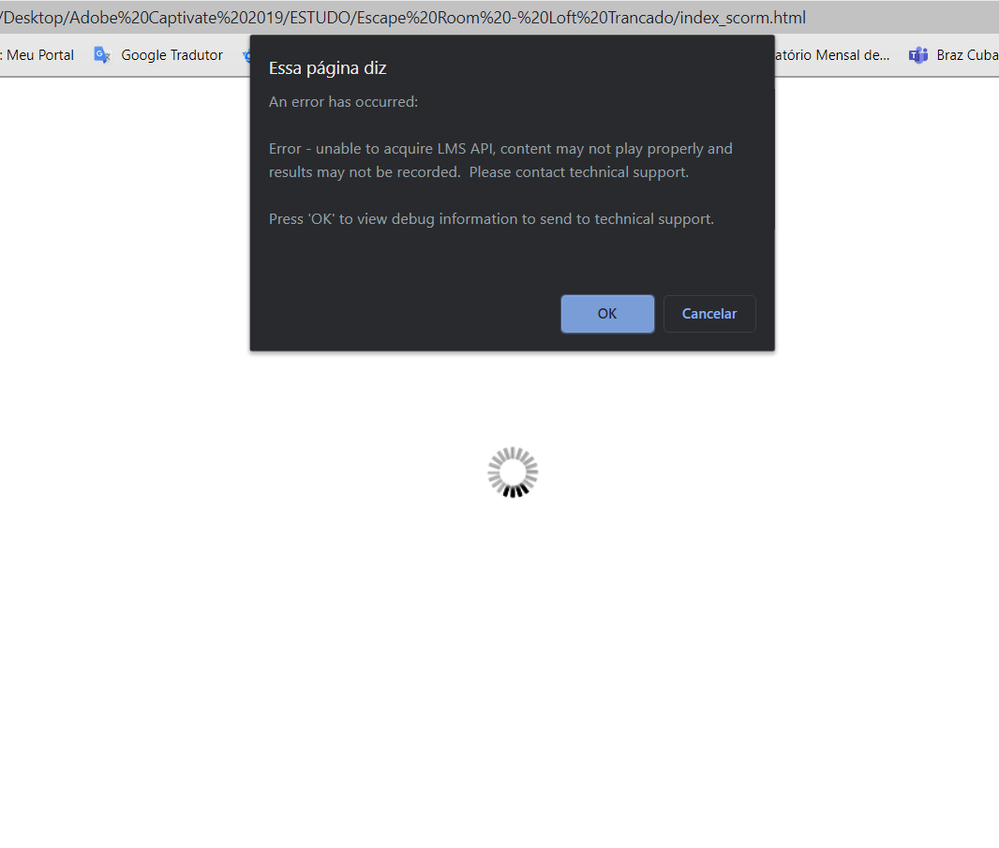Adobe Community
Adobe Community
Turn on suggestions
Auto-suggest helps you quickly narrow down your search results by suggesting possible matches as you type.
Exit
- Home
- Captivate
- Discussions
- Virtual reality - Captivate 2019 - "Unable to acqu...
- Virtual reality - Captivate 2019 - "Unable to acqu...
0
Virtual reality - Captivate 2019 - "Unable to acquire LMS API"
New Here
,
/t5/captivate-discussions/virtual-reality-captivate-2019-quot-unable-to-acquire-lms-api-quot/td-p/11124957
May 12, 2020
May 12, 2020
Copy link to clipboard
Copied
Hello! I have a problem with uploading a 360 virtual reality object, created in Adobe Captivate. It is navigable and interactive on LMS Canvas, however 360 images do not appear. Do you know anything about this problem? Probably someone must have already used this type of object and found a way for it to work. I need help, please!
- In the preview on Captivate "HTML5 in Browser" it works perfectly using Chrome.
- These are the only options I have to export the final project file. I usually export by "Publish to Computer".
- It publishes these folders and files. Which will be placed on Canvas later.
- I upload the files to Canvas in the "Files" option. (Is it possible that the problem is in the Captivate publication?)
- Then I insert the html link for the object on the test page. However the images (360 jpg) do not appear!
- I tested publishing for Adobe Captivate Prime and there the virtual reality object works perfectly!
- In LMS Canvas or opening locally it gives this error "Unable to acquire LMS API". I also sent it to LMS support, to work in parallel on this problem.
- Some people say it may be the version of javascript. What version of Captivate 2019 360 projects work? LMS javascript should be updated? Because my computer's javascript was installed recently.
Can you tell me "the reason for this error" or "what is the right way to make this type of object work in Canvas?" Please!
I look forward to receiving some feedback from you. Thank you!
Patricia Costa
Community guidelines
Be kind and respectful, give credit to the original source of content, and search for duplicates before posting.
Learn more
Have something to add?
Join the conversation
Resources
Help resources
Copyright © 2024 Adobe. All rights reserved.