 Adobe Community
Adobe Community
VR background image
Copy link to clipboard
Copied
Hi all, nice to meet all those 2019ers.
I have a question that may well be the dumbest question ever posted but here goes.
I am looking to create a VR course but I do not wish to use any of the background images that come with captivate, I wish to manufacture my own graphic which seems to be some peculiar version of "jpg".
I may take an existing 360 jpg and edit it or if possible I would like to create my own jpg with text and images that will form part of the design of the course. I will then place the various assets on the screen at the appropriate place.
I am unable to work out so far whether this is a Captivate 2019 related issue or whether it is a 360 graphic issue. Is there software designed for the making of such images etc.
I am continuing to investigate but if anyone can help with information or links I would appreciate it.
Thanks
Copy link to clipboard
Copied
Maybe I do misunderstand your question, but Captivate doesn't provide 360 image backgrounds, there is only one sample project. I insert such an image, made with a Theta V camera on a 360slide and you'll be able to move with the mouse or by using a VR device. You can add hotspots which can show text, questions, images or have audio playing. There is a whole bunch of icons in Captivate for that purpose (SVG's). You can also use a custom image as hotspot.
To edit the 360 image you need another application. It is possible in Photoshop, but I guess there are other apps as wlle. Have a look at this tutorial about editing such an image i PS:
How To Edit 360 Photos in Photoshop in 6 Easy Steps | Digital Trends
You cannot add 'assets' to it in Captivate, only hotspots that will show assets.
Copy link to clipboard
Copied
Thanks for the feedback. I don't use Photoshop at all but I will certainly investigate.
When I start a new VR project I get the option to load one of about 8 images from swimming pool, living room and a few others.
I am then able to add the items you describe.
I am looking to create a jpg rather than use a standard photograph. I am sure it must be possible as I should be able simply to edit the photograph.
I will invetigate photoshop.
Thanks again
Copy link to clipboard
Copied
Maybe I have an older version, I don't see those background you described, just get a blank slide to which I insert a 360 jpeg. I don't create them, take them with a 360 camera.
Copy link to clipboard
Copied
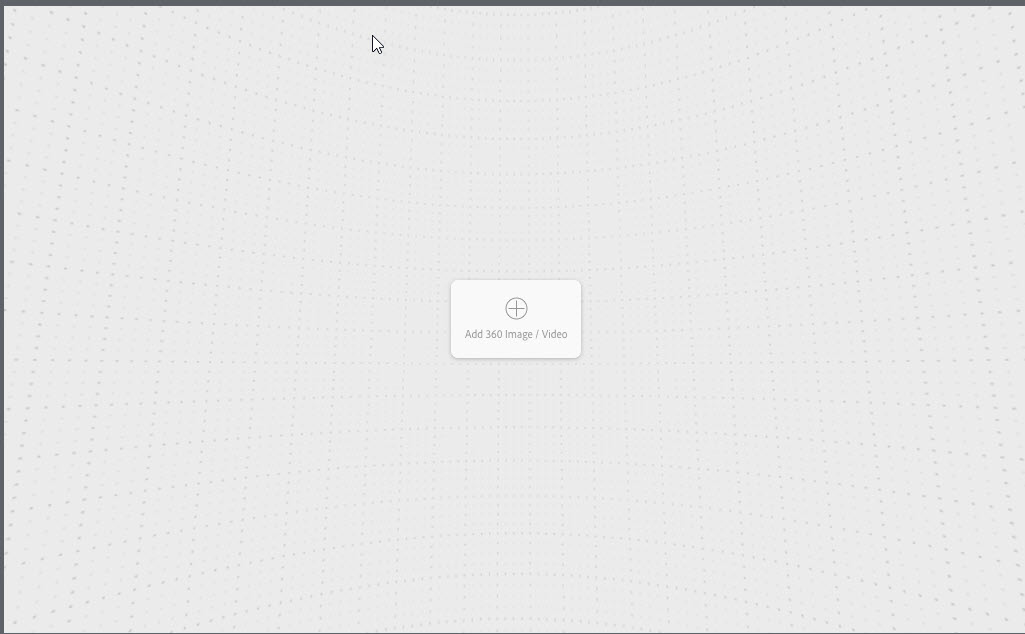
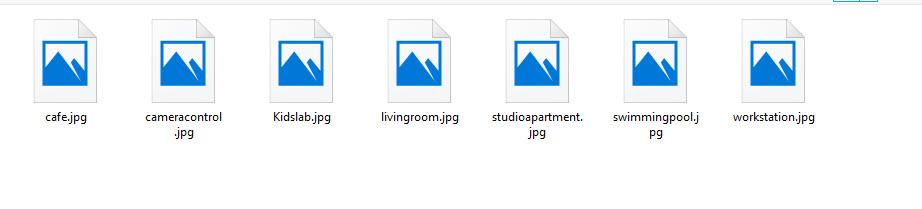
Copy link to clipboard
Copied
This article might help you. https://dmswart.com/2016/06/28/drawing-a-panorama/
Copy link to clipboard
Copied
Thanks for the link Paul. It looks great, I shall read it a few times and go from there.
Best wishes
