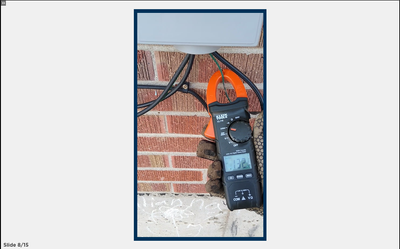Adobe Community
Adobe Community
- Home
- Captivate
- Discussions
- Re: weird portrait video issue in Captivate 2019 a...
- Re: weird portrait video issue in Captivate 2019 a...
weird portrait video issue in Captivate 2019 and fix
Copy link to clipboard
Copied
My SME recorded a video for me in portrait mode. The dimensions are 1080x1920. CP imports it sideways so that it's 1920x1080. If I change the height to 720 the width will be 1280 (logicly) it still appears sideways on the filmstrip 
When I preview it in HTML5 in browser it appears upright in portrait, scaled to 405x720 which is actually how I need it.
I had to do the math to get the blue smartshape background the right size but it worked. Does anyone know why this happens? Is it a bug or is it a browser thing? Since it plays the way I want it responses arn't urgent but if there is a way to make it look the same in the filmstrip as in the browser I would love to know for future reference.
Thanks!
Copy link to clipboard
Copied
Can you check the exact version number under Help, About Captivate?
Copy link to clipboard
Copied
It's 11.5.1.499. I believe that's the latest.