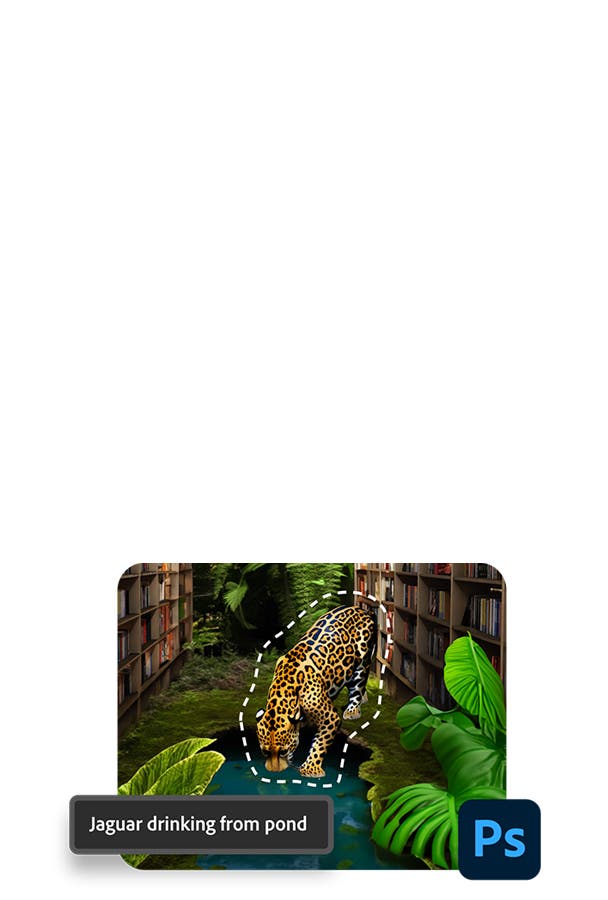Adobe Community
Adobe Community
- Home
- Captivate
- Discussions
- Re: What does "www.adobe.com refused to connect" m...
- Re: What does "www.adobe.com refused to connect" m...
Copy link to clipboard
Copied
When I launch a course from our LMS (Infor) in Chrome, I get a gray page and the error of www.adobe.com refused to connect. I do not get this error when launching in IE.
Can anyone explain what this error is telling me? What is going wrong in Chrome? What are the steps to fix it? I can't have the solution always be "just do it in IE".
The course has been published in HTML, it passes the HTML tracker. So why won't it open in Chrome?
Any help would be greatly appreciated.
 1 Correct answer
1 Correct answer
If you are still using Dual Output (SWF/HTML5) you need to remember that buried inside the code of the default HTML template pages in Captivate there are links to the Adobe website where you would be sent to download the Flash Player if the content detected you did not have Flash Player in your web browser.
Now that Flash is dead and browser suppliers have turned off Flash support this code would be trying to reach the Adobe website link to download Flash. I haven't checked this but I strongl
...Copy link to clipboard
Copied
I would reach out to CaptivateHelp@Adobe.com and see if they can work with you to solve the problem.
Copy link to clipboard
Copied
Hi
Experiencing the same issue using Success Factors LMS.
Copy link to clipboard
Copied
Is this HTML5 content, SWF content, or dual output?
Copy link to clipboard
Copied
We're having a similar issue. Content is published to dual output. Any ideas? Content does not seem to default to HTML5 output.
Copy link to clipboard
Copied
With dual output it will default to SWF output when you use a desktop or a laptop. You don't want that anymore, re-publish only to HTML5. Tammy Moore somewhere posted a workaround by replacing the present dual launch file by an edited index.html file. Maybe you can try to find it? Sorry but I just was ready to leave.
Copy link to clipboard
Copied
If you are still using Dual Output (SWF/HTML5) you need to remember that buried inside the code of the default HTML template pages in Captivate there are links to the Adobe website where you would be sent to download the Flash Player if the content detected you did not have Flash Player in your web browser.
Now that Flash is dead and browser suppliers have turned off Flash support this code would be trying to reach the Adobe website link to download Flash. I haven't checked this but I strongly suspect Adobe no longer allows Flash Player to be downloaded anymore.
So the messages you are all seeing at the moment are just yet another symptom of the death of Flash. You need to either republish ONLY to HTML5 or use that Redirect hack Lilybiri mentioned where you replace the multiscreen.html page with one that simply redirects to the HTML5 output by default.
Copy link to clipboard
Copied
Republishing the files in HTML5 only has resolved issue.
This workaround has been confirmed by Adobe as well.
Copy link to clipboard
Copied
So then what was the whole point behind publishing to SWF and HTML5 if the browswer can't adapt now. This appears to be a lapse in coding.
I've misplaced the Cp source files and can't republish. Can the SCORM package files be changed somehow?
Copy link to clipboard
Copied
Doesn't HTML5 disable some of the captivate file's functionality?
If so, is there someway to delete the file that is directing the LMS to flash player - without corrupting the file?
Thanks!
Copy link to clipboard
Copied
HTML5 doesn't really disable Flash functionality, it replaces it. If you have both Flash SWF and HTML5 in your published output, then what you really want is for the file that redirects to one or the other output to ONLY direct to HTML5. As mentioned in the thread posts above, just deleting the file doesn't necessarily solve your problem if the LMS is pointing at that file.
Copy link to clipboard
Copied
Any idea what is the "file that redirects" and how to change it?
Copy link to clipboard
Copied
If you have previously published to both SWF and HTML5, and that is the SCORM package that you uploaded to your LMS, then the file you would need to edit is called multiscreen.html.
Copy link to clipboard
Copied
So I would need to add something like "PC" to this list?
var lDevicesUserAgents = ["blackberry","android","iphone","ipad","symbian","smartphone","ios","windows ce","webos"];
Copy link to clipboard
Copied
Do you use Adobe fonts?