 Adobe Community
Adobe Community
- Home
- Captivate
- Discussions
- What if I need to make a change, I'm creating 100 ...
- What if I need to make a change, I'm creating 100 ...
What if I need to make a change, I'm creating 100 Captivate courses
Copy link to clipboard
Copied
Hi Everyone,
I'm working with a client where we will create over 100 captivate courses. We have a set template that we are using but my issue is, what if we discover an error once we've created all of these courses - going back and making the change over 100 files will be very time consuming. We are using a Master for navigation and look & feel which does provide efficiencies but doesn't solve the problem - A master of all masters would solve the issue.
Is there something I need to consider before embarking upon this mission?
Thanks
Copy link to clipboard
Copied
I have problems with your terminology, sorry for that.
Sincerely hope you are not using a cptl file, which is a 'template' because they cause a lot of problems since CP9. BTW I don't know which version you use.
You mention 'Master', which is another term I have to guess what you mean. Are you talking about a Theme? A theme takes care of desing concsitency and includes a Theme Color palette, all object styles, master slides, skin setup and eventually the Recording defaults.
When you talk about an 'error', what do you exactly mean? If it is a typo, you can use Search and Replace, but that has to be done in all files. If you use Quizzes, I strongly recommend to use GIFT import. You can use Export/Import to Word or XML but that will have to be done for each file as well.
Or are you talking about other 'error'? I would really advice to create one or more LIbraries to use as external library in any project. You have PS roundtripping which can help as well.
Copy link to clipboard
Copied
Hi and thank you for the quick reply. I am sorry about my terminology and will try more on this reply:
So I have a cptx file that I have created. I have created multiple Master Slides, as can be seen here: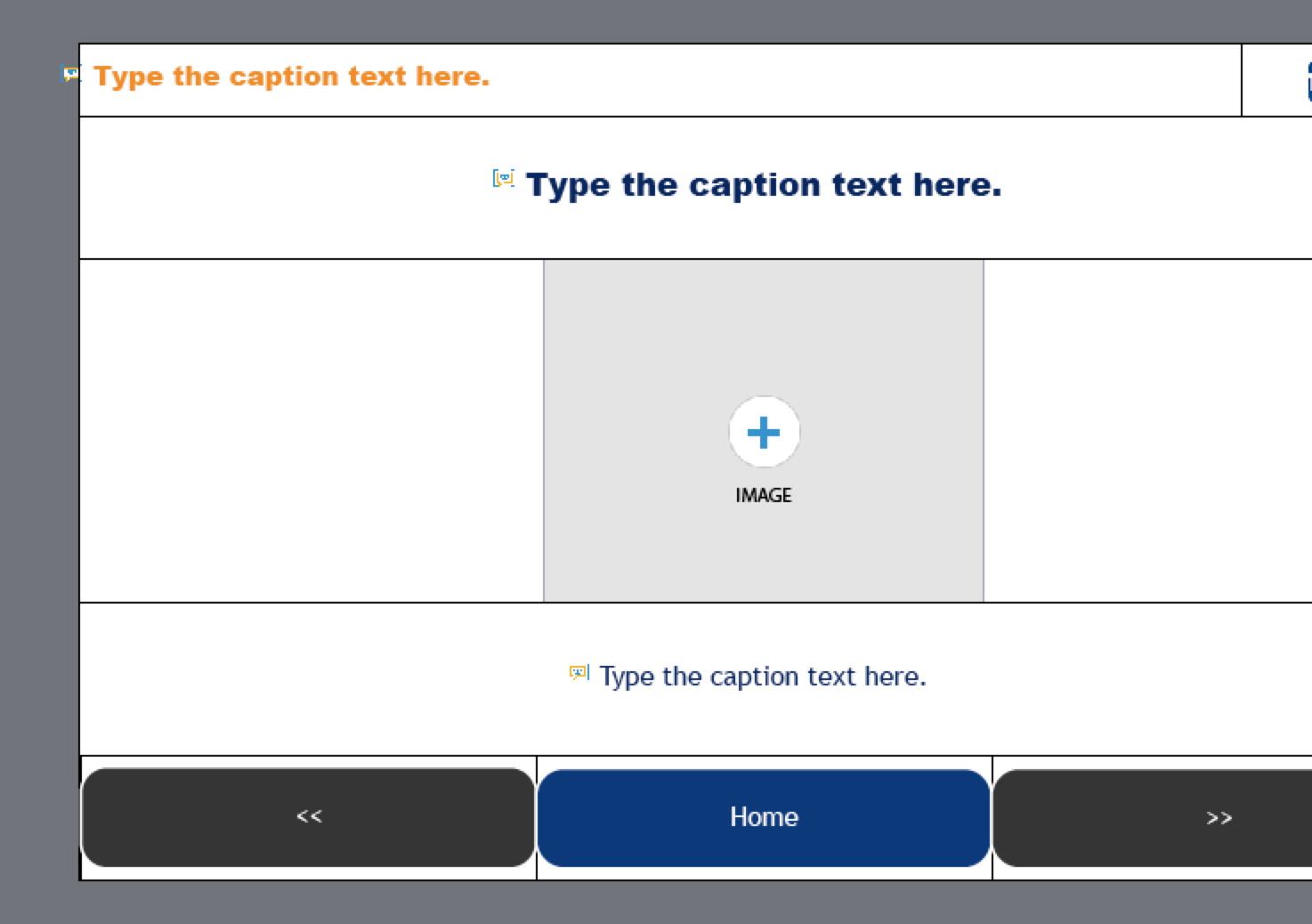
I have several Master Slides for my course:
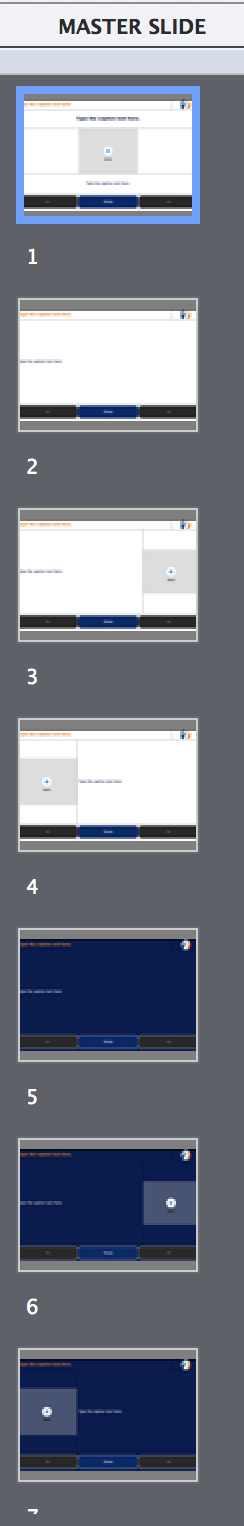
I need to create 100 courses.
My Questions is: What if I noticed I made a change to a link in a Master Slide - as an example. Would I then have to go in to every course, open up the Master Slide View and then replace all of the buttons in every one of my Master Slides?
I hope that is clearer.
Copy link to clipboard
Copied
Sorry.. Are you new to Captivate? Do you know the importance of a Theme? Did you first set up the Theme Colors palette? Did you create the object styles before editing the Master slides? I see that you want to create Fluid Boxes courses (do you need those really, they have a lot of limitations), did you set up the fluid boxes on the Master slides? It may be the explanation, but to me it looks like you are jumping into a very big project without a good preparation of what is common to all the courses.
What do you mean by a 'Link'? The shape buttons on master slides are part of the theme. Their object style, including the InBuilt States are also part of the theme. But for the 'action' they perform that is another problem. Even if you use shared actions, which I would recommend since they can be in external libraries, you will still have to check each course. I can just offer tips of workflows based on my long experience with Captivate to make the process as smooth as possible. Hope you understand that.
Do not forget that each theme needs at least all the quizzing master slides (5).
Copy link to clipboard
Copied
Hi Thank you for replying. I am new to Captivate and I need to climb a very steep learning curve to deliver a project I'm working on for a client.
- I am aware of the importance of a theme which is why I want to get this right. I understand the theme is where you can view the Master Slides?
- Yes I believe I have the themes colour palette how I want it - I've set it in each master slide
- What are object styles?
- I have to use fluid boxes for this project.
- By Link I mean a the smartshape buttons I have in the footer of each Master Slide (back, forward, home)
- Thanks I will ensure it has the quiz master slides in also.
Copy link to clipboard
Copied
OMG! Without any training? I never accept a job which I wouldn't be able to end in a proper way. I have seen so many bugs (just busy repairing all the bugs by a so-called Expert in a file) while doing consultancy for clients. Sorry for the ranting. I can only wish you good luck, but you are in a situation that I wouldn't like to be in. You can find plenty of articles on my blog, because - sorry for the expression - you want to accomplish a triathlon tomorrow and you don't have trained for running, you cannot swim and you don't have a bike. Your last questions prove that. I am helping users daily on these forums since about 10 years. They can never replace a training, they are meant to solve problems, and was happy to be able ot help many users, never counted them. But here we have a real terminology problem: looks like we talk different languages.
Copy link to clipboard
Copied
I really don't think it's as bad as you are making out and I am comfortable I will develop a good Learning Tool for my client.
I have a fundamental understanding of software and have worked in software for over 2 decades. I understand the principles well. However, I find the Captivate software desperately unintuitive and dated, it seems you need to have a PHD to be able to use it properly. Having to change the states of buttons is overly complicated. I've just watched the video on object styles by Paul Wilson and I can't believe you need to do all that to change the look of a button. The design of the whole things looks dated and it needs a UX overhaul - I use lots of other Adobe software and I don't have the issue with them I have with Captivate.
Copy link to clipboard
Copied
OK good luck. Are you sure that was the best way in that video? I have been using and teaching software since about 30 years, know the ins and outs of Captivate rather well. It is not more complicated than AutoCad, Photoshop, Microsoft Project, Quark XPress but the problem is that every one thinks to be able to use it without any preparation nor training, whereas it has so many features that you normally only find in a dedicated application: it has some features of a desktop publisher, a bitmap graphics application, a vector graphics application, video and audio software, animation software and it adds interactivity and reporting on top of that. If you ever tried to make an interactive document with InDesign, you would find Captivate a lot more intuitive and easy.
Do not trust 'one' video for any feature... most of the videos are very limited and never explain 'why' something is done that way or alternatives. That is the coach/trainer/professor talking here.
Copy link to clipboard
Copied
Thanks. I think I've set things up correctly now with my theme.
The videos are all very limited - how can I gain knowledge quickly?
Copy link to clipboard
Copied
I did see you start a Fluid Boxes project. My first tip would be: figure first out if you really need that type of responsive project, because it adds a lot of complexity to a project, if you are not yet very well acquainted with Captivate. This short comparison could perhaps help :
http://blog.lilybiri.com/fluid-boxes-or-breakpoint-views
For starters I wrote this summary:
http://blog.lilybiri.com/challenges-for-starters
Timeline is the most important feature:
If you want Fluid Boxes, here is one of my posts: