 Adobe Community
Adobe Community
- Home
- Captivate
- Discussions
- Re: What's this? and how to get rid of it?
- Re: What's this? and how to get rid of it?
What's this? and how to get rid of it?
Copy link to clipboard
Copied
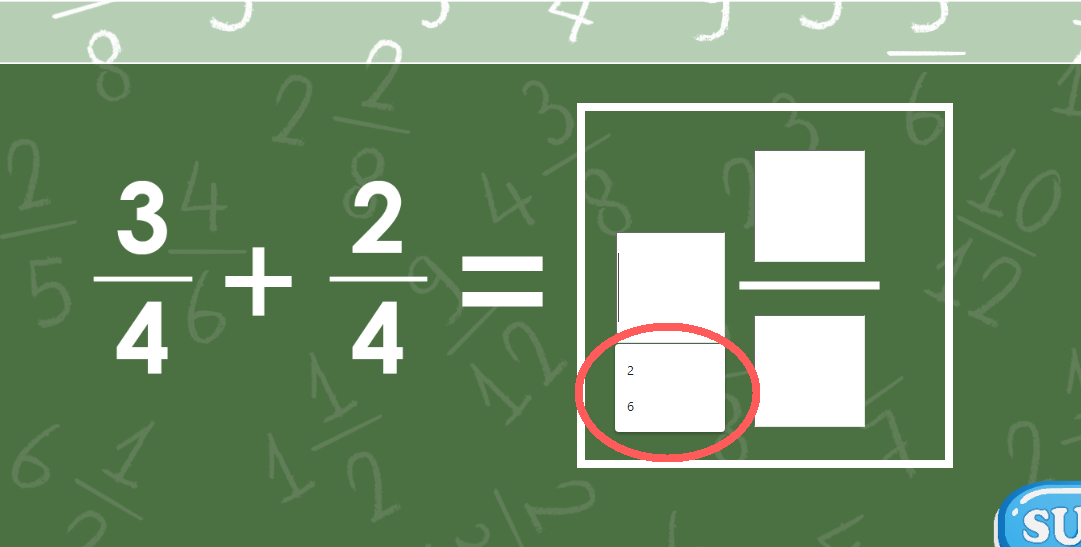
Uhh... it only appears on the first slide though. text entry boxes are validated via advanced actions but, uhh... no. this thing isn't supposed to be in the slide.
Copy link to clipboard
Copied
It looks like your browser's auto complete feature is remembering previous entries for this form. It will probably not appear on other user's browser's unless they have attempted your project one or more times before. I'm not sure you can control this feature from within Captivate on your end user's browser. Although I seem to recall an html command for turning auto complete off. You might be able to add this code to your index.html file, but I wonder if there is a better way.
Copy link to clipboard
Copied
Please, give some more details? In which situation do you see this: while editing, in Preview (which preview), after publishing and uploading to a webserver or a LMS? Which version are you using?
Copy link to clipboard
Copied
I see this in the HTML preview and after publishing. I haven't seen it yet when uploaded to a webserver or LMS. I use Captivate 2017.
Copy link to clipboard
Copied
Check the full version number, please. It should be 10.0.1.285 in your case.
It can be one of the glitches, which makes that the Preview HTML in Browser is not totally WYSIWYG. Due to the fact the HTML5 support is still not standardized, each browser has its own way. That was not the case with the robust standardized SWF output. Something wee seem to have to live with.
In any case, if it is fine when uploaded to a webserver or a LMS you are safe.
