 Adobe Community
Adobe Community
- Home
- Captivate
- Discussions
- What would be the best way to create something lik...
- What would be the best way to create something lik...
Copy link to clipboard
Copied
How would I create a box that highlights certain text while the rest of the document is grayed out?
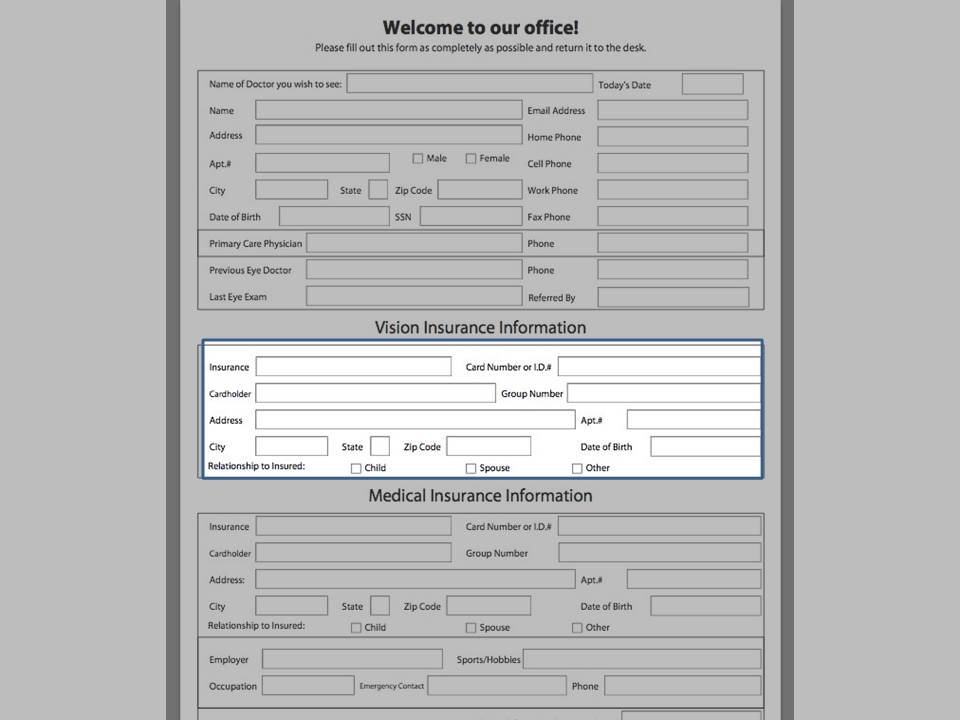
 1 Correct answer
1 Correct answer
Insert a Highlight box and choose the option to fill outer area. Choose Black 30% transparency and set your outline. Position and size accordingly.
Copy link to clipboard
Copied
Insert a Highlight box and choose the option to fill outer area. Choose Black 30% transparency and set your outline. Position and size accordingly.
Copy link to clipboard
Copied
Beware if you want to do this in a Fluid Boxes project, highlight boxes are
no supported.
Copy link to clipboard
Copied
I am having trouble locating the "fill outer area" choice. Where is that located? Under "style" I see the ability to change the fill and stroke only.
Thank you
Copy link to clipboard
Copied
It is a checkup. I mostly change she style of a highlight box immediately
in the Object Style Manager.
Copy link to clipboard
Copied
This is what I see.
Copy link to clipboard
Copied
See the checkbox under the Fill/Solid box?
Copy link to clipboard
Copied
Completely missed it! Thanks!
