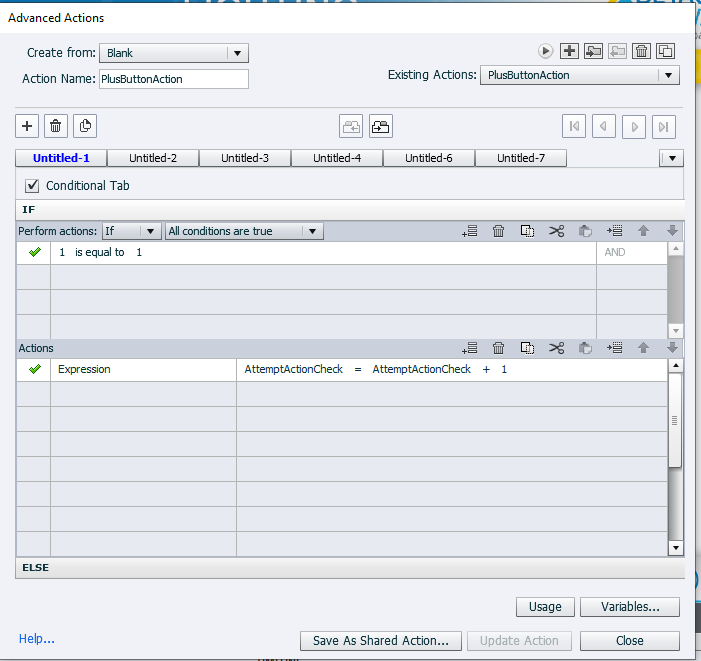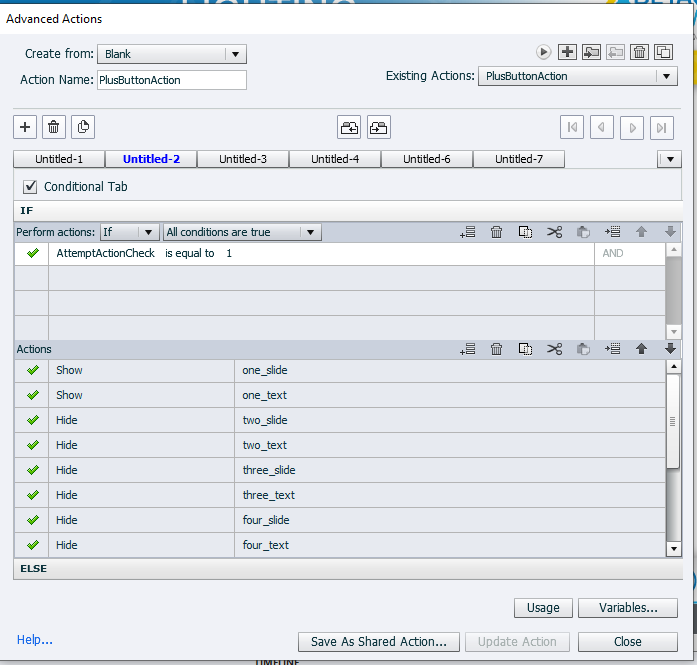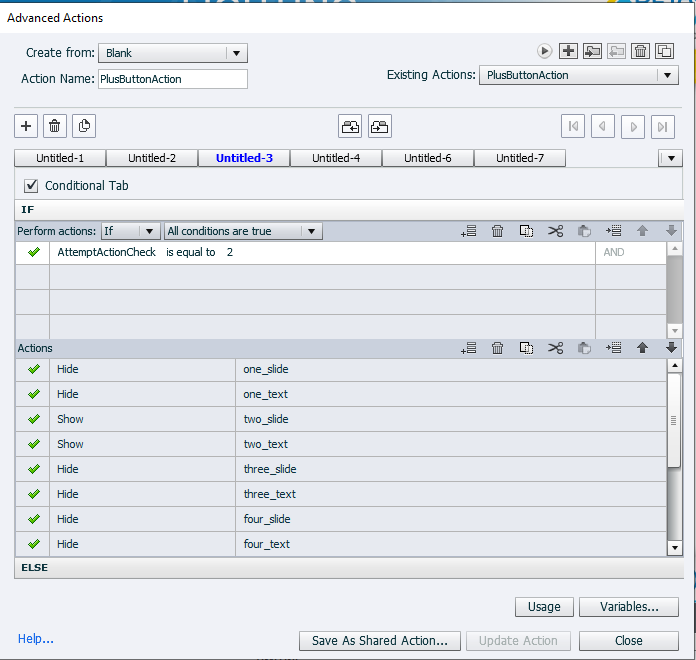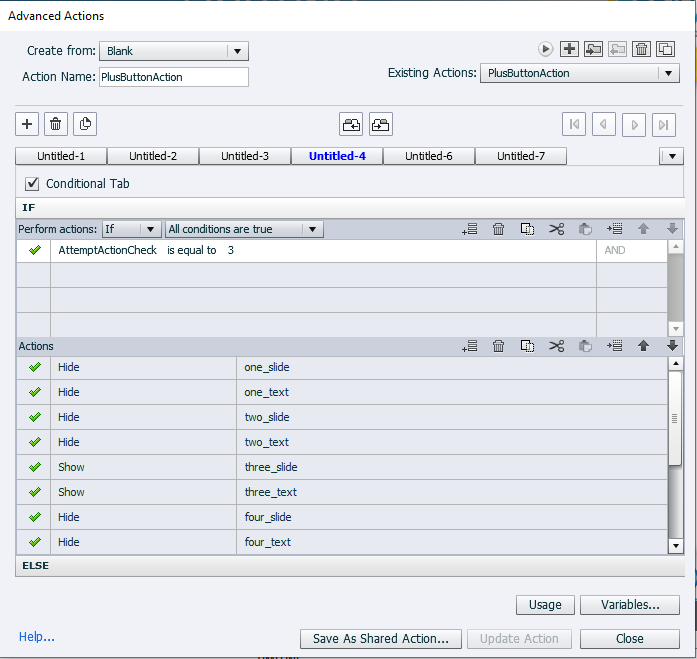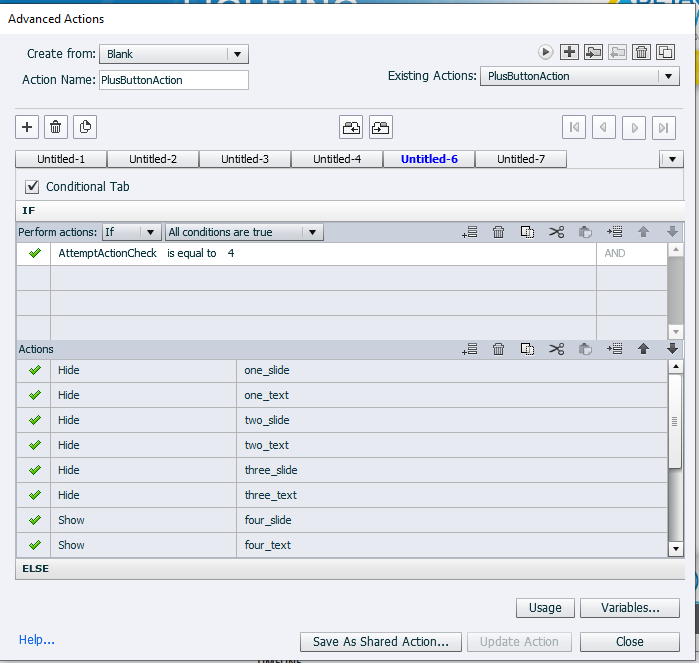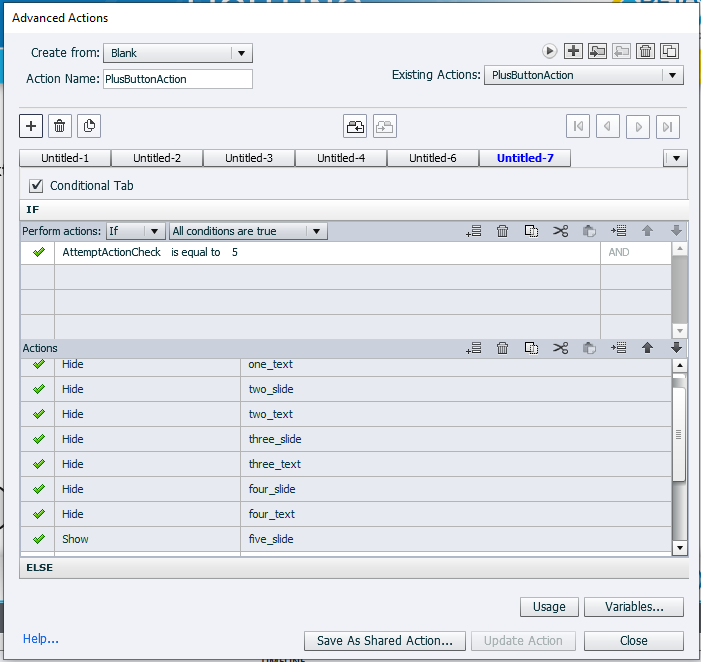Adobe Community
Adobe Community
- Home
- Captivate
- Discussions
- When clicked plus/minus button the red box should ...
- When clicked plus/minus button the red box should ...
Copy link to clipboard
Copied
When the user clicks the plus button, the slider0 and corresponding text should be shown and the same continues.
When the user clicks the minus button, the position of the slider should decrease and the correspoding text should be shown.
I attached the sample image below.
Kindly clarify. Thanks in advance.
 2 Correct answers
2 Correct answers
First of all: please learn to use the Advanced Actions dialog box. Showing an advanced action is so much easier when you show the Preview (first button in top right control panel, looks like an arrow). Full description of the AA dialog box:
http://blog.lilybiri.com/advanced-actions-dialog-box-in-captivate-2017
Second tip: do not start with such a workflow before you had some training or at least mastered basic skills.
What you want to do can be easily done with a multistate object, and two com
...Needed a little bit of fun time with Captivate, created a sample project for you. I used two variables (could be flexible with number of slider positions), two conditional actions with only one decision and two multistate objects. Have a look, click this link:
http://www.lilybiri.com/published/ProgressUser/index.html
Copy link to clipboard
Copied
What is your question here?m This is a user forum for Adobe Captivate, but you include no reference to help us understand what application you are using or what the purpose of this diagram is. Can you please give more details?
Copy link to clipboard
Copied
Hi Rod,
I am using captivate and I'm new to this. I'm confused on doing functionality using variables.
The functionality is:
When the user clicks the plus button, the slider0 and its corresponding text should be shown. When the user clicks the plus button again, only the slider1 and and its corresponding text should be shown. Same follows the rest and also for decrement.
I tried doing for plus button and I attached the image below for your reference. I'm confused on how to do the minus button action. I named the red box as One slide, two slide, etc..
When the user clicks, the minus button, the previous red slide and its correcponding text should be shown.
Copy link to clipboard
Copied
First of all: please learn to use the Advanced Actions dialog box. Showing an advanced action is so much easier when you show the Preview (first button in top right control panel, looks like an arrow). Full description of the AA dialog box:
http://blog.lilybiri.com/advanced-actions-dialog-box-in-captivate-2017
Second tip: do not start with such a workflow before you had some training or at least mastered basic skills.
What you want to do can be easily done with a multistate object, and two commands 'Go to Next State' and 'Go to Previous State'. If you insist on Show/Hide (outdated workflows since it will lead to serious problems in responsive projects) at least group objects to decrease number of commands). The condition 'IF 1 is equal to 1' has only sense at this moment for eternal While loops, which is not the case here. You have been looking at outdated tutorials.
Not so uncommon: lot of newbies to scription are confusing variables and actions. In any basic training the understanding of Variables is essentail as well as the Use of Shared actions.
Last comment: if you want the slides to really move on a motion path, you would need Effects, but that is another chapter in your learning curve.
Have some fun with this game which I published recently. It has sort of a slider within a multistate object to show the decrease of the score after a failed attempt. This game can be created without having to script if you have the Shared actions I use and are able to create multistatte objects.
http://www.lilybiri.com/published/Missing/index.html
Just an illustration of what is possible. Only one shared action has two decision (one of them being conditional). Compared with your multidecision action for a less complicated situation, hoping you understand that taking bit more time (eventually training) to learn to cope with advanced and shared actions would save you at the end a lot of time and frustrations. Be careful when watching videos which are free (or even paid): especially for Advanced/Shared actions there is much more crap aound than useful tutorials. Free platform have no curators, and they can have real gems, but you have to find them.
Copy link to clipboard
Copied
Needed a little bit of fun time with Captivate, created a sample project for you. I used two variables (could be flexible with number of slider positions), two conditional actions with only one decision and two multistate objects. Have a look, click this link:
http://www.lilybiri.com/published/ProgressUser/index.html
Copy link to clipboard
Copied
Sorry for my last response.
Thank you so much Lilybiri. Just followed your suggestions and it works perfectly.
Copy link to clipboard
Copied
Lot easier, wasn't it? If you want to learn more about advanced/shared actions, have a look at the online conference Adobe eLearning World 2020. I will present about those actions:
https://adobeworld.elearning.adobeevents.com/?sdid=community
Copy link to clipboard
Copied
Definetly I will do.
Advanced/shared actions saves so much time.