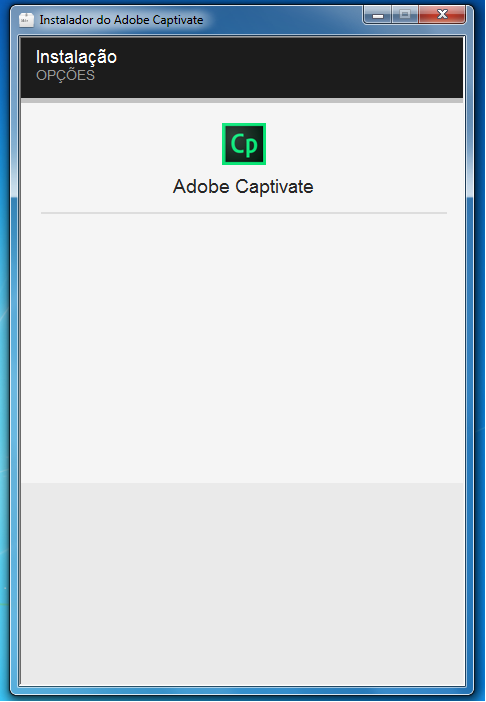Adobe Community
Adobe Community
- Home
- Captivate
- Discussions
- When I try to install Adobe Captivate it on my PC,...
- When I try to install Adobe Captivate it on my PC,...
When I try to install Adobe Captivate it on my PC, it gives me a blank screen.
Copy link to clipboard
Copied
Win 7 64Bits Service Pack 1
Intel Core i7 3.10Ghz
8Gb Ram
Copy link to clipboard
Copied
Where did you download the installatino files?
Copy link to clipboard
Copied
Adobe Site
Copy link to clipboard
Copied
You have administrator rights, I supppose. Are you behind a firewall in a company?
If not behind a firewall, maybe something went wrong when downloading the installation files, can you try again? Are you on Windows or Mac?
Copy link to clipboard
Copied
Yes I have full permissions in my machine. I tried to shut down firewall and download the installation files again but it didn't work out. I'm using Windows
Copy link to clipboard
Copied
I am just a user myself. Will try to contact staff to help you out. Something on your system must be preventing the installation. Do you use an anti-virus application?
Copy link to clipboard
Copied
We had a similar problem.
This post got us further: https://helpx.adobe.com/africa/tech-comm-suite/kb/blank-screen-install-robohelp-framemaker-2019.html
It is not directed at Captivate but FrameMaker -> I think both are part of the Technical Communication Suite so it might work.
Something else that was required later was updating .NET Framework through Windows updates.
Hope it helps.
Copy link to clipboard
Copied
Hi,
Kindly follow the steps mentioned in the below URL and try to install again.
https://helpx.adobe.com/in/captivate/kb/captivate-installation-blank-page-sign.html
Hopefully this should resolve the issue.
Regards
Vaibhav