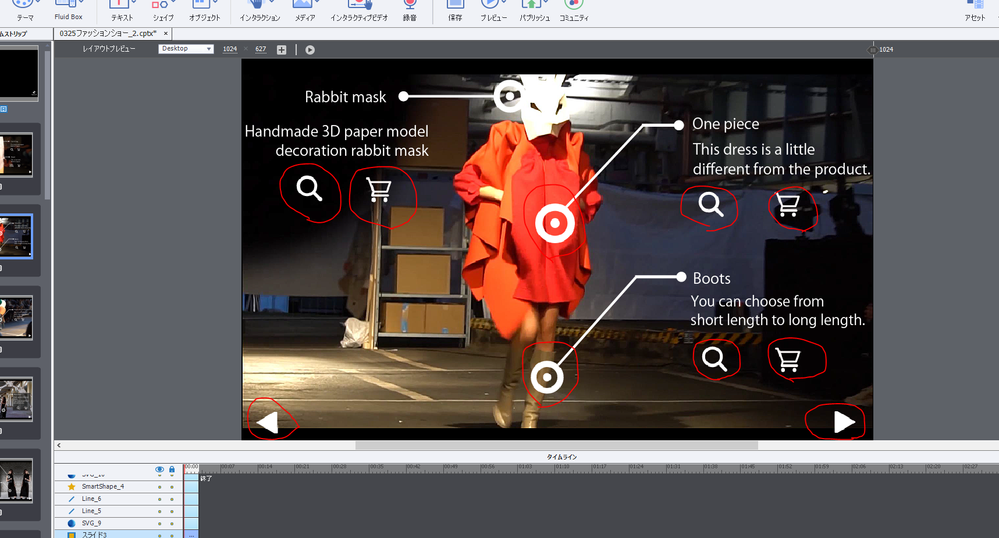Adobe Community
Adobe Community
- Home
- Captivate
- Discussions
- Re: When publishing, the color of the icon changes...
- Re: When publishing, the color of the icon changes...
Copy link to clipboard
Copied
I am currently using the trial version of Captivate 2019.
I'm making an interactive video, but I've changed the icon color in the asset
from gray to white and in the layout preview it's changed to white.
However, when I publish, the icon is grayed out.
It may be very easy, but thank you.
 1 Correct answer
1 Correct answer
Please insert the screenshots, do not attach them.
It looks indeed as if those icons are transparent and show the video below. Which master slide did you use for the video? Which for the content overlay slides? I hope it is the Blank master slide, and - due to the color of the video - with a solid black background.
Must have missed it in the first screenshot. You create an interactive video in a Fluid Boxes project???? Or is this a Breakpoint views project? This overlay slide has no fluid boxes
...Copy link to clipboard
Copied
This is probably a terminology problem, don't knwo what you mean by 'icon'? Interactive video can have overlay slides, content and Knowledge check, but AFAIK there are no icons involved.
Have a look at:
http://blog.lilybiri.com/tips-for-interactive-video
Maybe insert some screenshots to explain?
Copy link to clipboard
Copied
I've inserted an asset icon in a slide video or overlay and a transparent button from above. I contacted Adobe Customer Support to share the inquiry screen, but I was told that I had to recreate it from the beginning. Even if I hear the cause, I can't tell, and I feel that even if I recreate it from the beginning, I just make the same mistakes. I'm Japanese, but I can't speak English, so I can only rely on this.The place surrounded by red is the asset icon. Thank you.
Copy link to clipboard
Copied
The screenshot shows a content overlay slide, correct? Is it one of a sequence? I think so because you show Back and Next buttons. Timeline is not complete; I see one Shape but it is not interactive (not green).
Which version do you use? In 11.5 there is no need to put a transparent button on top of an icon, the icon itself can be converted to a button.
That it changes color, may be due to the fact that the slide video is on a Blank master slide which has white as background color. Objects in white color would then show up as being transparent. Try using another color, or change the background color of the Blank master slide.
I tried to explain this in a blog post, but it is in English:
http://blog.lilybiri.com/tips-for-interactive-video
Copy link to clipboard
Copied
Thank you very much.
I changed the color of the slide video (master slide) to black and changed the color of the asset icon of the overlay slide to various colors instead of white, but the color is displayed on the work screen with CP and the preview screen with F11 However, it is gray when publishing.
Can you think of other causes?
The first screenshot image is the CP operation screen. The second piece is the preview screen. The third page is the publish screen.
Copy link to clipboard
Copied
Please insert the screenshots, do not attach them.
It looks indeed as if those icons are transparent and show the video below. Which master slide did you use for the video? Which for the content overlay slides? I hope it is the Blank master slide, and - due to the color of the video - with a solid black background.
Must have missed it in the first screenshot. You create an interactive video in a Fluid Boxes project???? Or is this a Breakpoint views project? This overlay slide has no fluid boxes, which is OK if you set up the Position Properties.
I just published this blog - coincidence:
http://blog.lilybiri.com/fluid-boxes-and-interactive-video-position-properties-panel