 Adobe Community
Adobe Community
- Home
- Captivate
- Discussions
- Why are my captivate styles duplicating with versi...
- Why are my captivate styles duplicating with versi...
Why are my captivate styles duplicating with version numbers?
Copy link to clipboard
Copied
Hi,
Using most up to date Captivate 9.
I've been taking advantage of the theme function. Its working nicely. However, I'm noticing when I start a new project and apply the one them I've created, many styles are duplicated and all have version numbers suffixed like _1 or _1_2. The weird thing is - I never named any of these styles with a version number.
I am suspicious these are caused by making a slight change to an object, like bolding one word, and that style is prefixed with a +. Then saving the theme and applying the them to the next project. I'm really not sure though, just a suspicion. Using one style or the other seems to not make a difference, but it is a bit frustrating. If this continues I'll have a very large list of styles. Does anyone have an answer to how this happened in my styles/theme and how I can prevent? Good chance I did something wrong, but I want to start preventing it.
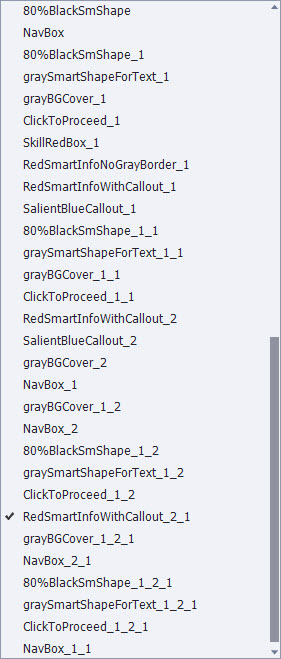
Copy link to clipboard
Copied
That is very weird. I am using custom themes all the time, for every project and cannot remember having seen this happening ever.
You are using 9.0.2.437. You created a bunch of object styles, master slides (eventually edited skin and Recording defaults) and save that as a theme with the Themes menu. Did you store the theme in a specific location? Does it appear in the thumbnails dialog box under the big button Themes? You didn't set this theme as default thems I suppose.
When you created the theme was that in a responsive or a non-responsive project? And is the new project same type?
Copy link to clipboard
Copied
Thank you for your quick response.
"You are using 9.0.2.437. You created a bunch of object styles, master slides (eventually edited skin and Recording defaults) and save that as a theme with the Themes menu. "
TRUE.
"Did you store the theme in a specific location? Does it appear in the thumbnails dialog box under the big button Themes?"
Yes and Yes. I am assuming when I save changes to the theme, and then open a new project and apply the theme to the new project via the Themes dialog box, it is using the one saved in that specific location on my hard drive.
" You didn't set this theme as default thems I suppose."
No. I;m not aware of setting it as the default. I just poked around under save as and under the theme menu and could not find a way to make this as default. How could it being saved default impact my issue?
"When you created the theme was that in a responsive or a non-responsive project?"
Non-responsive.
"And is the new project same type?"
Same type? Not sure but I will try to answer this one. The new project has the same look and feel. This effort is many small captivate projects that look similar but have different content.
Copy link to clipboard
Copied
Sorry, last question was meant to ask if the new project was also non-responsive?
I don't think setting a theme as default would change anything but you can do it by right-clicking on its thumbnail under the big button Themes.
You did use a new name for the theme? Not overwriting an existing theme name? I know that is not so easy to do that in CP2017, but just to be sure....
Copy link to clipboard
Copied
You didn't do anything wrong. I ran into the same issue.
First, I created a generic "wireframe" theme and object style set in grayscale. This was so our Instructional Designers could begin putting their courses together instead of waiting for our Art folks to style/theme them up. Within the "wireframe" theme I created a whole "reusable" set of object style names avoiding the defaults and using a specific naming convention to avoid confusion. After saving the theme and the objects styles out, I used the "wireframe" theme and changed all of the styles (colors, fonts, backgrounds, etc.) to conform to a "unique" theme in order to test it out my theme swapping theory.
Now, using the object style manager worked wonderfully. The styles swapped seamlessly writing over top of each "reusable" style in the list perfectly. Of course no backgrounds changed, nor the master slide alterations because those are tied to the theme. So, I reverted the styles back to the "wireframe" grayscale and changed the the theme. Well... I got the backgrounds and the master slides fine but the styles didn't change. No colors, no fonts, nothing. I checked the object style manager and... like you... got my "reusable" styles duplicated and appended with an "_1" instead of being overwritten.
I tried various ways of changing theme then styles and then styles then theme but to no avail. Captivate just kept appending to the object style list every time the theme changed. The only resolution going from "wireframe" theme to another identical object style named theme was to go through each style, remove it and point it to the original. Obviously, not conducive when you have 40 or so styles saved.
I could find no solution. A theme must be designed and built first before building a course because only the "default" object styles won't duplicate upon a swap which severely limits styling capabilities in Captivate.
Captivate should "ask" to overwrite styles upon a theme change if the object style names match -or- just do what swapping the styles do, overwrite them.
Copy link to clipboard
Copied
I have been encountering this consistently as I roll out a theme to my team. The work flow for maintaing and updating an existing theme is unclear. I am on version 2019 but encounter it equally across all versions. So it must be something I am doing. I have tried a dozen different ways and still cannot understand the Adobe logic.
Copy link to clipboard
Copied
If you don't understand the 'logic', join the club.
As another previous poster stated, there should be an option when importing styles with the same name to have the existing styles overwritten by the new styles. But unfortunately this option does not currently exist. It remains one of many similar usability issues that plague an otherwise excellent product.
Please log the issue with Adobe in their Enhancement/Bug Reporting form: Adobe Captivate
Perhaps one of these years Adobe will decide to go back and look at all of these nagging issues instead of encrusting the app with yet more features that very few people will ever use.