 Adobe Community
Adobe Community
Turn on suggestions
Auto-suggest helps you quickly narrow down your search results by suggesting possible matches as you type.
Exit
0
New Here
,
/t5/captivate-discussions/why-can-t-i-preview-next-5-slides/td-p/10024854
Aug 14, 2018
Aug 14, 2018
Copy link to clipboard
Copied
I am reviewing Captivate files created by the same person and one of them allows me to preview "Next 5 slides" and the other course only allows me to preview "Next 1 slides." Why is it different and how can I get it to allow me to preview 5 at a time when needed?
Community guidelines
Be kind and respectful, give credit to the original source of content, and search for duplicates before posting.
Learn more
 1 Correct answer
1 Correct answer
LEGEND
,
Aug 14, 2018
Aug 14, 2018
Hi there
Looks like somebody changed preferences for that file?
Try clicking Edit > Preferences > Defaults.
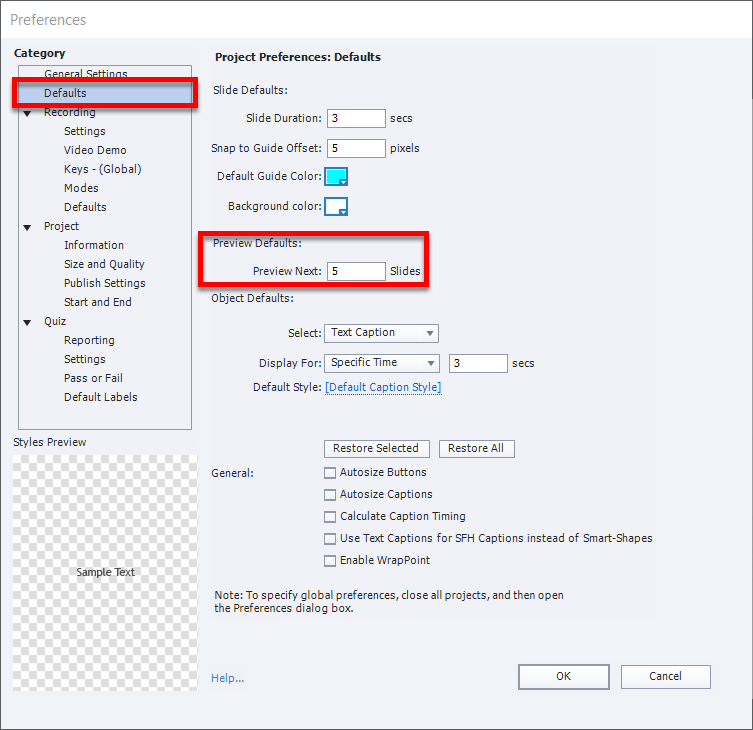
Cheers... Rick ![]()
LEGEND
,
/t5/captivate-discussions/why-can-t-i-preview-next-5-slides/m-p/10024855#M263184
Aug 14, 2018
Aug 14, 2018
Copy link to clipboard
Copied
Hi there
Looks like somebody changed preferences for that file?
Try clicking Edit > Preferences > Defaults.
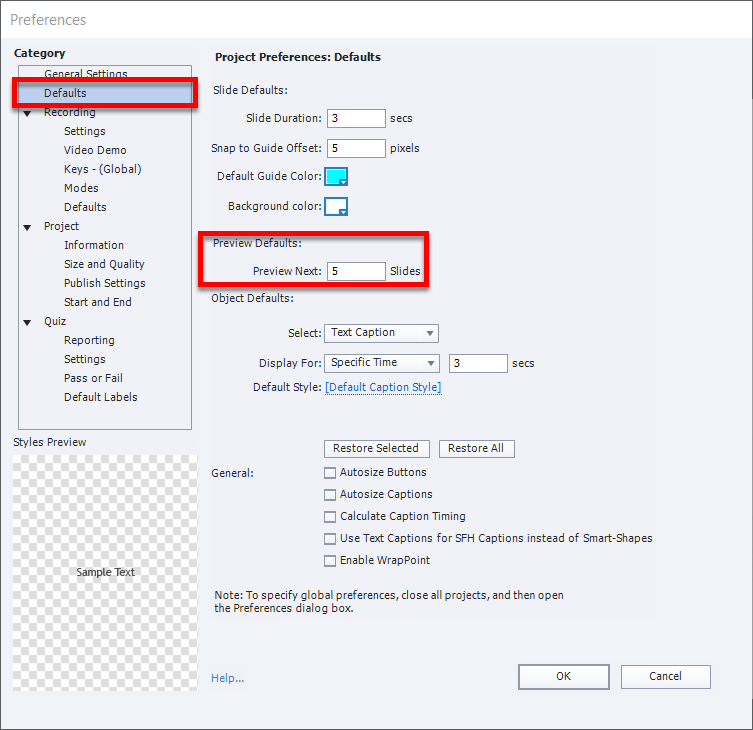
Cheers... Rick ![]()
Community guidelines
Be kind and respectful, give credit to the original source of content, and search for duplicates before posting.
Learn more
Community Expert
,
/t5/captivate-discussions/why-can-t-i-preview-next-5-slides/m-p/10024856#M263185
Aug 14, 2018
Aug 14, 2018
Copy link to clipboard
Copied
Can you check Preerences, Defaults?
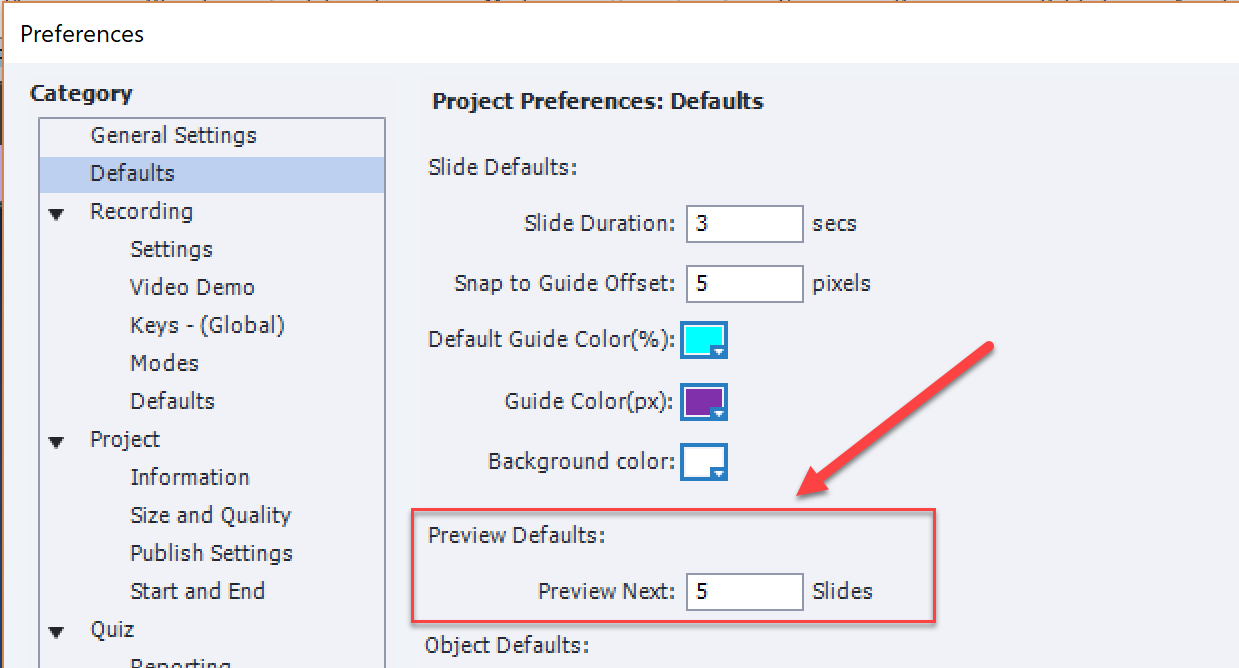
Community guidelines
Be kind and respectful, give credit to the original source of content, and search for duplicates before posting.
Learn more
lesab36594435
AUTHOR
New Here
,
LATEST
/t5/captivate-discussions/why-can-t-i-preview-next-5-slides/m-p/10024857#M263186
Aug 14, 2018
Aug 14, 2018
Copy link to clipboard
Copied
Thank you both, so much! I forgot about that setting. 🙂
Community guidelines
Be kind and respectful, give credit to the original source of content, and search for duplicates before posting.
Learn more
Resources
Help resources
Copyright © 2023 Adobe. All rights reserved.