 Adobe Community
Adobe Community
- Home
- Captivate
- Discussions
- Why does the timelines counter disappear?
- Why does the timelines counter disappear?
Why does the timelines counter disappear?
Copy link to clipboard
Copied
I'm working on a project and more and more frequently my timeline counter disappears. I'm not able to move the curser and edit. I have to save, close Captivate, and re-open. Even at this point, it only reappears sometimes.
I've had this problem in the past but its happening more and more and causing production to slow!
Please help, what can I do? Has anyone else had this issue?
Windows 8
Captivate 8
I've had this problem working on other PCs as well fyi
Thanks in advance Captivate experts!!!
Sabrina
Copy link to clipboard
Copied
Indeed, those are the Big Buttons (which take up too much real estate), nickname I invented and lot of users took it over. You are in Newbie UI. Have no idea if the issues are less in the UI that I'm using (can undock panels, have custom workspaces...).
Copy link to clipboard
Copied
To use the advanced UI, where you can dock and undock panels and create the custom workspaces that Lilybiri alluded to, hit Shift+<F8> and click the box to enable them. See the attached picture, below. This might help, but it's hard to say. Good luck.
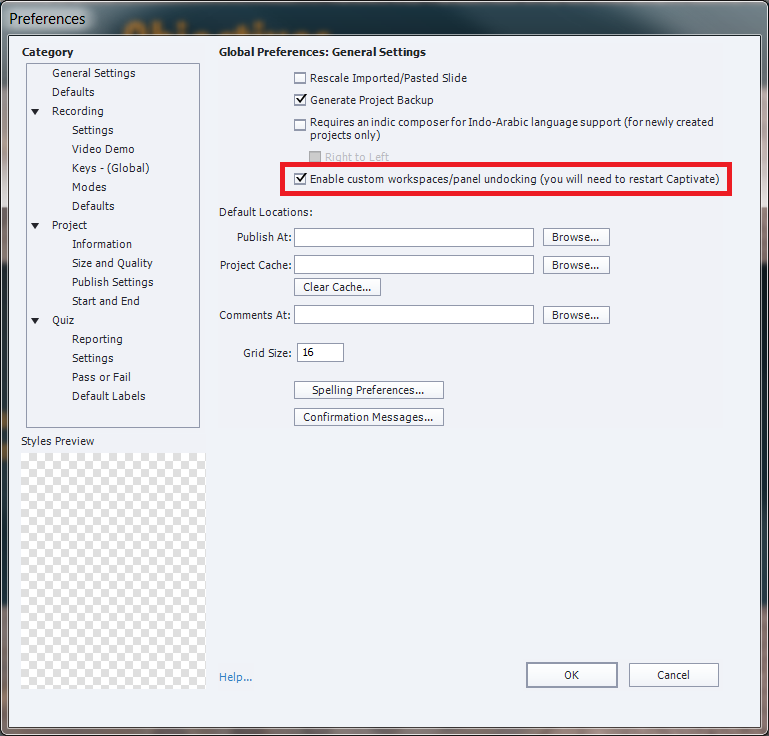
Copy link to clipboard
Copied
Thanks. I made the change, re-started, and now we'll see.
Copy link to clipboard
Copied
This is clearly a bug that has not been fixed as I am using Captivate 10 and it is happening to me. I have read through all of the responses and tried each suggested "fix" with no avail. Quite frustrating!
Copy link to clipboard
Copied
Restarting Captivate is the ONLY thing that brings back the timeline for me. And restarting regularly is a MAJOR inconvenience.
Copy link to clipboard
Copied
I agree this behaviour is frustrating at times, but I never have to reboot Captivate to get it back on my PC.
Does it not come back if you grab the horizontal timeline slider and wiggle it back and forth? That works for me.
I also find that sometimes changing the slider value to expand or contract the timeline can also sometimes bring back the timeline measure.
Copy link to clipboard
Copied
I don’t have to reboot my computer but I do have to close Captivate and go
back in to activate the timeline again. Just a nuisance!
Copy link to clipboard
Copied
Thanks to everyone in this post who have found the workarounds for this issue. I'm not expecting Adobe to resolve this, since it's been happening ever since version 6, but I now have a 3 step process (which others in this post helped me to discover - thanks!) to resolve the issues I face with the Captivate disappearing timeline AND the suggish performance. Hoepfully this will help you too:
Take the following steps to try to remedy the situation:
- Clear the cache
- Reset the workspace
- Reset the preferences folder
Clear the cache:
• Edit, Preferences
• Select "General Settings" (in the Category list)
• Click the Clear Cache button
• Click OK when prompted
Reset the workspace:
• At the top right, the current Workspace is displayed (this defaults to "Classic")
• Click the dropdown, choose Reset <workspace name>
Reset the preferences folder:
• Browse to the installation folder. e.g. C:\Program Files\Adobe\Adobe Captivate 6 x64\
• Open the "Utils" folder
• Run the appropriate batch file e.g. CleanPreferencesWin.bat
Copy link to clipboard
Copied
Simple fix.
Captivate 8.
Place your cursor over the horizontal scroll bar located along the bottom border of the timeline.
Use your cursor to move the horizontal scroll bar back and forth a few times. Doing so should reactivate the hash marks (ruler) on the timeline.
Cheers!

Copy link to clipboard
Copied
I'm using captivate 19 and have this issue constantly. Samuel's fix works if you bang the slider full left and hey presto the time scale reappears
thx
James
Copy link to clipboard
Copied
I noticed this was reported as a bug **7 years** ago. Can we get a fix???
Using Captivate 2019 release.
Happens several times a week.
Copy link to clipboard
Copied
Interesting...
Always fun when these really old threads pop to the front...
Been using Captivate for many, many years - I have never experienced this.
Copy link to clipboard
Copied
Did you log a bug report? This is a user forum... you don't reach the Captivate team using a thread here. Personally I didn't see this happen anymore since quite a while, just FYI. I am on 11.5.1.
-
- 1
- 2
