 Adobe Community
Adobe Community
- Home
- Captivate
- Discussions
- Re: Why is current slide showing previous slide in...
- Re: Why is current slide showing previous slide in...
Why is current slide showing previous slide in the background?
Copy link to clipboard
Copied
Can anyone explain why when I publish a captivate project, I am seeing the previous slide in the background of the current slide. I have tried several things and nothing is working. The slide timings are set pretty straightforward as well as the back and next buttons. I have tried looking through threads and using suggestions. Nothing has helped. I have checked timing and everything looks fine. I have never had this happen with previous versions.
- Windows 10 / 64 bit
- Version 11.0.1.266 Captivate
- non-responsive project with quiz at end
- Using Theme
- Not publishing to LMS yet… just publishing local in .exe and swf.
Copy link to clipboard
Copied
Strange… it was a simple screen shot pasted in the email.
I just repeated… I also attached as files… see if that works.
Copy link to clipboard
Copied
You cannot paste graphics into the Forum reply box or attach them as a file. You need to save the screenshot as a graphic (e.g. PNG) and then use the small Insert Image icon on the toolbar in the reply box to insert the graphic.
Copy link to clipboard
Copied
You also need to log into the Forum website. Just replying to the email will only allow you to send text, not images or attachments.
Copy link to clipboard
Copied
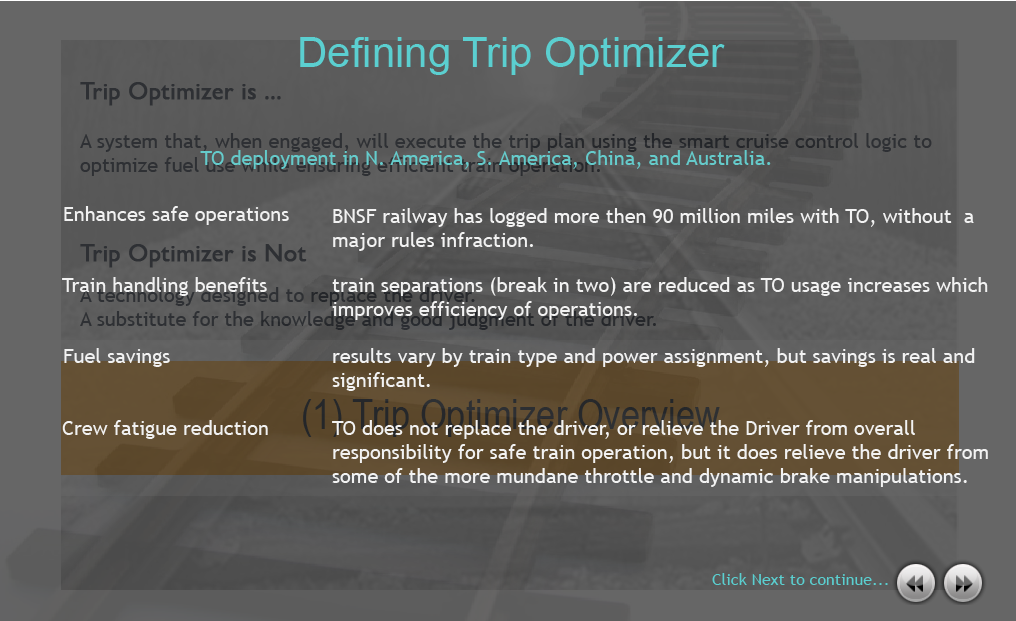
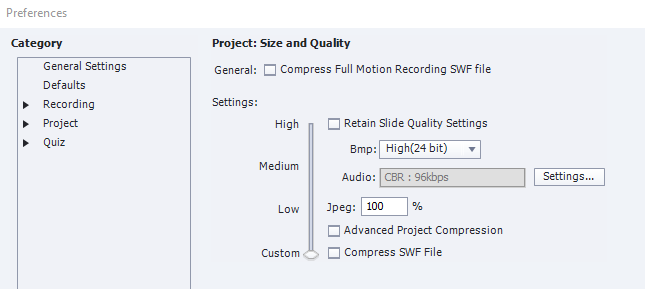
Copy link to clipboard
Copied
Well at last we can see the problem.
I have seen similar issues in years gone by caused by having Advanced Project Compression turned on, but your SWF compression settings are fine.
I would certainly recommend resetting Preferences. That never hurts. But I would also close down the project in Captivate and then Clear Cache as well. It could be that your cache or even the entire project has become corrupted.
Another thing you can try is to copy all slides from your current project into a new blank shell of the same stage size to see if that strips out any corruption.
To check if the issue is related to your chosen theme, take a copy of the project (Save As.) and then experiment with changing the Theme to one of the standard Captivate themes.
Copy link to clipboard
Copied
Ok thanks Rod, I will try these suggestions and let you know!
-
- 1
- 2