 Adobe Community
Adobe Community
Turn on suggestions
Auto-suggest helps you quickly narrow down your search results by suggesting possible matches as you type.
Exit
- Home
- Captivate
- Discussions
- Why is iPhone XR Capture Screen image squashed
- Why is iPhone XR Capture Screen image squashed
1
Why is iPhone XR Capture Screen image squashed
New Here
,
/t5/captivate-discussions/why-is-iphone-xr-capture-screen-image-squashed/td-p/10254144
Nov 28, 2018
Nov 28, 2018
Copy link to clipboard
Copied
I'm trying to capture a training video on my iPhone XR and the screen image is squashed as shown in the image below. How can I make it normal size?
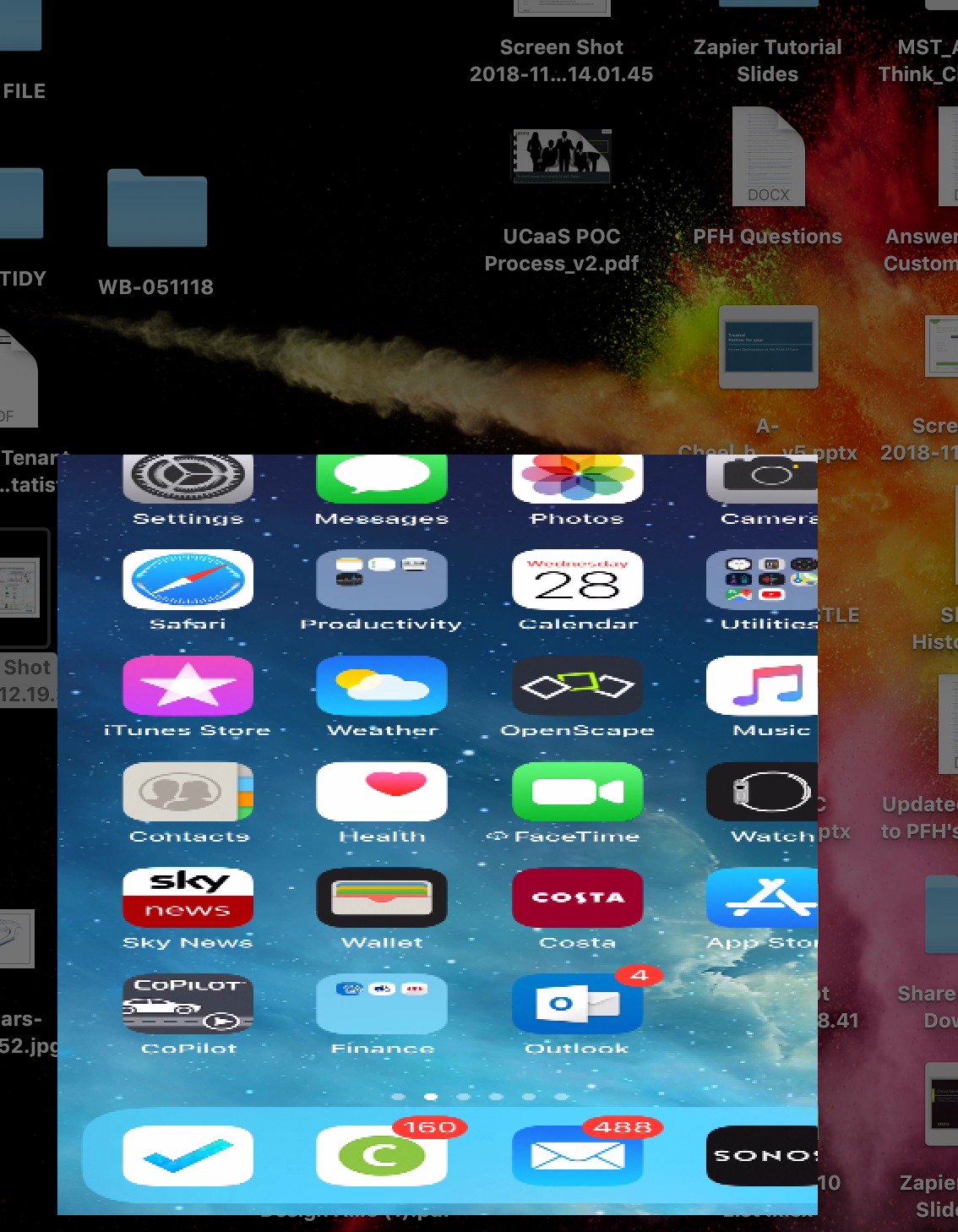
Community guidelines
Be kind and respectful, give credit to the original source of content, and search for duplicates before posting.
Learn more
Community Expert
,
/t5/captivate-discussions/why-is-iphone-xr-capture-screen-image-squashed/m-p/10254145#M267013
Nov 28, 2018
Nov 28, 2018
Copy link to clipboard
Copied
I cannot help you since I am on Windows and that Apple feature is not available for me. Hope a Mac user will help you, but they are very rare on the forums. Did you try to log a bug report? Here is thel ink:
Community guidelines
Be kind and respectful, give credit to the original source of content, and search for duplicates before posting.
Learn more
New Here
,
LATEST
/t5/captivate-discussions/why-is-iphone-xr-capture-screen-image-squashed/m-p/10254146#M267014
Jun 11, 2019
Jun 11, 2019
Copy link to clipboard
Copied
I was told in an email from Adobe that they are working on an update for this, but when I inquired as to when it would be available I did not get an answer. This is becoming an issue as we have some high-demand for this type of training.
Community guidelines
Be kind and respectful, give credit to the original source of content, and search for duplicates before posting.
Learn more
Resources
Help resources
Copyright © 2024 Adobe. All rights reserved.