 Adobe Community
Adobe Community
Copy link to clipboard
Copied
I am trying to publish a project to HTML but I keep getting "Could Not Delete Folder" errors if I try to publish to an existing folder, or "Could Not Copy Folder to C:\.... \ assets" if I set it to create a new folder.
I can run the preview HTML5 in browser with no problems. And I can publish to swf.
I have checked the HTML5 Tracker and there are no entries.
I have tried with and without admin rights.
I have cleared my cache.
I have both SCORM package and non-SCORM.
I am on a trial version of Captivate 2019. The website says it is a full-feature version, but I am wondering if this is an exception...?
 1 Correct answer
1 Correct answer
My file had been through quite a number of revisions so I decided to try publishing a new, clean file and that one published with no problems. So it must have been a problem with the original file.
I was afraid I was going to have to rebuild the whole thing, but I decided to try renaming the file first - previously I had only tried saving to different new locations. I renamed the problem file with no spaces and saved and now it publishes. I haven't tested just name with spaces versus no space
...Copy link to clipboard
Copied
You will get this error message if you still have the previous published content open in the browser when you try to publish again. All it is telling you is that it cannot overwrite the content because it's already open in another app (the web browser). I agree that the warning message could be 'more informative'.
Just close your browser or the tab in the browser that is displaying the content before publishing.
Copy link to clipboard
Copied
This does not seem to be the answer. I have not been able to publish the content at all, so there's nothing to have already open in the browser. So today, the first thing I did after booting up my computer was open the Captivate project and try to publish. I had not yet even opened a browser; all I had open was Captivate Still won't publish.
Copy link to clipboard
Copied
I'm having a similar issue however it won't even show as a preview in the HTML5 browser. I have converted projects from 2017 to 2019 and that seemed to work OK. Then, when you try to publish (SCORM and Non-SCORM) to HTML5 you get a blank screen with the player bar at the bottom. I worked with Adobe and we could get some to work and some that took some effort but I am finding this should be as seamless as it is in Captivate 2017. If you publish in swf it works fine but we don't want to use that, so, my guess is there's a problem.
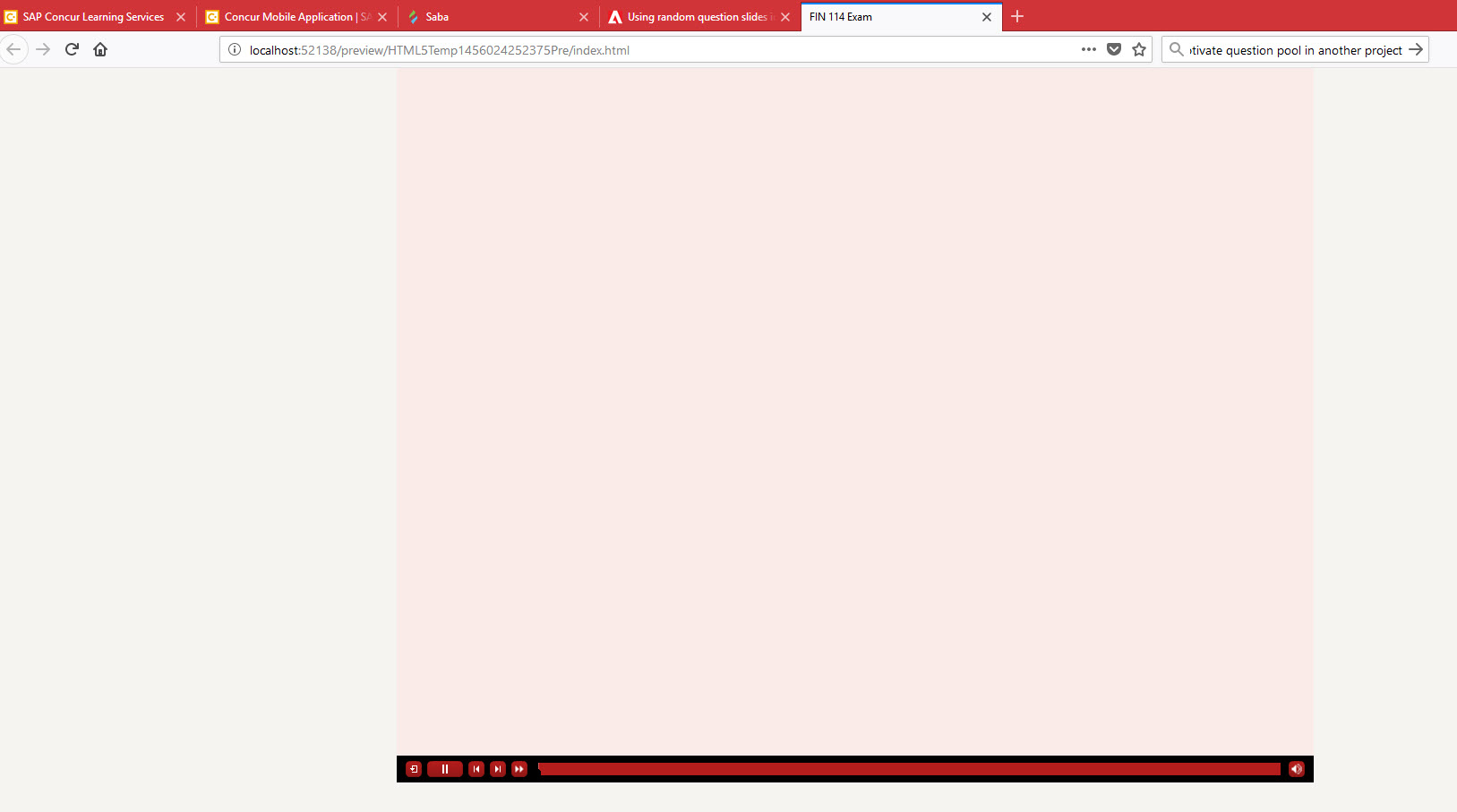
Copy link to clipboard
Copied
My file had been through quite a number of revisions so I decided to try publishing a new, clean file and that one published with no problems. So it must have been a problem with the original file.
I was afraid I was going to have to rebuild the whole thing, but I decided to try renaming the file first - previously I had only tried saving to different new locations. I renamed the problem file with no spaces and saved and now it publishes. I haven't tested just name with spaces versus no spaces, but I now have a working file.
Copy link to clipboard
Copied
Do you mean the name with no spaces when you publish? For example if the file name is Steves First Tutorial 2018.10.12 you would publish it as StevesFirstTutorial2018.10.12?
Copy link to clipboard
Copied
That's correct. I used some camel case and some underscores, but no periods.
Copy link to clipboard
Copied
Camel case?!!!
Copy link to clipboard
Copied
Yah!!
Camel case (stylized as camelCase; also known ascamel caps or more formally as medial capitals) is the practice of writing compound words or phrases such that each word or abbreviation in the middle of the phrase begins with a capital letter, with no intervening spaces or punctuation.
You used camel case in the first part of your example file name: StevesFirstTutorial
![]()
Copy link to clipboard
Copied
LOL…I never heard of that before. Thank you for the feedback. I will give this a try.
SJ
