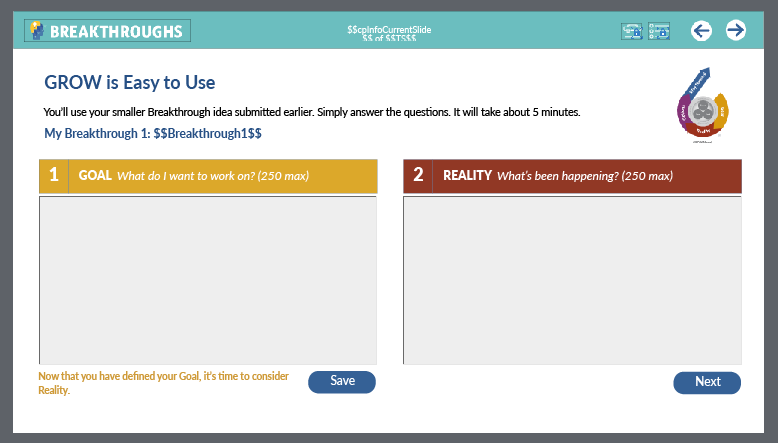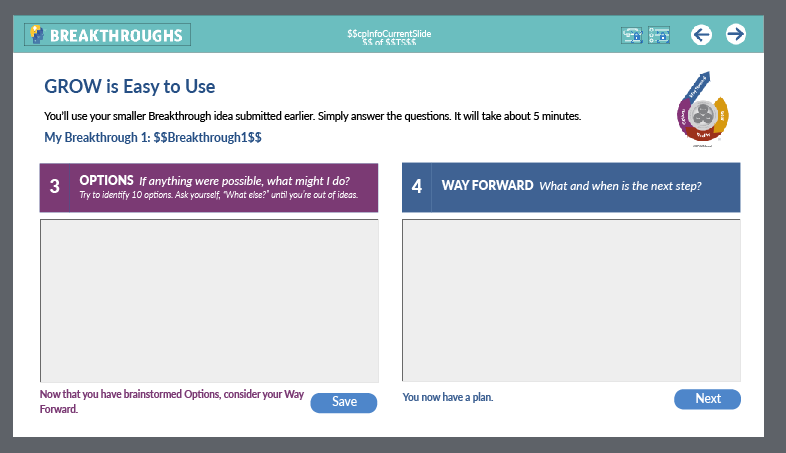Adobe Community
Adobe Community
- Home
- Captivate
- Discussions
- Re: @RodWard, thanks for sharing this link. I'm ne...
- Re: @RodWard, thanks for sharing this link. I'm ne...
Copy link to clipboard
Copied
The Retain Text feature of Text Entry Boxes" does not work in responsive projects. I have tried to see if I can use a variable to record the entry made and then populate the text of the box when a user returns to it, but cannot find a way to do this. Is this possible? Otherwise I will need to come up with an alternative.
 1 Correct answer
1 Correct answer
Take a look at this solution:
Copy link to clipboard
Copied
Do you use Breakpoint views or Fluid Boxes for the project? Which exact version do you use, as mentioned under Help, About Captivate?
Copy link to clipboard
Copied
Hi Lieve,
Thanks for your quick reply. Sorry I should have said re version: Captivate 2019 1.5.1.499 (latest).
I am using fluid boxes rather than break points.
Copy link to clipboard
Copied
Take a look at this solution:
Copy link to clipboard
Copied
So setting xprefTEBUpdateFromVariable to true will solve the problem. Great! I will download the latest version of CPExtra and let you know.
Many thanks.
Copy link to clipboard
Copied
Many thanks to you both as always. CPExtra to the rescue!
Copy link to clipboard
Copied
@RodWard, thanks for sharing this link. I'm new to Captivate and have just downloaded this widget. Can someone please point me to where I update variables within Captivate? Meaning, how to change xprefTEBUpdateFromVariable to true?
Copy link to clipboard
Copied
Hi Bethany,
Once you have CpExtra set up to be loaded whenever you publish your HTML5 output, all you need to do is create a new User Variable in Captivate called xprefTEBUpdateFromVariable (make sure you get the spelling and capitalisation correct) and set its default value to 1. In Captivate variable land the numbers 0 and 1 mean False and True respectively.
Then republish to HTML5 and now check the behaviour of your Text Entry Boxes again.
Copy link to clipboard
Copied
Thanks Ron,
I'm struggling to get this to work in my course I built. If I start from scratch and test the functionality with one TEB box I can see it work. But when I add the variable xprefTEBUpdateFromVariable set to 1 to my existing file, it doesn't seems to work. In fact, it seems to mess with my master navigation and removes my back buttons when I attempt to click back. I've added a few screenshots. I'm have multiple slides that have TEBs on them, and some pull variable TEB info forward for reference. The learner needs to be able to go back and update their goal or any of their ideas. And when they finish the exercise it pulls the variable data from a select few TEBs to create a plan for them.
Right now when you go back it's all gone. Do I need to add an additial xpExtra variable? What am I missing? Is something obviously overriding something else?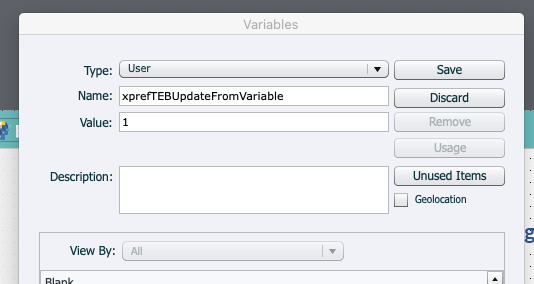
Copy link to clipboard
Copied
What version of CpExtra are you using and with what version of Adobe Captivate?
Copy link to clipboard
Copied
Captivate 2019 on a Mac and CpExtra 01-2 (?) that what the folder says. I purchased just a week or two ago. And the file was created Oct 23, 2019.
Copy link to clipboard
Copied
Hi Bethany,
I am the developer of the CpExtra widget.
It seems this might be a bit of a difficult issue to debug over the forum. Would it be possible for you to reach out to us on our contact for here: https://infosemantics.com.au/contact/
After we respond to your e-mail, if you could send us through an example file then we can find the cause of this issue faster and if necessary issue you with a patched version of CpExtra which fixes the issue.
Tristan
Copy link to clipboard
Copied
Thanks! I just sent you an email.