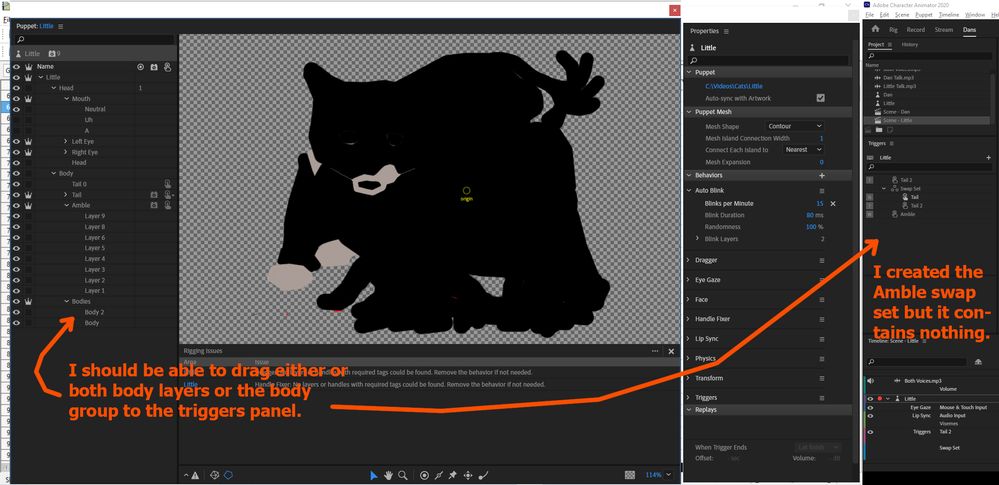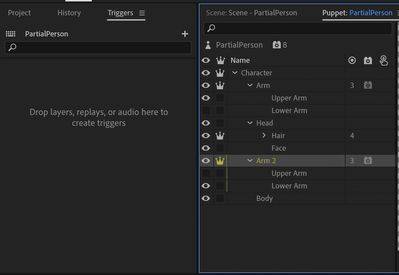Adobe Community
Adobe Community
Adding Layers To Swap Set
Copy link to clipboard
Copied
It seemed pretty easy to add layers or groups to a newly created swap set. Just drag them over. Suddenly, it's not working. I drag but nothing happens. Are there limitations to what you can drag to include in a swap set? Do the layers need to be independent? Or am I just experiencing a glitch?
Copy link to clipboard
Copied
Without screenshots it can be hard to be sure, but normally you add *triggers* to swapsets. (Triggers can be applied to layers.) In some cases CH will add triggers for you automatically, which is my guess the source of confusion. Try adding a trigger to the layer then drag into the swapset.
Copy link to clipboard
Copied
You sure about that? I believe I have added layers and groups to swap sets without giving them triggers first. Additionally, one of the methods of creating a trigger is to drag the layer to the trigger panel which as I mentioned doesn't work for me. I have created a simple swap set that I want to include 2 body layers so I can switch between them. This has worked for me many times before and suddenly stopped. I've exited CA and relaunched, to no avail.
Copy link to clipboard
Copied
Thanks for the screenshot. It seems to have created a trigger instead of a swapset from your screenshot.... Let me try the same thing in my CH...
Before:
I drag "Arm 2" into the trigger panel....
Interesting. See down the bottom - it has "create trigger" and "create swap set"? The default seems to be to create a trigger, but if I drop it over the "create swap set" dotted area then it creates a swapset for each layer. Maybe this was a recent UI change?
Copy link to clipboard
Copied
I understand all that. What I'm saying is, it doesn't do that for me anymore. It used to, now it doesn't. It is not a change to the latest version, because it was just working for me two days ago.
Here's my question: If I cannot drag items over to the trigger panel, how do I create triggers and swap sets?
Copy link to clipboard
Copied
That is pretty weird if that does not work!! I would start to worry about the project being corrupted etc.
Can you create triggers and swap sets in the trigger panel using the + button in top right corner? If so maybe create the triggers and swap sets there, then drag layers on top of the triggers (and drag triggers on top of swapsets) to manually add them?
If that does not work, click the "create trigger" '+' button in the rigging hierarchy (last column of layer).
Of, just in case, do you have the "Trigger" behavior on the puppet root? Trying to think of anything else to explore...
Copy link to clipboard
Copied
Yes, I can create triggers and swap sets with the '+' button. That is typically how I do it. It is the act of dragging layers that doesn't work. However, unless there is concern that a solution needs to be found, your last reply contained an answer for me.
I'll be creating them using the '+' button in the rigging heirarchy. It's not the end of the world that I cannot drag the layers as long as I have some way to do it. And I forgot about the rigging heirarchy method.