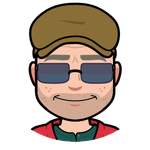Adobe Community
Adobe Community
- Home
- Character Animator
- Discussions
- Adjust size and colour of handles etc?
- Adjust size and colour of handles etc?
Adjust size and colour of handles etc?
Copy link to clipboard
Copied
Hi, Great program...but being a bit limited in the vision stakes, I find it hard to see the labels, handles, tags etc.
Is it possible to change the size and colour of these?
Many thanks
Copy link to clipboard
Copied
You can change the zoom or DPI in the computer's display Settings to make the CA text display larger, which may help you。。And you can use Alt+mouse scroll wheel in the puppet panel to zoom in and out of the puppet panel. When there are too many handles or labels, I usually use this method to make them look less crowded.
Copy link to clipboard
Copied
Hi #shun5FAD and thanks for reply.
I have the ppi set already at setting which is best for me.
If you try Zoom, you will notice that the tags etc, do not change size.