 Adobe Community
Adobe Community
- Home
- Character Animator
- Discussions
- Adobe Character Animator - trigger issue
- Adobe Character Animator - trigger issue
Adobe Character Animator - trigger issue
Copy link to clipboard
Copied
Hi,
New to Adobe Character animator, so when i select 2 layers (right and left eyebrows) in rig modes puppet. I cant find 'trigger' where 'hide siblings' is kept in my properties panel. Is there a difference in the trigger panel and triggers panel(where i create shortcuts). Thanks for any responses
John
ACA, version 2.1
Copy link to clipboard
Copied
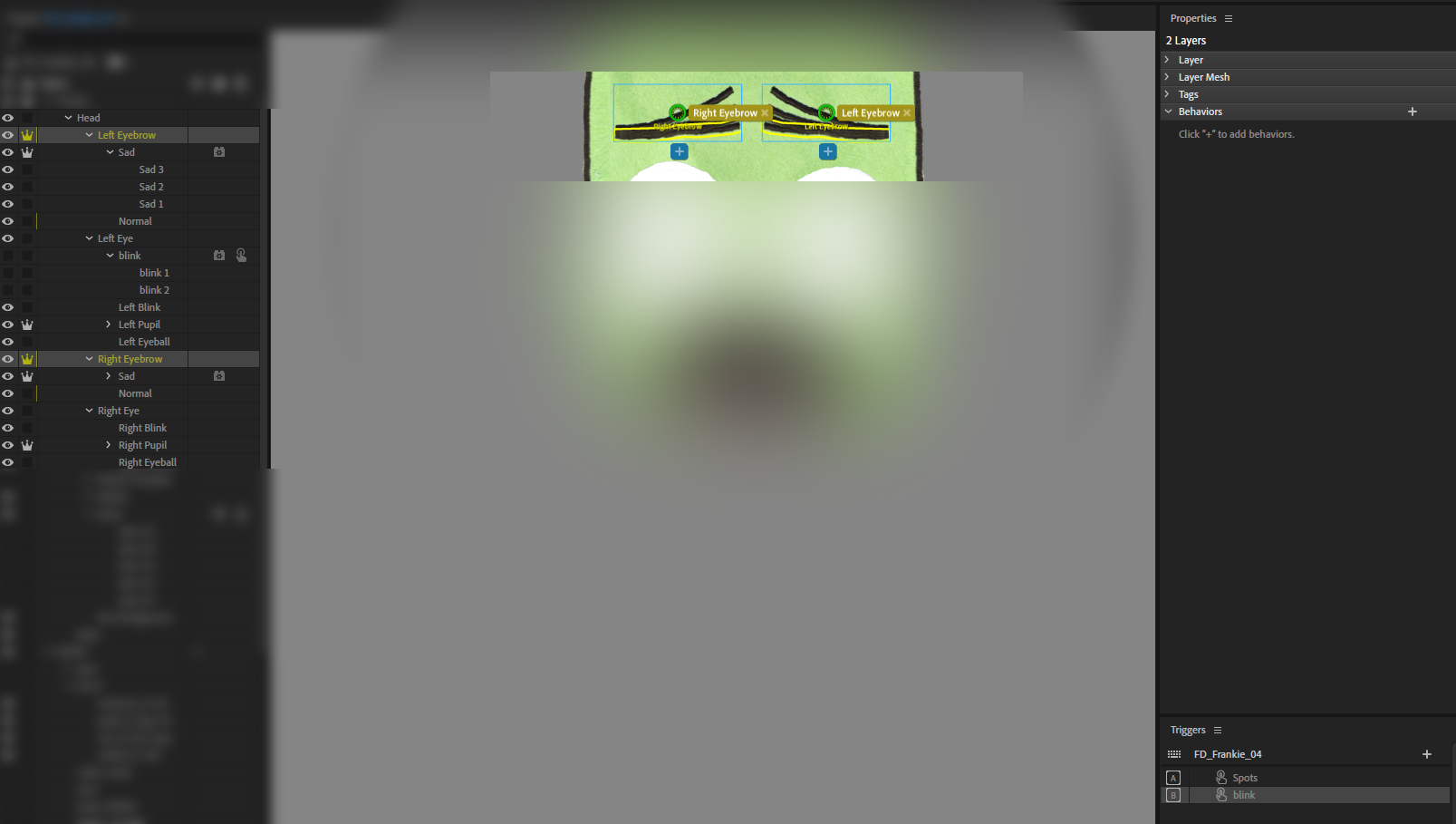
Copy link to clipboard
Copied
Yes me too I have the same problem. Are you just on a seven-day trial because I am so it might be why?
Copy link to clipboard
Copied
I don't recall a hide siblings option - maybe it used to be there but was replaced by "swap sets". You create swap sets over in the triggers panel. You then add triggers into the swap set. One trigger from the set is displayed at a time (triggering a second trigger will hide the first one). I normally put all the different triggers (like hand positions) under a single group then put a swap set on the group - keeps the puppet structured more logically. Then that effectively does a "hide siblings".
Copy link to clipboard
Copied
I have tried that a million times, and I can continue to see lip sync. My faces are not covering them up, and not making anything disappear. What am I missing