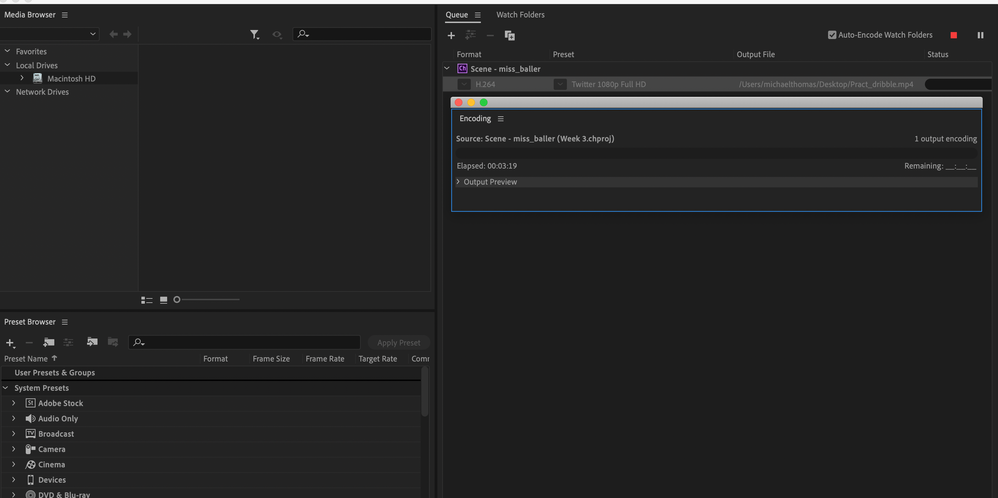- Home
- Character Animator
- Discussions
- Re: Adobe Media Encoder Export Issue
- Re: Adobe Media Encoder Export Issue
Adobe Media Encoder Export Issue
Copy link to clipboard
Copied
Hi,
My issues is that when I'm in Adobe Character Animator 3.0 (2020) and I export a scene to Adobe Media Encoder, Media encoder automatically makes the export setting "GoPro CineForm RGB 12-bit with alpha." When I try and adjust that, it gives me the message: "Could not read source. Please check the settings and try again." When I try and export as is, the export fails immediately.
I've tried this with and without alpha and both fail.
Any ideas on how to fix this?
Some additional information if it helps:
I am using a MacBook Pro 10.15.1 (all up to date)
2.5 GHz Quad-Core Intel Core i7
16 GB 1600 MHz DDR3
AMD Radeon R9 M370X 2 GB Intel Iris Pro 1536 MB Graphics
I have installed Premiere, Adobe Media Encoder, After Effects, and Character Animator 2020 (and un-installed and re-installed them).
I've restarted my computer multiple times.
I've cleared all my cache.
I've uninstalled all the older versions of Adobe products.
Thank you!
Copy link to clipboard
Copied
Sometimes media encoder and Ch have to be a compatible version. Can you share the version numbers of both you are using? I am wondering if you are using a newer media encoder and older CH (or vice versa) causing the problem.
Copy link to clipboard
Copied
I'm using the most current version of both character animator and adobe media encoder.
Copy link to clipboard
Copied
I'm having issue exporting.
The files won't render in media encoder.
Remaining time will never come up.
Copy link to clipboard
Copied
If you start a new project, drop Chloe (a standard puppet) in and create a scene a few seconds long, are you able to export that? That is, does nothing export or just that particular project?
I am just updating everything to the latest version now and will see if it still works on my projects.
Oh, one thing you can try is in the scene panel, hold down ALT and press the Refresh icon at the bottom of the panel (two arrows in a circle). That flushes internal caches in case it got itself in a knott.
Copy link to clipboard
Copied
Thanks for the help! I was able to export other animator projects so it seems to be an issue with just that particular project.
Find more inspiration, events, and resources on the new Adobe Community
Explore Now