 Adobe Community
Adobe Community
- Home
- Character Animator
- Discussions
- Re: All profile views showing at same time in scen...
- Re: All profile views showing at same time in scen...
All profile views showing at same time in scene, only want one view at a time.
Copy link to clipboard
Copied
Hi there, first time question asker.
I've run into the problem of all the profile views showing at the same time. Whether it just be when I only want a frontal, or when I have a walk behavior. I believe that they are all tagged correctly, and all views have been made independent, but the program does not recognize them. This is the first time I have had this problem, and comparing the files to other puppets I have made, and the Adobe Puppets, I can't seem to find the flaw. Hopefully someone can spot what I'm blind too! Thanks in advance.

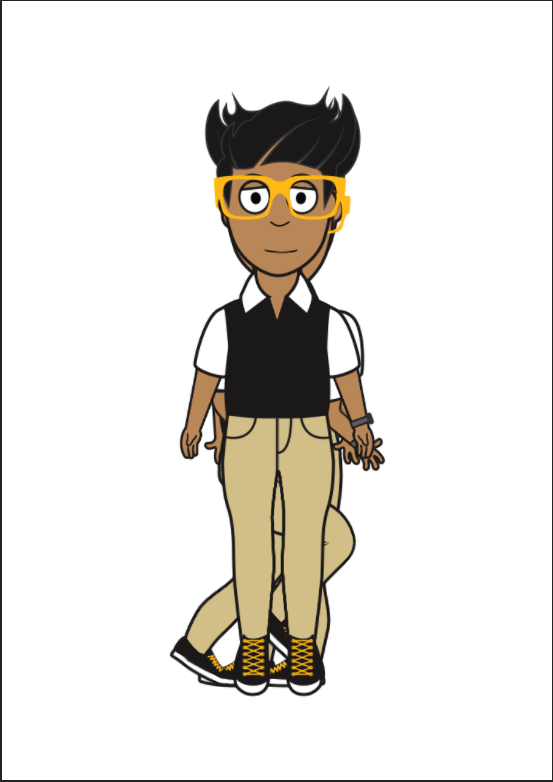
Copy link to clipboard
Copied
Did you add the Walk behavior to the root of the puppet? It picks which profile to display. You could take the eyeball off the Left and Right profiles so they are not displayed by default.
If you have a Walk behavior already, please check the “View” or “Handles” section (expand them) to see fi they are binding to the 3 profile views correctly.
Ahhh. I bet you have not tagged the layers. You called them “Left Quarter”, not “Left Quarter Profile”, so it has not auto-tagged them is my guess. You can add the tags yourself, or rename the layers so it Starts auto-tagging. Because the layer names are not what was expected, the profile tags probably were not added.
Copy link to clipboard
Copied
My first thought was the layers as well, but they did auto-tag, and I retagged them just to be sure. The Walk behavior was on the root of the puppet, and they appeared to bind to the profiles correctly. I have a feeling that this is a very rare one-off situation that one of the parts in my Illustrator file is either corrupt or something that CA doesn't like.
After testing quite a few rebuilds, I started plugging parts from the character into an older character file I have that works. Through that I've narrowed it down to something in the Torso portion of the Illustrator file. Currently still narrowing down parts to find the culprit, but it's looking like a name tag, collar, neck, or body.
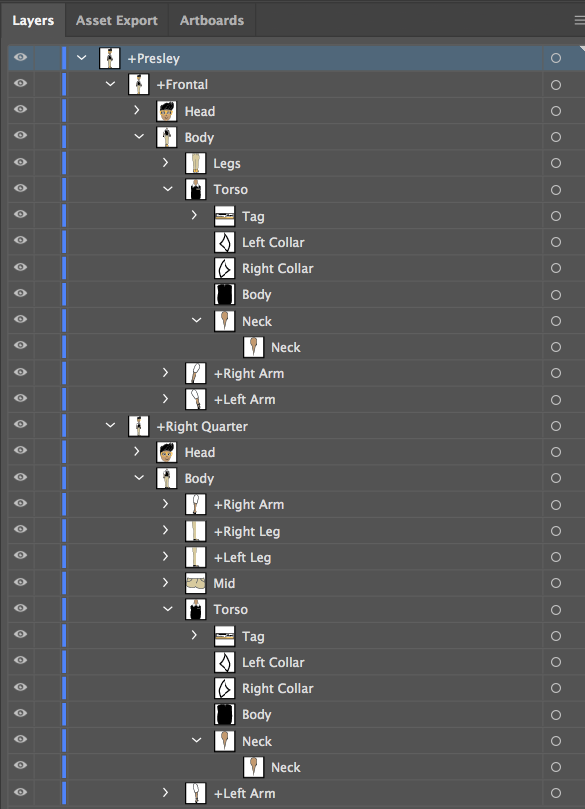
Copy link to clipboard
Copied
In your first screen shot, see where Walk's Views parameter says it's matching on two views? Twirl that open to show what they are. Are they what you expect?
When Walk has two or more views matching, it will trigger either the left or right one(s) depending on which arrow key you press. It will also hide all siblings (i.e. layers at the same level as the view-tagged groups). That should ensure you only see one at a time. If you had them at different levels in the hierarchy, it wouldn't work, but yours appear to be correct, so I'm not sure what's wrong. If you can share your puppet here (or privately via direct message) we'll diagnose it. File > Export > Puppet...
Copy link to clipboard
Copied
I came into work today, and was going to send you the puppet (and I still will), so I reset the puppet, and re-rigged it. The only difference I made in the actual illustrator file was remove the name tag (literally a badge on the chest) from all views. Unexplainably, the puppet now worked and walked with only one view showing at a time. I don't know whether the name tag was the issue the whole time or if there was something I was altogether missing, but it is working now. The absence of the name tag didn't fix the problem yesterday. Thank you for all the responses, as they all were correct in one form or another. I was definitely able to check every route so that I was able to narrow down the problem (even though I still have no clue what the problem was to begin with). I have attached screenshots of the working product. Again, thank you all for the responses! While it's still a newer program in the Adobe Suite, getting help and answers has been extremely quick every step of the way!

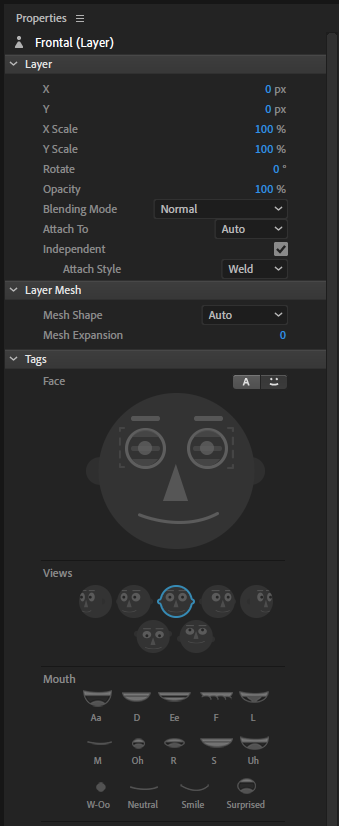


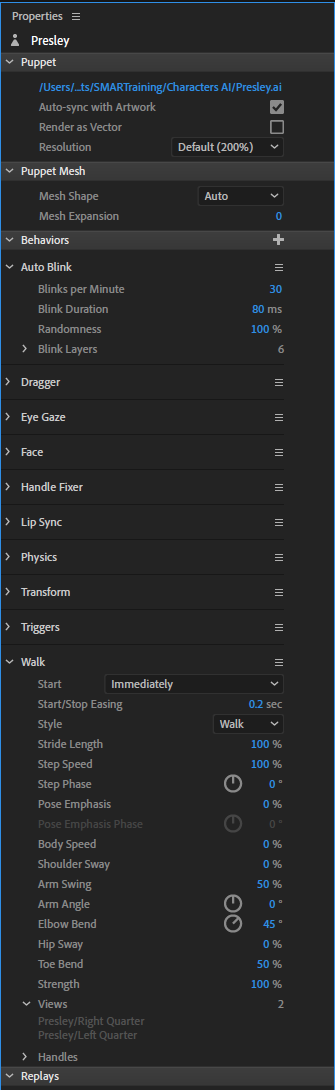

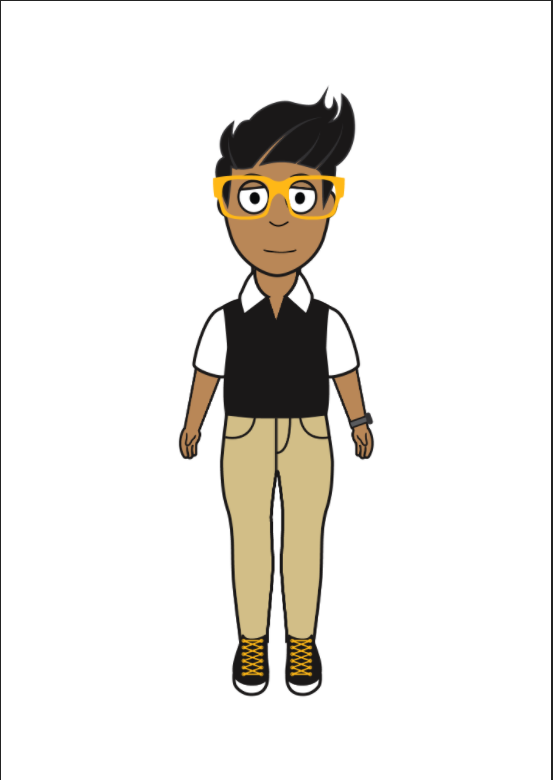
Copy link to clipboard
Copied
Weird! That sort of situation sounds like a cache clean might have solved it. There is the two arrows in a circle you can click on in the scene window, plus if you hold down ALT it does a bigger wipe When you click.
Copy link to clipboard
Copied
Hi there,
I was wondering If you ever got around to solve this problem. I am currently having it with my puppet.
Clearing the cache did not work. I can see the puppet walking behind the frontal one and if I hide it in rig mode, it simply won't show up, though puppet will move according to walk parameters. I also tried manually retagging but it did not help.
Thanks for any hint!
Copy link to clipboard
Copied
In the Walk behavior properties I think there are Views and Handles section you can expand. The idea is they will show how it has found the differen profiles and what layers it has bound to things. You expect to the see the Left Quarter and Right Quarter profiles linked to for example. If not then it does not understand those profiles. If that is wrong, nothing will work, so I would start there.
Copy link to clipboard
Copied
Or the complete retagging of the whole puppet worked (what a lovely job on slow PC 🙂 Thanks anyway. Btw Frontal + just 1 profile is a still "no go" right?