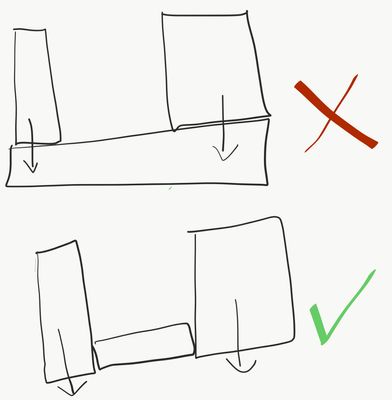Adobe Community
Adobe Community
- Home
- Character Animator
- Discussions
- Re: Another masking issue... how does the concept ...
- Re: Another masking issue... how does the concept ...
Another masking issue... how does the concept of masking works?
Copy link to clipboard
Copied
I need to maks an item to make is disappear up to a certain point, but instead the masking item is disappearing the instant I apply a mask to it.
See video below.
Copy link to clipboard
Copied
I answered some of the clipping issues on the other thread, but let me explain it another way here in case that was unclear. Let's say you have:
- Some artwork
- More artwork
- Some text
- Red rectangle you want clipped (you are going to use Transform to move up/down)
- Mask suitable for clipping the rectangle
- Some more artwork
- Even more text
The problem is the clipping command says to clip according to *all* following layers. So I always create a new sublayer group every time I use clipping.
- Some artwork
- More artwork
- Some text
- A group to limit the scope of clipping **NEW**
- - Red rectangle you want clipped (you are going to use Transform to move up/down)
- - Mask suitable for clipping the rectangle
- Some more artwork
- Even more text
If you just turn on clipping without the nesting things will go badly because clipping is not just the current and single next layer - clipping uses *all* the following layers. So pushing it into a sublayer helps you control the scope.
However, there is an alternative to clipping - you can draw a rectangle of graph paper etc that is in front of the other object when it goes down. I find clipping, once you understand it, is better because the artwork is all in that shape rather than sticking out in strange hidden directions. But that is just personal preference.
How to avoid the red changing color? You are probably using transparency, so when you have two rectangles overlap you have two semi-transparent layers on top of each other. Think of cellophane - use two sheets and its darker than just using one. In your case there is a simple solution! You have a big rectangle going all the way across the bottom. Then on top you have two vertical rectangles. Change this so the vertical rectangles go to the very bottom of the device and the horizontal red bar and the bottom fills the remaining space. (That is, its a little narrower at both ends.) Then the two side rectangles can move down without overlapping the bottom bar.
Not sure why some of the arrows are disappearing - but it could be because of the clipping setup you have. Fix that first and see if it improves things.
Copy link to clipboard
Copied
Here is a high quality graphic...
Copy link to clipboard
Copied
I agree with all what Alank said, except that high quality image XD
Copy link to clipboard
Copied
Here is a silly question.
What exactly would be a Mask suitable for clipping the rectangle?
I usually just click on create a clipping mask on the object I am trying to make to disappear.
I haven't done any of much work with masking.