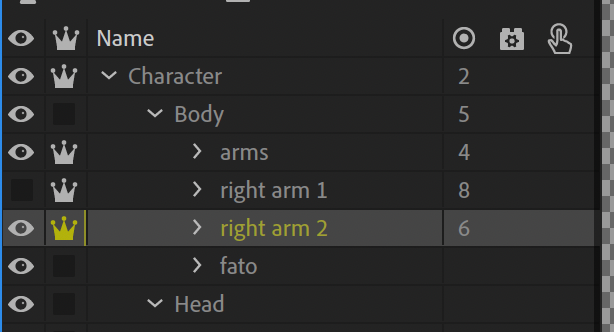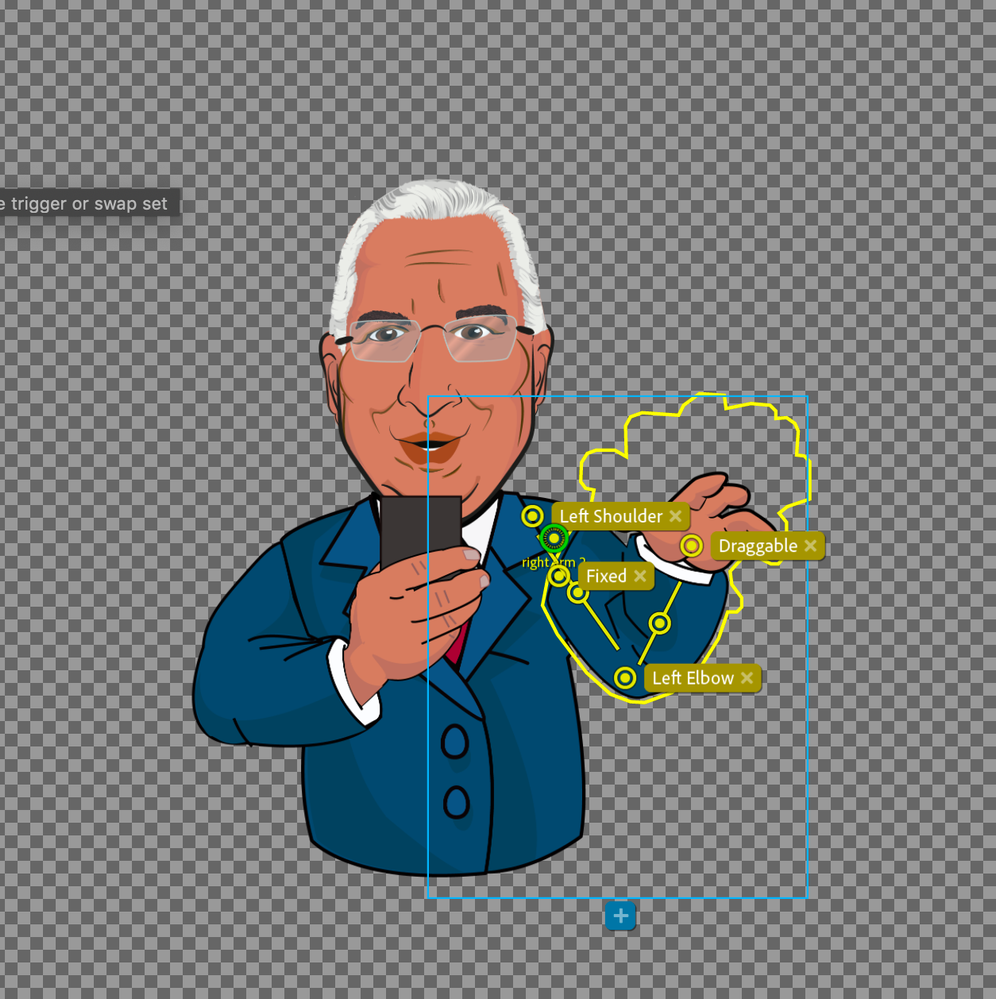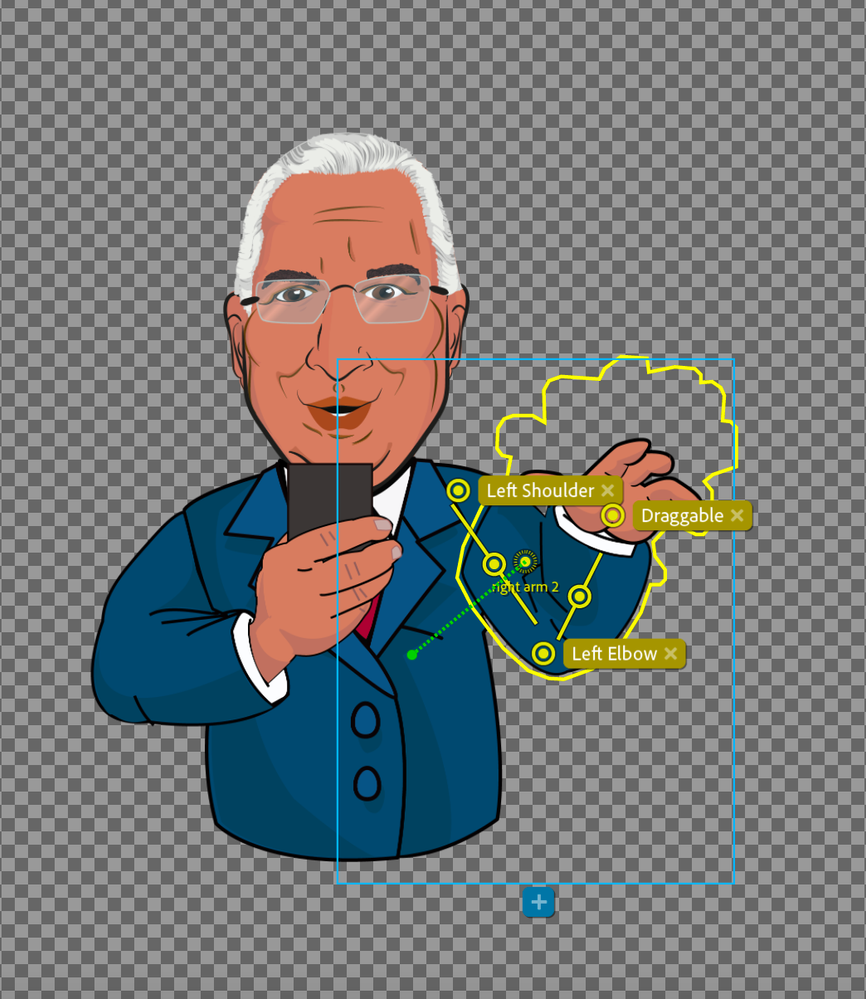Adobe Community
Adobe Community
Arm outside of body
Copy link to clipboard
Copied
Help!
I don't understand what is going on with the arm of my character. I have read a lot of threads related to this topic but can't seem to find the answer. What am I doing wrong??
Please see the video:
https://www.youtube.com/watch?v=-EjDSsMina0&feature=youtu.be
Thank you
Copy link to clipboard
Copied
What seems to be happening is that the arm is trying to rotate around the elbow. If you remove the Fixed handle tag from the upper-arm stick, does it help? It also seems like the Attach Style is set to Free (i.e., that independent "right arm 2" layer is allowed to move freely from the torso, so does changing Attach Style to Weld help as well?
Copy link to clipboard
Copied
I have removed the fixed handle and changed the green circle location and the same problem continues..
How do I change the Attach Style?
Copy link to clipboard
Copied
I am used to extending the arm artwork behind the body with a semicircle so the attach point (green) is inside the arm artwork, otherwise you can get a gap between the arm and body when it rotates.
Copy link to clipboard
Copied
I have removed the fixed handle and changed the green circle location and the same problem continues..
How do I change the Attach Style?
Copy link to clipboard
Copied
With the "right arm 2" layer selected, look in the Properties panel on the right side of the app window, in the Layer section, just under the "Independent" option. Set Attach Style to Weld.
Copy link to clipboard
Copied
I just checked and it was weld already. Same problem continues. 😞
Copy link to clipboard
Copied
Hmm, would you be OK with sending me a shared link (via Dropbox, Google Drive, etc.) of your puppet so that I can diagnose further? Based on the video and image alone, I can't tell what might be going wrong if it's already set to Weld. You can send the link via direct message. Thanks.