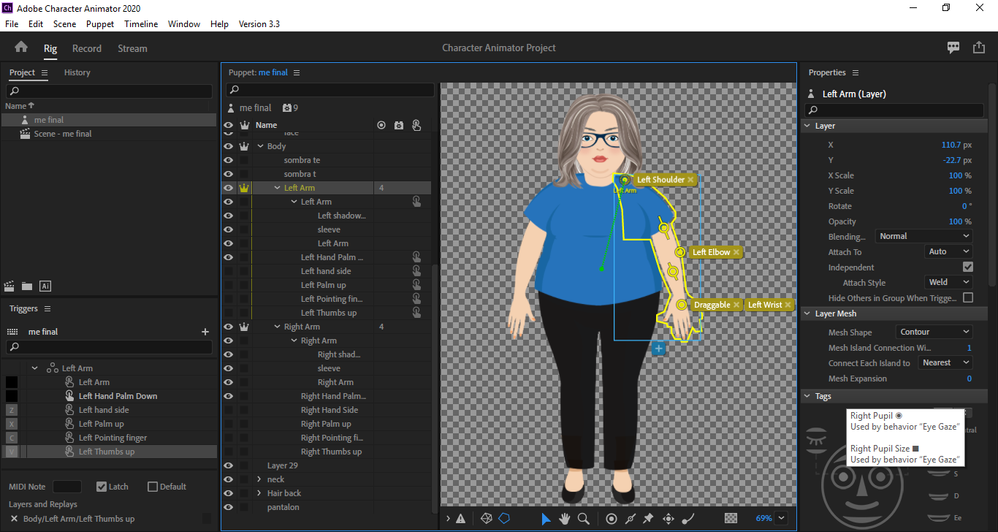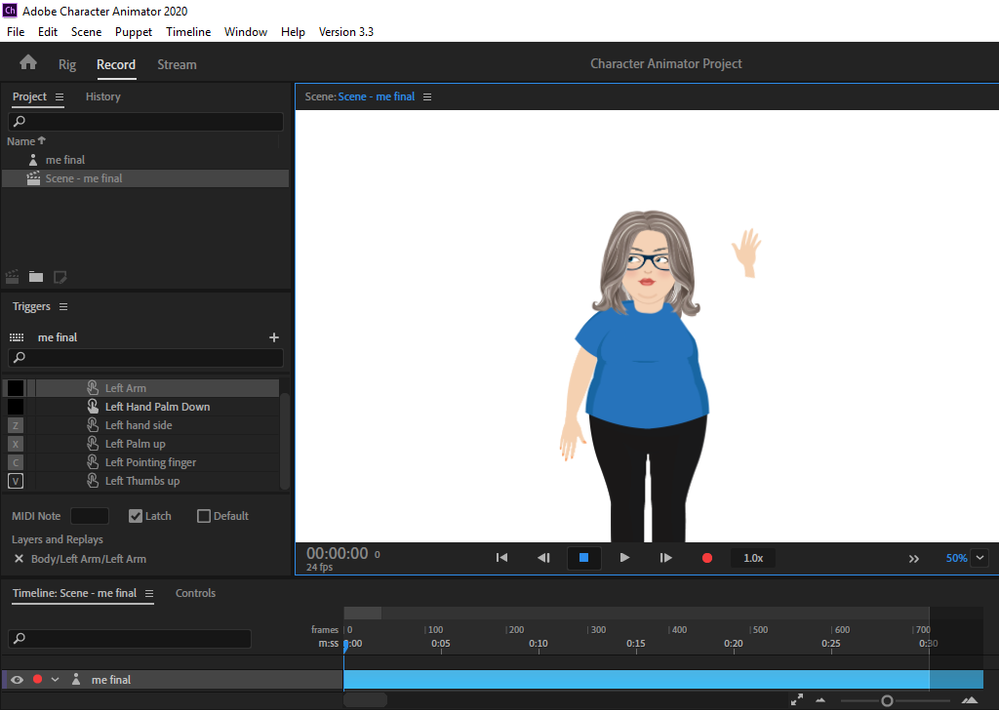Adobe Community
Adobe Community
- Home
- Character Animator
- Discussions
- Re: Arms disappear when trying to use triggers
- Re: Arms disappear when trying to use triggers
Arms disappear when trying to use triggers
Copy link to clipboard
Copied
Hi! I am just a teacher trying to do my first puppet so please bear with me. I have seen all Youtube and video tutorials but I can't seem to find what is the problem. I am trying to put the triggers for the hands so it points, or do other gestures. but for some reason when I go to the scene the arm is not there althought the triggers work cahnging the hand. I don't know if it is an error in the layers or the triggers, although I have follow exactly what Okay Samurai does in the videos.
Here are the layers in illustrator
When I go to the scene the hand is not there and If I click the trigger it changes the hands but the arm is not there.
Copy link to clipboard
Copied
As much as possible, avoid 'left arm' nested inside 'left arm' sorts of layer names. Call the outer one 'left arm' and the nested ones like 'upper arm' or "arm without hand' etc. If a layer has "Left Arm" anywhere in the name, it will be tagged automatically as the left arm (the nested layers can get tagged as well) which sometimes can cause problems. That is just advice, not your problem here.
There problem here is you have put all the hands and the arm artwork as siblings, then created a swapset that includes the arm artwork as well as the hands. So triggering a hand hides the arm artwork!
What i suggest you do is group all the hands under a layer such as "hand positions" then do the swap set triggers on that. You can just delete the arm artwork trigger and remove it from the swapset. but i just find it less confusing to create a layer with all the alternatives to group swapsets more clearly. It does not cost anything. So edit the original file, group the hands under a new layer (hand positions), go back to CH then delete the old swap set (should be orange i think, indicating its broken) then create a new swapset for the hand positions layer (which will add the triggers to all children).