 Adobe Community
Adobe Community
- Home
- Character Animator
- Discussions
- Re: Arms unhinge from shoulder socket when moving ...
- Re: Arms unhinge from shoulder socket when moving ...
Arms unhinge from shoulder socket when moving past certain angle
Copy link to clipboard
Copied
Hi,
The arms are independent and rigged with the following + limb IK :
However, arms unhinge from the shoulder socket past a certain point in either direction. Was wondering if anyone knew why this is? Thank you.
Copy link to clipboard
Copied
Unless I'm mistaken, the layer is behaving like that because there's no content to display. If your arm object had more content (even a simple piece of black art behind it) then that would cover the gap you're seeing.
Copy link to clipboard
Copied
Thanks for your reply. So place black art behind the area of the gap? Should it be shaped exactly like the gap or just a black box that goes behind the arm?
Copy link to clipboard
Copied
I would place a black circle, about the size and shape of the shoulderpad, in the location of the hinge behind the arm and see if that helps.
Copy link to clipboard
Copied
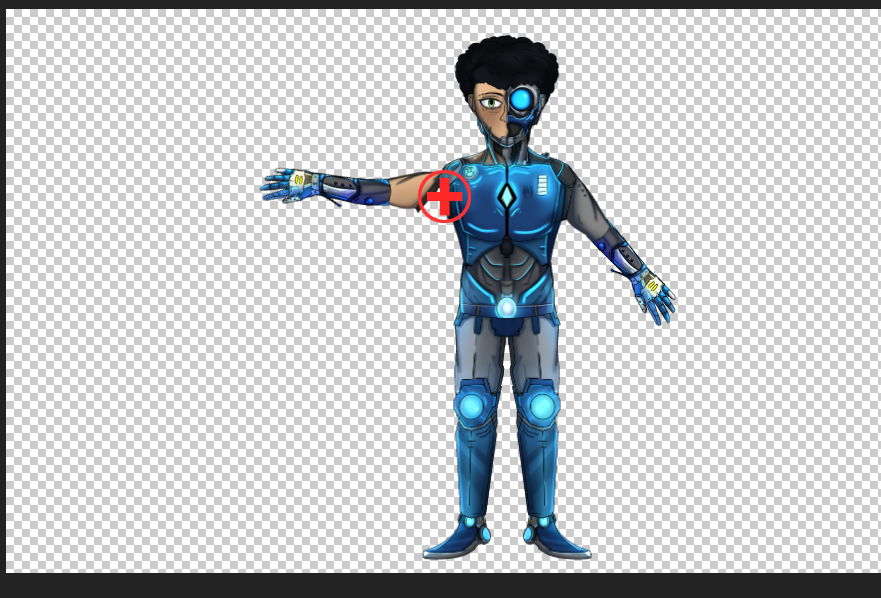
Copy link to clipboard
Copied
Thank you, an illustration would be super helpful. I'm still struggling to see how it would fix the issue, especially in the second picture when I bring the hand toward the character's stomach.
Copy link to clipboard
Copied
Sorry, I replied before I saw you had updated with an illustration. Thank you, I can see how that would help when the arm is moved out. But would this address the unhinging that happens when the arm/hand is moved toward the stomach?



