Copy link to clipboard
Copied
I created a simple character in Illustrator that I imported into Character Animator. I want to be able to use the webcam to move the head, blink the eyes, and open and close the mouth. I put each shape onto its own layer and saved the file as a .AI file.
1. Is there anything else I need to do to prepare the file in Illustrator for use in Character Animator?
2. Do I need to make separate layers with eye lids for when the eye will blink?
3. Can I import a .AI file that contains multiple artboards, and select a single artboard that has a background, and multiple characters and somehow animate each character individually, and export the whole piece as a video?
Thanks.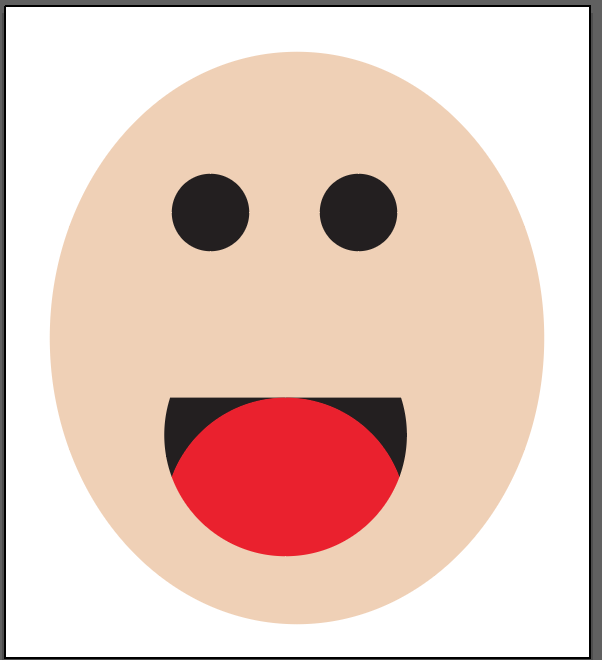
 1 Correct answer
1 Correct answer
1. You can definitely move arms. There are "draggers" you can drop on to the hands, then you case use a mouse or touch screen to "drag" the draggers around. You need to add "sticks" to arms and the body to make things bend correctly, but that is pretty fundamental to Character Animator.
2. There is a "walk" behavior that makes the puppet walk sideways. This is one of the more advanced features (I would not try that as my first puppet), but its supported and there are a few tutorial videos around.
...Copy link to clipboard
Copied
The layer tree in the artwork is very important to character animator. It uses this to control the puppet, decide what moves together and what does not. If you don’t want to look through tutorials, I would at least look st the sample puppets and their structure.
The names of layers matters by the way. Character animator will default meanings based on words in layer names. You can override them, but following conventional names will save you time.
i have never tried different artboards. It’s usually getting the layer hierarchy right that matters.
Regarding layers, yes. You need separate layers for parts that move independently. And the names help character animator understand their intent and assign “behaviors” to them.
the eyes and mouth are the most complex. For example, this is my write up on eyes. https://extra-ordinary.tv/2018/04/21/debugging-character-animator-eyess/ - it’s all in the user guide and tutorial videoes etc.
Copy link to clipboard
Copied
Oh, q3 - normally you create a separate AI file per “puppet”. You then drop puppets into scenes to generate video clips from Etc. Puppets are formed from artwork and “rigging” the defines how the puppet moves etc.
Copy link to clipboard
Copied
Thanks for your replies. I've read some articles and watched some videos and am still trying to figure out the full capabilities of the program.
1. Can you make a puppet's arms, hands legs move in Character Animator, or are you just limited to swaying back and forth motions?
2. Can you make a puppet walk across a scene in Character Animator?
3. If you want to do stuff that Character Animator is not capable of, do you import your Character Animator projects including all of the animation created for the puppet into Adobe Animate?
4. Can multiple puppets be animated in a single scene in Character Animator so they are talking to each other?
Thanks!!!
Copy link to clipboard
Copied
1. You can definitely move arms. There are "draggers" you can drop on to the hands, then you case use a mouse or touch screen to "drag" the draggers around. You need to add "sticks" to arms and the body to make things bend correctly, but that is pretty fundamental to Character Animator.
2. There is a "walk" behavior that makes the puppet walk sideways. This is one of the more advanced features (I would not try that as my first puppet), but its supported and there are a few tutorial videos around.
3. I don't think there is any serious way to use Character Animator and Adobe Animate together. They are different.
4. You can definitely build a scene up with multiple puppets. That is pretty common. You can record one puppet at a time and create scenes from them. You can drag things around in the timeline to synchronize everything correctly.
Friendship (Extra Ordinary, Episode 1) - YouTube is a video I produced as an example - its not great, but it there are definitely scenes with multiple characters etc.
Find more inspiration, events, and resources on the new Adobe Community
Explore Now